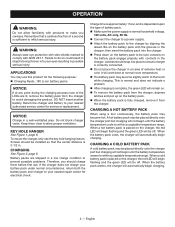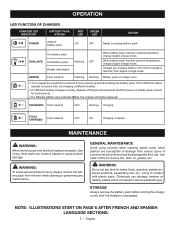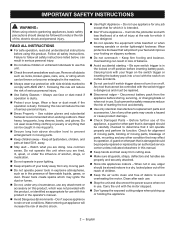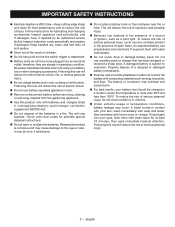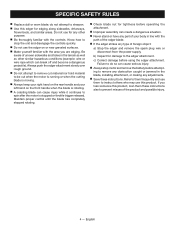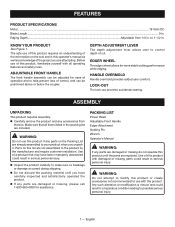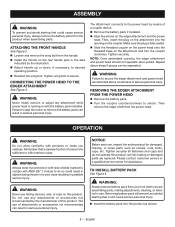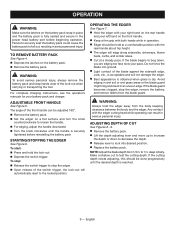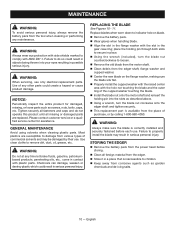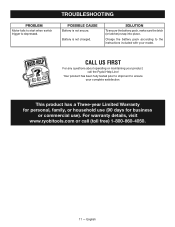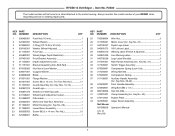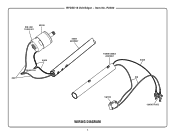Ryobi P2310 Support Question
Find answers below for this question about Ryobi P2310.Need a Ryobi P2310 manual? We have 4 online manuals for this item!
Question posted by Ckosek on August 14th, 2016
Edger Stops After Only A Few Minutes
my new Ryobi p2310 18 V edger works great for about 2 minutes, then stops. When I put the battery on the charger, the "too hot" light blinks. Is his normal
Current Answers
Answer #1: Posted by Odin on August 14th, 2016 11:58 AM
Hope this is useful. Please don't forget to click the Accept This Answer button if you do accept it. My aim is to provide reliable helpful answers, not just a lot of them. See https://www.helpowl.com/profile/Odin.
Related Ryobi P2310 Manual Pages
Similar Questions
Ryobi P202 Battery Is Not Charging
The Ryobi drill's battery won't charge, and the charging unit doesn't indicate that a battery is the...
The Ryobi drill's battery won't charge, and the charging unit doesn't indicate that a battery is the...
(Posted by Diba759 1 year ago)
Engine Runs Great But When You Give It Gas The Shaft Does Not Turn Weed Edger
When you pull the trigger the shaft does not turn the edger or tree prunner
When you pull the trigger the shaft does not turn the edger or tree prunner
(Posted by depewkevin 11 years ago)
Stopped Running
while trimming it just stopped running and I can't get it started. It had gas, I checked the oil and...
while trimming it just stopped running and I can't get it started. It had gas, I checked the oil and...
(Posted by edschech 12 years ago)
Installed A New Head, Trimmer Starts But Stops When The Head Is Engaged
(Posted by rbmach10733 12 years ago)