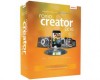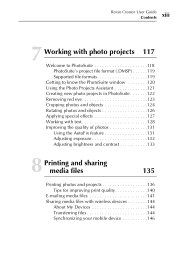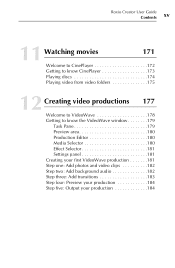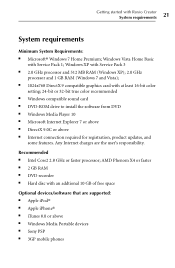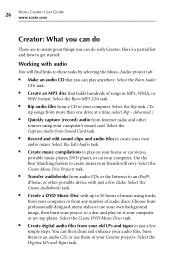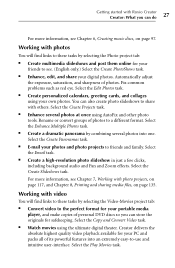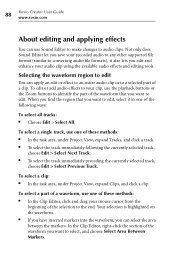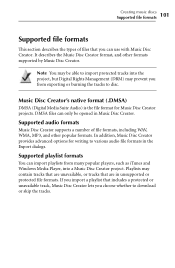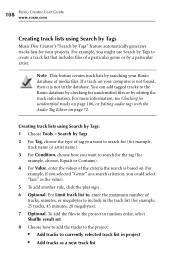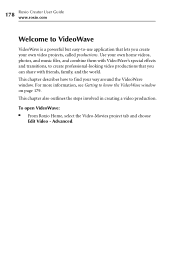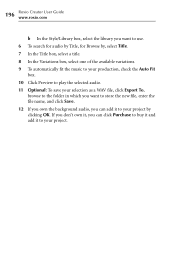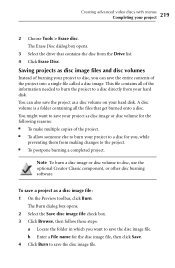Roxio Creator 2010 Support Question
Find answers below for this question about Roxio Creator 2010.Need a Roxio Creator 2010 manual? We have 1 online manual for this item!
Question posted by jralex1 on July 7th, 2012
I Keep Getting Videowave Has Stopped Working What Should I Do?
Trying to trim a movie file and keep getting this message. I tried Roxie 12 but it would not install, you guys refunded my money, thanks for that. I went back to using 10 because it was working but now this has just started.
Current Answers
Related Roxio Creator 2010 Manual Pages
Similar Questions
Roxio Creator Pro 2011 Video Wave Stopped Working
(Posted by dchorazak 11 years ago)
Cannot Reinstall Roxio Creator 2011 After Deinstalling It.
I have used Photosuite for years and really liked it; however I upgraded and I purchased the disk Ro...
I have used Photosuite for years and really liked it; however I upgraded and I purchased the disk Ro...
(Posted by ConnaRice 11 years ago)
Burning A Music Cd I Get This Error Message Px.dll:4.28.06.0
It burns maybe 3 files then I get the error message above. Please help I would appreciate it. Thank...
It burns maybe 3 files then I get the error message above. Please help I would appreciate it. Thank...
(Posted by marcol 12 years ago)
Hey How Come Cannot To Instal Roxio Creator 2010 Plus
(Posted by Anonymous-40360 12 years ago)