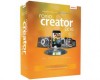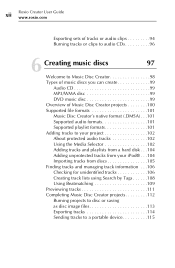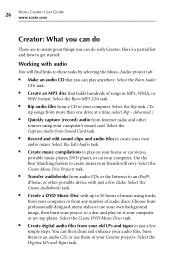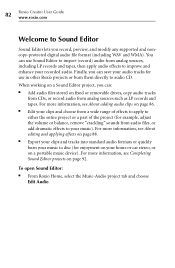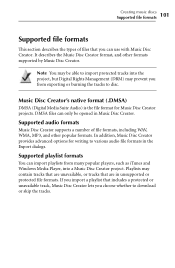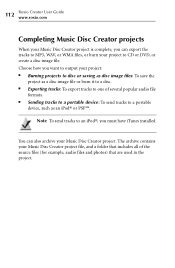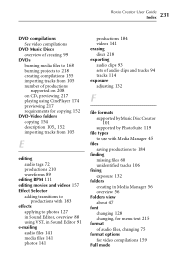Roxio Creator 2010 Support Question
Find answers below for this question about Roxio Creator 2010.Need a Roxio Creator 2010 manual? We have 1 online manual for this item!
Question posted by marcol on November 6th, 2011
Burning A Music Cd I Get This Error Message Px.dll:4.28.06.0
It burns maybe 3 files then I get the error message above.
Please help I would appreciate it. Thank you.gmou
Current Answers
Related Roxio Creator 2010 Manual Pages
Similar Questions
Burning A Cd Using Roxio Cd Creator Platinum 5.
When I burn a CD and finalize the CD only a portion is finalized. Why? When using the label maker an...
When I burn a CD and finalize the CD only a portion is finalized. Why? When using the label maker an...
(Posted by zooks 10 years ago)
Lockup After 8%
I have tried to burn s project bit the program locks up
I have tried to burn s project bit the program locks up
(Posted by cw4ret57719 11 years ago)
Help With Roxio 2012
I cannot get a photo/video to burn on to a Dvd after I make it on the Roxio program.
I cannot get a photo/video to burn on to a Dvd after I make it on the Roxio program.
(Posted by phicks37 11 years ago)
I Keep Getting Videowave Has Stopped Working What Should I Do?
Trying to trim a movie file and keep getting this message. I tried Roxie 12 but it would not install...
Trying to trim a movie file and keep getting this message. I tried Roxie 12 but it would not install...
(Posted by jralex1 11 years ago)
I Cannot Get Easy Vhs To Dvd Running
I tried 3 times downloading the cd for Easy VHS to DVD. Finally on the 3rd time I got it. I then...
I tried 3 times downloading the cd for Easy VHS to DVD. Finally on the 3rd time I got it. I then...
(Posted by art601st 12 years ago)