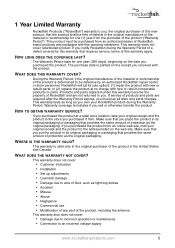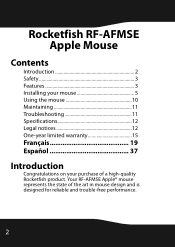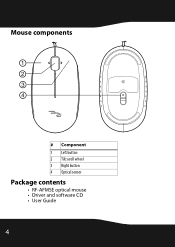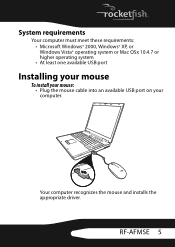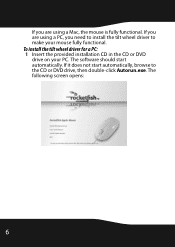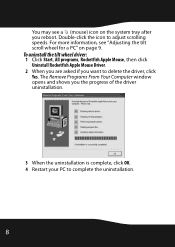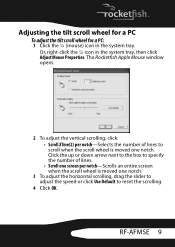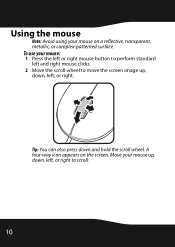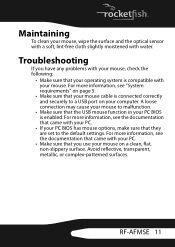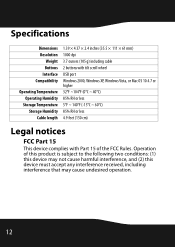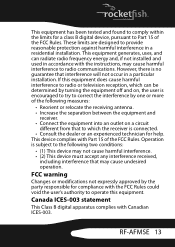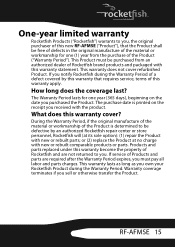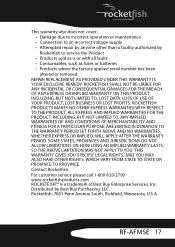Rocketfish RF-AFMSE Support Question
Find answers below for this question about Rocketfish RF-AFMSE.Need a Rocketfish RF-AFMSE manual? We have 2 online manuals for this item!
Question posted by kensecor on October 4th, 2015
Cleaning The Rocketfish Apple Mouse?
The center-wheel has lost friction with the guts and will not "click" to show iMac toolbar.It's a "snap" fit - with hopefully - no glue. The wafer "gasket/seam" that runs front to back needs to be opened to gain access. Start at the front - back, side? and above the thin white seam/filler from above - or - below?
Current Answers
Related Rocketfish RF-AFMSE Manual Pages
Similar Questions
Lost Mouse Cd
how can i get the cd or download the software for the rocketfish RF-MSE12 laser mouse 2.4G?
how can i get the cd or download the software for the rocketfish RF-MSE12 laser mouse 2.4G?
(Posted by jyoungs59 11 years ago)
Lost The Usb Receiver Or Adaptor For Rf-mse12
Is it possible to obtain another receiver or adaptor for my mouse??? using RF-MSE12 S/N 7E5A005337 ...
Is it possible to obtain another receiver or adaptor for my mouse??? using RF-MSE12 S/N 7E5A005337 ...
(Posted by randygpartridge 11 years ago)
Rocketfish Rf-abtmse Mouse Will Not Connect
I replaced the batteries in the mouse and now it will not connect. It tells me to put in passkey or ...
I replaced the batteries in the mouse and now it will not connect. It tells me to put in passkey or ...
(Posted by robertnosker 11 years ago)