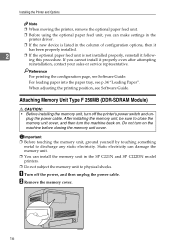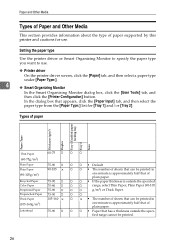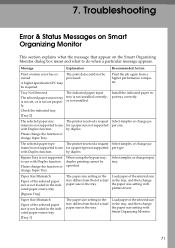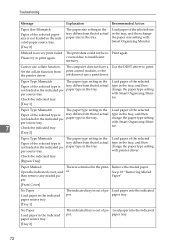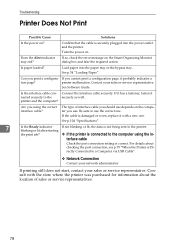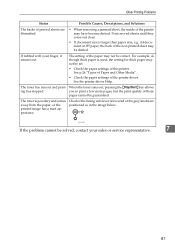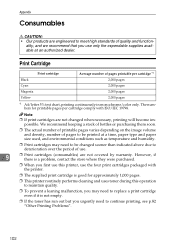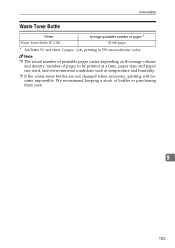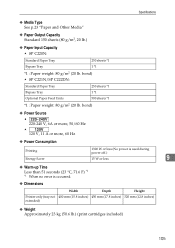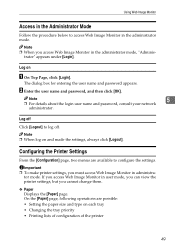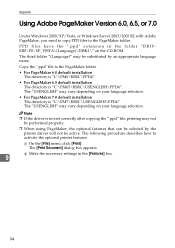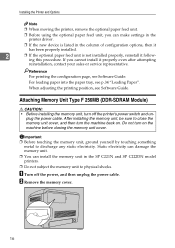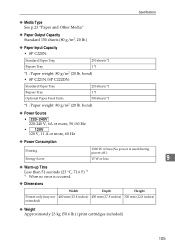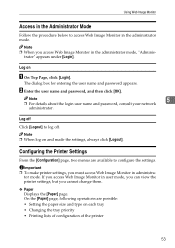Ricoh SP C221N Support Question
Find answers below for this question about Ricoh SP C221N.Need a Ricoh SP C221N manual? We have 3 online manuals for this item!
Question posted by osilik on April 19th, 2012
Can I Use Developer Type 28 For Ricoh Af220?
Hi dear I am living in africa and it's not always easy getting spare parts for copiers. So I need to make the PM for Ricoh AFICIO 220 which use developer type 19. But I do not have it, so i wonder if I can use type 28 instead?
Thank you
Mr Omar
Current Answers
Answer #1: Posted by freginold on April 20th, 2012 7:41 AM
No, the type 28 developer is formulated for the different machine specifications and toner consistencies of the newer copiers like the 1022 and 2510, and using it in a 220 can cause all sorts of problems, including poor copy quality, jamming, and an unclearable add toner condition.
If you don't have the type 19 developer and you need to do a PM, you can try to force toner to darken the copies temporarily, until you can get the correct developer.
If you don't have the type 19 developer and you need to do a PM, you can try to force toner to darken the copies temporarily, until you can get the correct developer.
Related Ricoh SP C221N Manual Pages
Similar Questions
Ricoh Aficio Printer Gx2500
Can you please supply me with a MANUAL for a RICOH AFICIO PRINTER GX2500 or a site where either y...
Can you please supply me with a MANUAL for a RICOH AFICIO PRINTER GX2500 or a site where either y...
(Posted by davidcatley 11 years ago)
We Haven't Used A Ricoh 221n Printer For A Long Time.
Now all alerts are on. It has been unplugged from Power supply. What should I do next?
Now all alerts are on. It has been unplugged from Power supply. What should I do next?
(Posted by pengelly 11 years ago)
I Have The Printer Aficio Gx E3300n And In The Display Stands: Resetting
job..and know i don't know what t he do because nothing helps. Pleas help me Kind regards Monique
job..and know i don't know what t he do because nothing helps. Pleas help me Kind regards Monique
(Posted by moniqueoosterveen 12 years ago)
Can I Use Developer Type 28 For Ricoh Aficio 220 Instead Of Type19?
(Posted by osilik 12 years ago)