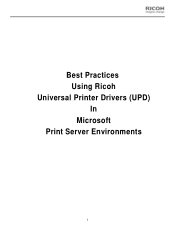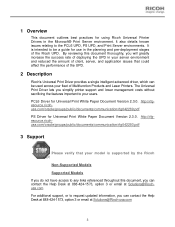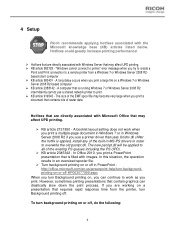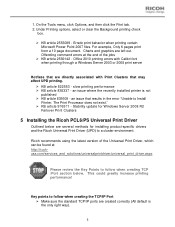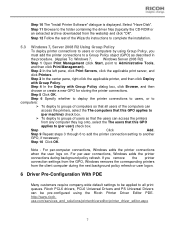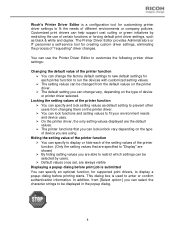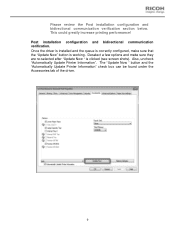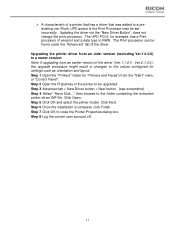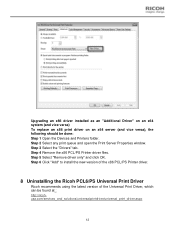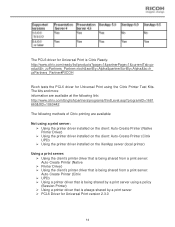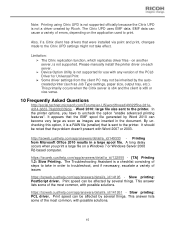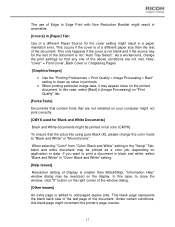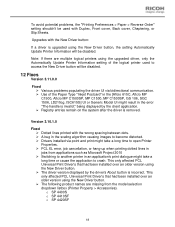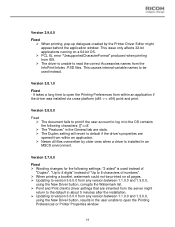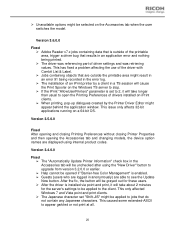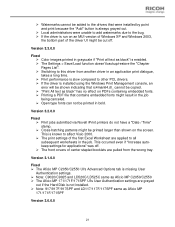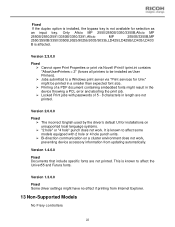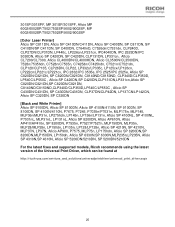Ricoh SP4100NL Support Question
Find answers below for this question about Ricoh SP4100NL - B/w Laser Printer.Need a Ricoh SP4100NL manual? We have 2 online manuals for this item!
Current Answers
Related Ricoh SP4100NL Manual Pages
Similar Questions
Reset Print Cartridige Ricoh Aficio Sp 4210n
How to reset print cartridigeRicoh Aficio SP 4210N ? it s so difficult to do this
How to reset print cartridigeRicoh Aficio SP 4210N ? it s so difficult to do this
(Posted by tarekhadedyfr 8 years ago)
Ricoh Aficio Sp 4100 How To Reset Print Cartridge
(Posted by domaz 9 years ago)
How To Reset The Error Code Sc542 For Printer Ricoh 4100
how to reset the error code sc 542 to the printer ricoh sp 4100 n
how to reset the error code sc 542 to the printer ricoh sp 4100 n
(Posted by jackbasdi 11 years ago)
How Do I Reset The Printer Cartrige
Getting message on printer "Reset Print cartridge" after a new tomer cartridge was placed in the pri...
Getting message on printer "Reset Print cartridge" after a new tomer cartridge was placed in the pri...
(Posted by jmietus 12 years ago)