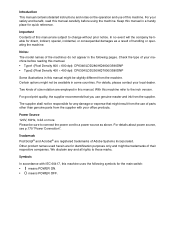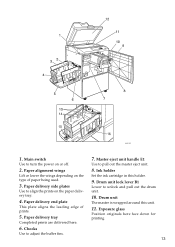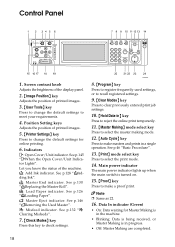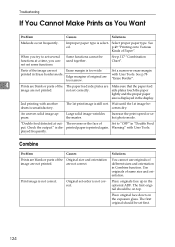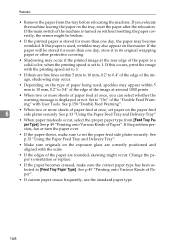Ricoh Priport HQ7000 Support Question
Find answers below for this question about Ricoh Priport HQ7000.Need a Ricoh Priport HQ7000 manual? We have 4 online manuals for this item!
Question posted by algalstyan on December 2nd, 2011
Master Eject Misfeed
The person who posted this question about this Ricoh product did not include a detailed explanation. Please use the "Request More Information" button to the right if more details would help you to answer this question.
Current Answers
Related Ricoh Priport HQ7000 Manual Pages
Similar Questions
E00 Appear When Making New Master And Noise From
when making anew master the motor for open the clamper is working and eject the old master? and rota...
when making anew master the motor for open the clamper is working and eject the old master? and rota...
(Posted by gamalmehdar 3 years ago)
Service Manual For Ricoh Hq7000
i need service manual for Ricoh HQ7000, please help me
i need service manual for Ricoh HQ7000, please help me
(Posted by ada08 12 years ago)
Ricoh Jp1230 - Master Doesn't Wrap On Drum, 330,000 Copies
master doesn't wrap on drum, 330,000 copies. Tried different drums, worked fine yesterday.
master doesn't wrap on drum, 330,000 copies. Tried different drums, worked fine yesterday.
(Posted by claudio309 12 years ago)