Ricoh Priport DX 4640PD Support Question
Find answers below for this question about Ricoh Priport DX 4640PD.Need a Ricoh Priport DX 4640PD manual? We have 4 online manuals for this item!
Question posted by pga447 on January 22nd, 2013
How To Change Service Information On Ricoh 3010 Machine
how to change service information
Current Answers
There are currently no answers that have been posted for this question.
Be the first to post an answer! Remember that you can earn up to 1,100 points for every answer you submit. The better the quality of your answer, the better chance it has to be accepted.
Be the first to post an answer! Remember that you can earn up to 1,100 points for every answer you submit. The better the quality of your answer, the better chance it has to be accepted.
Related Ricoh Priport DX 4640PD Manual Pages
Network Guide - Page 1


... a Network 4 Windows Configuration 5 Using the Printer Function 6 Using SmartDeviceMonitor for Client 7 Using SmartDeviceMonitor for future reference. For safe and correct use this machine and keep it handy for Admin 8 Configuring the Network Interface Module Using a Web Image Monitor 9 Appendix
Read this manual carefully before you use , be sure ...
Network Guide - Page 2
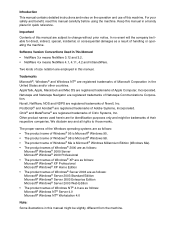
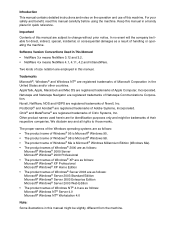
..., Inc. Citrix® and MetaFrame® are registered trademarks of Adobe Systems, Incorporated.
We disclaim any and all rights to change without prior notice. For your safety and benefit, read this machine.
Netscape and Netscape Navigator are subject to those marks.
Important
Contents of this manual might be trademarks of their respective...
Network Guide - Page 3
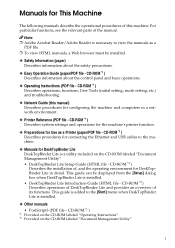
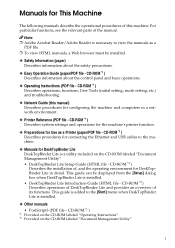
... (paper) Describes information about the control panel and basic operations.
❖ Operating Instructions (PDF file - For particular functions, see the relevant parts of its functions. CD-ROM *1 ) Describes system settings and operations for the machine's printer function.
❖ Preparations for configuring the machine and computers in detail. Manuals for This Machine
The following...
Network Guide - Page 13
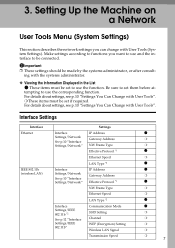
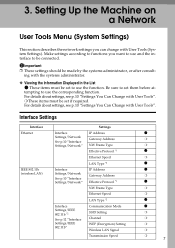
Setting Up the Machine on a Network
User Tools Menu (System Settings)
This section describes the network ...p.10 "Settings You Can Change with User Tools (System Settings). Make settings according to functions you can change with User Tools". For details about settings, see p.10 "Settings You Can Change with the systems administrator.
❖ Viewing the Information Displayed in the List $ ...
Network Guide - Page 43


...change the printer name, enter a new name.
E Select the printer indicated as follows:
A On the [Available Options] menu, click [Print Server Information], and then press the {ENTER} key.
IRQ, Buffer size, Starting form, and Queue service...Yes] when the confirmation message appears.
C On the [Print Server Information] menu, click [Print Server Configuration].
Note
❒ If you ...
Network Guide - Page 44
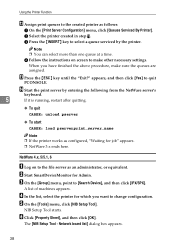
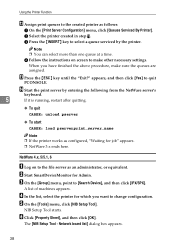
... printer. A list of machines appears.
Network board list] dialog box appears.
38 B Select the printer created in step K. D Follow the instructions on to select a queue serviced by entering the following from...In the list, select the printer for Admin. NetWare 4.x, 5/5.1, 6
A Log on screen to change configuration. F Click [Property Sheet], and then click [OK]. NIB Setup Tool starts. B Start ...
Network Guide - Page 55


...SmartDeviceMonitor for Admin, not only can you monitor the status of network printers, but you can also change the configuration of the network interface module using the TCP/IP or IPX/SPX protocol.
❖ ...with Windows NT 4.0 IPX *1 /SPX provided with Windows NT 4.0 Client Service for NetWare provided with Windows NT 4.0 Novell Client for Windows NT/2000/XP
*1 IPX is used for monitoring ...
Network Guide - Page 56
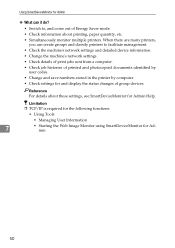
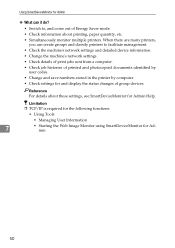
...; Simultaneously monitor multiple printers. When there are many printers,
you can it do?
• Switch to facilitate management. • Check the machine's network settings and detailed device information. • Change the machine's network settings. • Check details of print jobs sent from a computer. • Check job histories of printed and photocopied documents identified by...
Network Guide - Page 58
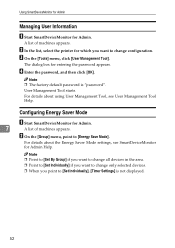
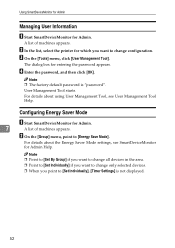
... Admin. Using SmartDeviceMonitor for Admin
Managing User Information
A Start SmartDeviceMonitor for Admin Help. For details about the Energy Saver Mode settings, see User Management Tool Help.
Configuring Energy Saver Mode
A Start SmartDeviceMonitor for entering the password appears. The dialog box for Admin.
7
A list of machines appears. User Management Tool starts. D Enter...
Network Guide - Page 104
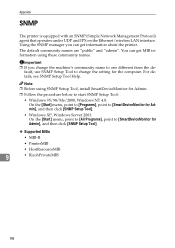
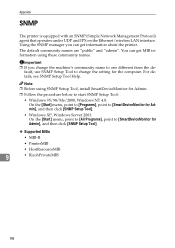
...change the setting for Admin], and then click [SNMP Setup Tool].
❖ Supported MIBs
• MIB-II
• PrinterMIB
• HostResourceMIB
9
• RicohPrivateMIB
98 You can get MIB information... Server 2003: On the [Start] menu, point to [All Programs], point to change the machine's community name to one different from the default, use SNMP Setup Tool to [SmartDeviceMonitor...
Network Guide - Page 107
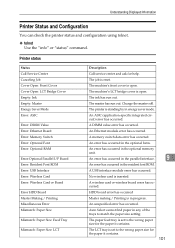
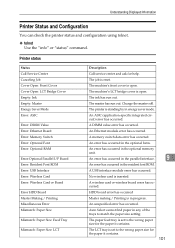
...Tray
Mismatch: Paper Size: LCT
Description
Call service center and ask for the paper it ...ROM.
The master has run out. Change the master roll.
The job is ...module error has occurred.
Understanding Displayed Information
Printer Status and Configuration
You can check the...
The machine's front cover is open .
An unspecified error has occurred. The machine's LCT ...
Network Guide - Page 114
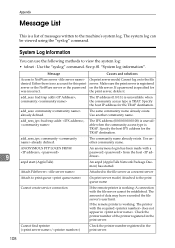
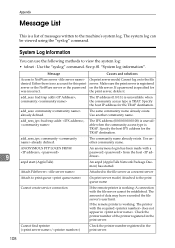
...Causes and solutions
Access to the print queue name
Cannot create service connection
If the remote printer is working : The printer with...
If a password is registered on to the machine's system log. The same community name already exists. add_sess_ipx: community already defined. Use another community name. System Log Information
You can be established. Make sure the print...
Operating Instructions - Page 4
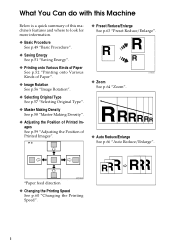
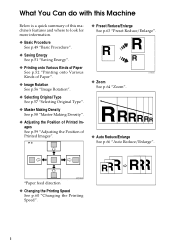
.../Enlarge See p.66 "Auto Reduce/Enlarge".
*Paper feed direction
GRPOSI0E
❖ Changing the Printing Speed See p.60 "Changing the Printing Speed". ii
What You Can do with this Machine
Below is a quick summary of this machine's features and where to look for more information.
❖ Basic Procedure See p.49 "Basic Procedure".
❖ Saving Energy See...
Operating Instructions - Page 22


...machine. • You suspect that your machine has been damaged.
• Keep the machine away from flammable liquids, gases, and aerosols. R WARNING:
• Do not damage, break or make any of your machine needs service... power cord. Do not pull it hard nor bend it .
Safety Information
When using this machine, the following important symbols are used: R WARNING:
Indicates a potentially ...
Operating Instructions - Page 140


... [Select Stored File]. B Press [Search File]. Reference p.211 "Entering Text"
Note ❒ To display all files stored in the
machine, press [All Files].
128 Reference p.126 "To register a user name"
p.126 "To change a password"
F Press [OK]. Detailed information about the file is displayed. Printing Functions
D Press [Change User], [Change File],
or [Change Password]. C Press [Details].
Operating Instructions - Page 154
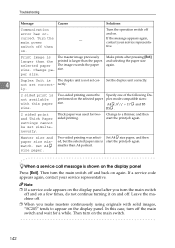
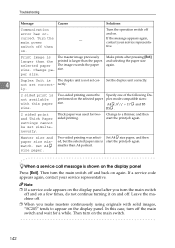
...Two-sided printing was used for a while. Leave the machine off .
Duplex Unit is The duplex unit is larger than A4 portrait.
-When a service call message is not available with solid images, "SC203"...back on the selected paper size. If the message appears again, contact your service representative. tive.
Change paper size. The master image previously printed is not set cor- rectly. ...
Operating Instructions - Page 155


... Make Clear Prints
If you Cannot Make Clear Prints
Faint Prints
If the machine is still too light even if you change the colour drum unit, the ink on prints even following the cleaning procedures above, please contact your service representative.
143
Check the sheet of time or you use Quality Start mode...
Operating Instructions - Page 218
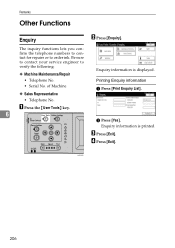
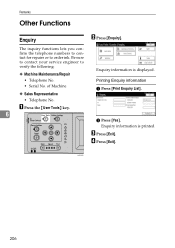
Be sure to contact your service engineer to order ink. D Press [Exit]. The inquiry functions lets you confirm the telephone numbers to contact for repairs or to verify the following:
❖ Machine Maintenance/Repair
Enquiry information is printed. Printing Enquiry information
• Serial No. Enquiry information is displayed.
• Telephone No.
C Press [Exit].
AUX202S
...
Operating Instructions - Page 236


...Power Switch, 39 Power switch, 19 Preset Reduce/Enlarge, 63 Preset stamp changing density, 106 changing position, 106 changing size, 106 position and original orientation, 105 Printer functions Auto reduce/enlarge,... 154
S
Safety information, 10 Saving energy, 51 Screen contrast knob, 21 Security, 123 Series, 85 Service call, 142 Set Date, 185 Set Time, 185 Setting or changing
Password, 127 Setting ...
Printer Reference - Page 36
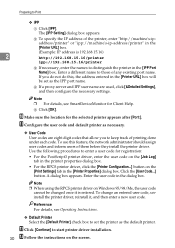
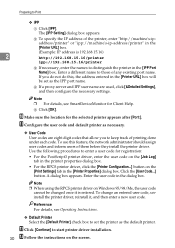
... the printer, enter "http://machine's-ipaddress/printer" or "ipp://machine's-ip-address/printer" in the... do this feature, the network administrator should assign user codes and inform users of printing done under each code.
To use this , the...printer driver on the [Print Settings] tab in the [Printer URL] box will be changed once it , and then enter a new user code. L Click [Continue] to ...
Similar Questions
Service Handbook For Duplicator Dx 4545
maintenance and reper this duplicator
maintenance and reper this duplicator
(Posted by aitradiahcene 10 years ago)
Service Handbook Duplicator Dx 4545
maintenance and reparation dx 4545
maintenance and reparation dx 4545
(Posted by aitradiahcene 10 years ago)
Service Call E 12- Dd4450
Sir, what Is The Service Call E 12 Of Dd4450 Machine..?
Sir, what Is The Service Call E 12 Of Dd4450 Machine..?
(Posted by jomonspappan 11 years ago)
Who Can I Get To Service Or Repaire My Printer
I would like to get a service contract on our machine can you recommend companies in sw london and s...
I would like to get a service contract on our machine can you recommend companies in sw london and s...
(Posted by keithbartlett 11 years ago)

