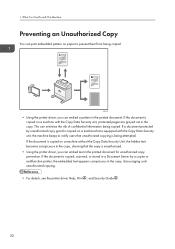Ricoh MP CW2200SP Support Question
Find answers below for this question about Ricoh MP CW2200SP.Need a Ricoh MP CW2200SP manual? We have 1 online manual for this item!
Question posted by clinicmanager on August 1st, 2013
How Do I Omit Blank Pages When Scanning On My Mpc2051?
The person who posted this question about this Ricoh product did not include a detailed explanation. Please use the "Request More Information" button to the right if more details would help you to answer this question.
Current Answers
Answer #1: Posted by freginold on September 9th, 2013 3:37 PM
Hi, there is a blank page detect setting that you can enable on the C2051. Press the User Tools/Counter button, then select Scanner Features on the screen. Under the Scan Settings tab, there is a setting labeled Blank Page Detect -- set this to On.
Related Ricoh MP CW2200SP Manual Pages
Similar Questions
Can I Rescan A Page That Is Part Of A Multiple Page File?
(Posted by henehanl 4 years ago)
Blank Page Printing
We have replaced all the cartridges for the printer. It has been standing in a box for more than 2 y...
We have replaced all the cartridges for the printer. It has been standing in a box for more than 2 y...
(Posted by ilze87326 8 years ago)
Ansi A Paper Size Error
We recently received our new plotter MP CW2200SP and when we go to plot things it immediately gives ...
We recently received our new plotter MP CW2200SP and when we go to plot things it immediately gives ...
(Posted by LisaRasmussen 10 years ago)
Unable To Retrieve Scanned Documents For Ricoh W3601
(Posted by veenaa2009 10 years ago)
How Do I Set The Default Screen To The Copy Menu? Right Now, It Defaults To Scan
How do I set the default screen to the copy menu? Right now, it defaults to scanner menu.
How do I set the default screen to the copy menu? Right now, it defaults to scanner menu.
(Posted by ssalazar72092 11 years ago)