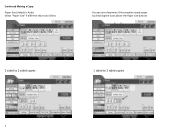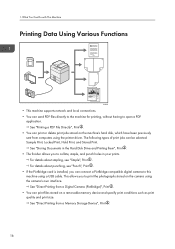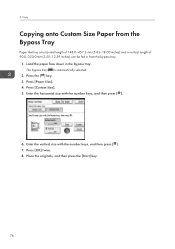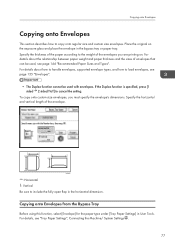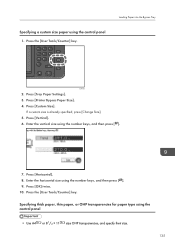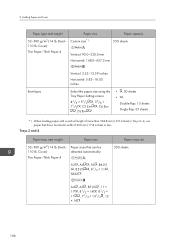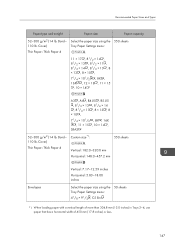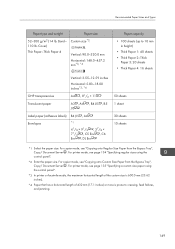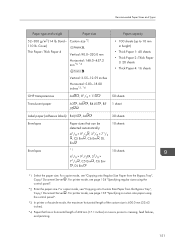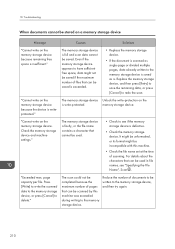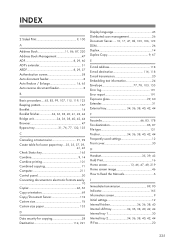Ricoh MP C4503 Support Question
Find answers below for this question about Ricoh MP C4503.Need a Ricoh MP C4503 manual? We have 2 online manuals for this item!
Question posted by myriamnys on April 7th, 2014
Printing Custom Size
I want to print on format 21cm x 10,5cm. I put the paper in the mpt but it prints in the wrong direction
Current Answers
Related Ricoh MP C4503 Manual Pages
Similar Questions
Ricoh Mp C4503 Locked Print Issue : Error 91
Hi, When one of our users tries to print using locked print, it doesn't work due to error 91.Tried t...
Hi, When one of our users tries to print using locked print, it doesn't work due to error 91.Tried t...
(Posted by kazuhosoi 8 years ago)
Why Will The Ricoh Mp C4503 Will Not Stop Printing From A Mac?
Mac Maverick updated to driver 2.5 and now the ricoh just keeps printing. You tell it to print one c...
Mac Maverick updated to driver 2.5 and now the ricoh just keeps printing. You tell it to print one c...
(Posted by bridgetfspmusic 9 years ago)
How Can I Change The Font Size On The Stamp On The Ricoh Mp C4503
I would like to increase the size of the stamp on the copies
I would like to increase the size of the stamp on the copies
(Posted by chayes01 9 years ago)
Our Ricoh Mp C5502 Selects Paper From The Wrong Trays, But Not All The Time.
The printer will sometimes choose a different tray to the one requested when the print was set up, e...
The printer will sometimes choose a different tray to the one requested when the print was set up, e...
(Posted by Anonymous-130588 10 years ago)
Ricoh Aficio Mp C4000 Is Leaving Horizontal Lines On Top Of Paper When Printing
How do I clean or prevent horizontal lines from appearing on printed or copied documents? I cleaned ...
How do I clean or prevent horizontal lines from appearing on printed or copied documents? I cleaned ...
(Posted by lancespradling 11 years ago)