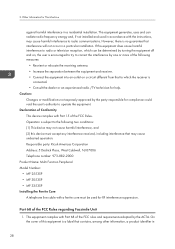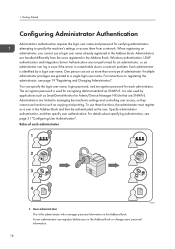Ricoh MP 3353 Support Question
Find answers below for this question about Ricoh MP 3353.Need a Ricoh MP 3353 manual? We have 2 online manuals for this item!
Question posted by pradeesh on July 23rd, 2015
Can't Login As Admin
can't login as admin with even supervisor in new MP3353
Current Answers
Related Ricoh MP 3353 Manual Pages
Similar Questions
Ricoh Aficio Mp 6001 How To Create A New Folder In Scanner
(Posted by Gercl 10 years ago)
How To Set Up A Scan To Folder On A Ricoh Color Multifunction Aficio Mp C3500
(Posted by titoRall 10 years ago)
How Do I Set The Cover Sheet Tray When Doing Booklets?
Screen says you have not set the tray from which the cover comes. When I try to select the screen wi...
Screen says you have not set the tray from which the cover comes. When I try to select the screen wi...
(Posted by pjsprain 12 years ago)