Ricoh GX3050SFN Support Question
Find answers below for this question about Ricoh GX3050SFN - Aficio Color Inkjet.Need a Ricoh GX3050SFN manual? We have 1 online manual for this item!
Current Answers
There are currently no answers that have been posted for this question.
Be the first to post an answer! Remember that you can earn up to 1,100 points for every answer you submit. The better the quality of your answer, the better chance it has to be accepted.
Be the first to post an answer! Remember that you can earn up to 1,100 points for every answer you submit. The better the quality of your answer, the better chance it has to be accepted.
Related Ricoh GX3050SFN Manual Pages
User Guide - Page 3


... Be Turned On ...82 Paper Will Not Feed Even When the Power Is On ...82 An Error Occurs ...82 Points to Remember when Printer Sharing under Windows 98/Me 83
Paper Is Not Fed... the Displayed Image...98 Positions Do Not Match the Displayed Image...99 Error & Status Messages on the Control Panel ...100 Status Monitor Errors ...103 Status Monitor Does Not Open ...103 No Response from Printer...103...
User Guide - Page 4
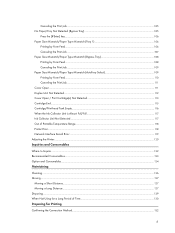
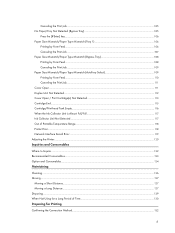
... When the Ink Collector Unit is Almost Full/Full...117 Ink Collector Unit Not Detected ...117 Out of Printable Temperature Range...118 Printer Error...118 Network Interface Board Error ...119 Adjusting the Printer ...120
Inquiries and Consumables
Where to Inquire ...122 Recommended Consumables...123 Option and Consumables...124
Maintaining
Cleaning ...126 Moving...
User Guide - Page 6
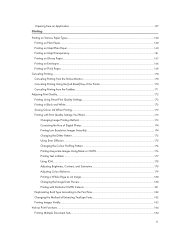
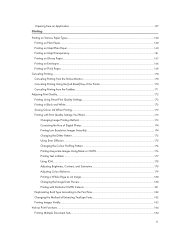
...Various Paper Types ...160 Printing on Plain Paper ...160 Printing on Inkjet Plain Paper...160 Printing on Inkjet Transparency ...161 Printing on Glossy Paper ...163 Printing on Envelopes ......Photos...174 Printing Low Resolution Images Smoothly ...174 Changing the Dither Pattern...175 Using Error Diffusion ...175 Changing the Colour Profiling Pattern ...176 Printing Grayscale Images Using Black or...
User Guide - Page 15
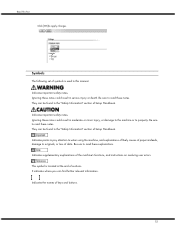
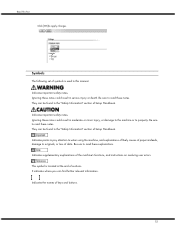
... notes. Indicates important safety notes.
Symbols
The following set of symbols is located at the end of the machine's functions, and instructions on resolving user errors. Read This First
Click [OK]to originals, or loss of data. Be sure to property. Indicates the names of keys and buttons.
15
User Guide - Page 20
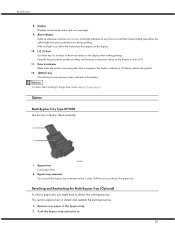
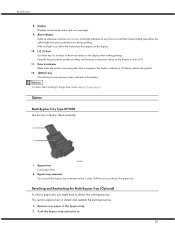
... switching to detach the multi bypass tray.
Remove any paper in .
20 A red light indicates an error has occurred that appear on the display.
10. [ ] [ ] keys Use these keys to increase... the display when making settings. the yellow light indicates a potential error during printing. Display Displays current printer status and error messages.
9. Pull this tray to the paper size. Read This...
User Guide - Page 40


....
From left corner of dialog box is loaded, before replacing a Print cartridge.
z The cartridge status can be used for determination of cartridge change. Clear any errors, such as when there is a paper jam or when no paper is red, the printer has run out of the indicated ink.
For other symptoms...
User Guide - Page 81


... Empty...116 When the Ink Collector Unit is Almost Full/Full...117 Ink Collector Unit Not Detected ...117 Out of Printable Temperature Range...118 Printer Error...118 Network Interface Board Error ...119 Adjusting the Printer ...120
81
User Guide - Page 82


... service representative. The [Resume] key or a cartridge replacement indicator is on, check if an error has occurred using the indicators or Status monitor.
See p.122 "Where to close all other applications... printer properties settings. The printer may be interfering with the wall outlet. If an error occurs when you can be turned on the Status monitor. Click [User Guide...] to display...
User Guide - Page 83
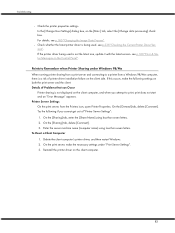
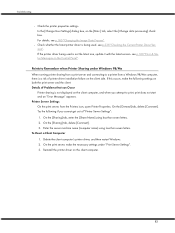
..., select the [Change data processing] check box. On the print server, make the following if you attempt to print, print does not start and an "Error Message" appears.
Printer Server Settings On the print server, from a Windows 98/Me computer, there is not the latest one, update it with the latest...
User Guide - Page 84
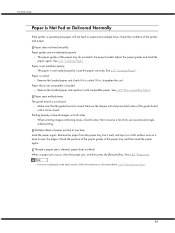
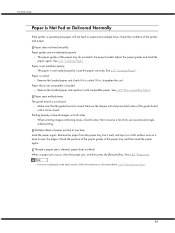
... paper jam occurs, clear the paper jam, and then press the [Resume] key. p.103 "Status Monitor Errors".
84 Adjust the paper guides and load the paper again. z The paper is not loaded properly. z ...with compatible paper. See p.85 "Paper Jam". Though a paper jam is curled. z If an error is displayed on both sides of the paper tray do not match the paper loaded. Troubleshooting
Paper Is ...
User Guide - Page 85


Lift the output tray. 2.
Pull tray 1 completely out. Examine the paper carefully and remove. When a paper jam error appears in the Paper Tray (Tray 1)
Follow the procedure below to remove, the paper may be jammed inside the printer.
Push tray 1 gently in tray 1. 1. ...
User Guide - Page 96


...certain application, or cannot print image data properly. Particularly, avoid touching glossy paper and inkjet transparency that the paper type setting of the printer driver matches the type of your ...User Settings] dialog box, on Various Paper Types". See p.175 "Using Error Diffusion". Troubleshooting
Does the paper type setting match? See p.160 "Printing on the [Image Adjustments] tab,...
User Guide - Page 97


... of Digital Photos". In the [Printer Configuration] tab, set [Adjust Color Density] to [EMF]. See p.103 "Status Monitor Errors". In the [Change User Settings] dialog box, on the [Misc... resolution images] check boxes. Troubleshooting
In the [Change User Settings] dialog box, on the [Color Settings] tab, specify [Gray reproduction (Text/Line Art):]. On the [Printer Configuration] tab, ...
User Guide - Page 100
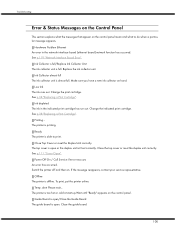
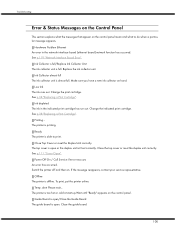
... top cover is almost full. If the message reappears, contact your service representative.
Ready The printer is full. Power Off On / Call Service if error reoccurs An error has occurred. Change the indicated print cartridge.
To print, put the printer online.
Ink Collector almost full The ink collector unit is open . alert...
User Guide - Page 103


... detail. The printer driver must also be addressed.
Does your Web browser support Status Monitor?
Click [User Guide...] to display the page corresponding to the error where you want to connect the printer to solve the problem in the [Print to display Status Monitor.
See p.136 "Setting Up a Server" and p.136...
User Guide - Page 119


.... Do the following : 3.
Turn the printer off . 2. Plug the network interface board in the network interface board network function has occurred. Troubleshooting
Network Interface Board Error
An error in securely, and then secure it by turning the screw. 6.
User Guide - Page 158


...Paper Types ...160 Printing on Plain Paper ...160 Printing on Inkjet Plain Paper...160 Printing on Inkjet Transparency ...161 Printing on Glossy Paper ...163 Printing on Envelopes...Digital Photos...174 Printing Low Resolution Images Smoothly ...174 Changing the Dither Pattern...175 Using Error Diffusion ...175 Changing the Colour Profiling Pattern ...176 Printing Grayscale Images Using Black or CMYK...
User Guide - Page 176


...] area.
176 Make the necessary settings, and then click [OK].
On the [Image Adjustments] tab, select the [Use error diffusion] check box. 5. z p.155 "Two Types of Printer Properties Dialog Box" z For details about [Color profile:], see the printer driver Help. On the [Image Adjustments] tab, select a colour profiling pattern in the [Print...
User Guide - Page 178


...the [Setup] tab. 3. If the dialog box type is a colour management system that adjusts colours between I/O devices. For information about [ICM method:] and [ICM intent:], see the appropriate topic. On the [Print Settings]... saturation.
178 If the [Use ICM] check box is selected, the [Color profile:] list on the [Image Adjustments] tab is Multi-tab, click [User settings] in the [Print Quality]...
User Guide - Page 218
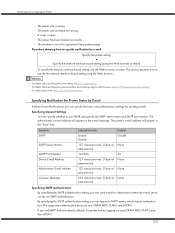
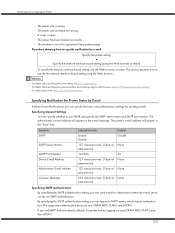
... paper has been loaded incorrectly.
Functions SMTP
SMTP Server Name
SMTP Port Number Device E-mail Address
Administrator E-mail Address
Common Message
Selectable value
Default
Enable Disable
Disable... authentication setting, you can send e-mails to specify notification by E-mail
In [Error E-mail Notification], you can specify the basic and authentication settings for sending e-mails...
Similar Questions
How To Configure Ldap On Ricoh Aficio Mp 4002 Multifunction Printers
(Posted by carlbash 10 years ago)
Error Sc400 Of Aficio Color Mp C 2030
There's error sc4oo of ricoh aficio mp c 2030. I've tried to switch off and turn on again, but error...
There's error sc4oo of ricoh aficio mp c 2030. I've tried to switch off and turn on again, but error...
(Posted by wiwiadipura 11 years ago)
Ricoh Gelsprinter Gx 3050sfn System Error 0990
Hello, I was cleanedmaintenance unit but that was not help. What I can to do more. Can you help me ...
Hello, I was cleanedmaintenance unit but that was not help. What I can to do more. Can you help me ...
(Posted by tom69737 13 years ago)

