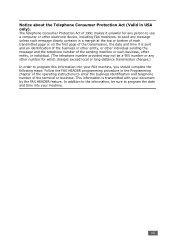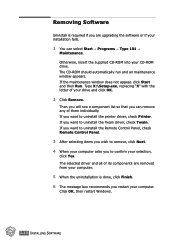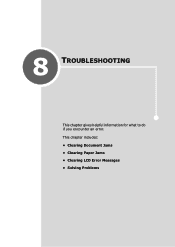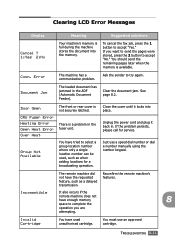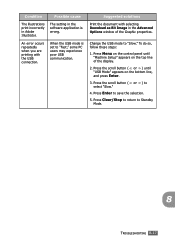Ricoh FX16 Support Question
Find answers below for this question about Ricoh FX16 - Aficio B/W Laser.Need a Ricoh FX16 manual? We have 1 online manual for this item!
Question posted by kpneward on November 6th, 2012
Scanner 'transmission Failed' Error Message
I've done everything by the book to set up a new computer on our network with a scan folder. I'm able to send a test transmission to the folder from the scanner but when I try to send a scanned document, I get the error "Transmision Failed - check the status...". I've disabled the firewall, anti-virus software, given full permissions to the scan folder etc.
Current Answers
Answer #1: Posted by freginold on November 6th, 2012 6:18 PM
Hi, what do you mean you've sent a "test transmission"? Have you entered your username and password into the copier so it can access the scan folder? When you browse to the scan folder, can the copier "see" the folder?
Related Ricoh FX16 Manual Pages
Similar Questions
I Cant Get Scans From Ricoh Aficio Mp C3000 To My Network Scans Folder
(Posted by alkir 10 years ago)
What Is A Scanner Carriage Error And How Do I Fix It?
what is a scanner carriage error and how do i fix it?
what is a scanner carriage error and how do i fix it?
(Posted by kevin46914 10 years ago)
Find The Scanner
Hi how to know that the my printer Aficio FX16 type 101 have a scanner?
Hi how to know that the my printer Aficio FX16 type 101 have a scanner?
(Posted by azamy20 11 years ago)
'transmission Failed.. Check Current Status ''scan Files Status'' ??
(Posted by jallegra 11 years ago)
Update For Scanner Driver Ricoch Fx16 Aficio
I have a Ricoch fx16 aficio dsm from 2005, and I want to update de driver scanner, because I want to...
I have a Ricoch fx16 aficio dsm from 2005, and I want to update de driver scanner, because I want to...
(Posted by deliaguzu 11 years ago)