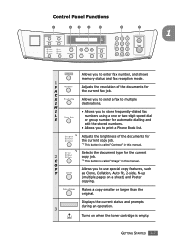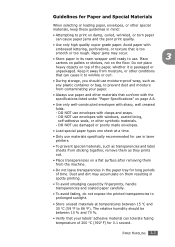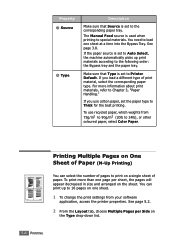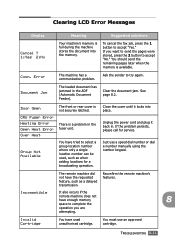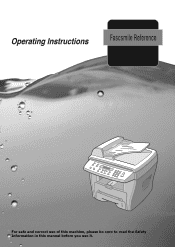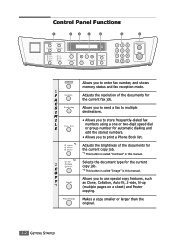Ricoh FX16 Support Question
Find answers below for this question about Ricoh FX16 - Aficio B/W Laser.Need a Ricoh FX16 manual? We have 1 online manual for this item!
Question posted by ndub on January 20th, 2014
Manuals
Current Answers
Answer #1: Posted by BusterDoogen on January 20th, 2014 2:26 PM
I hope this is helpful to you!
Please respond to my effort to provide you with the best possible solution by using the "Acceptable Solution" and/or the "Helpful" buttons when the answer has proven to be helpful. Please feel free to submit further info for your question, if a solution was not provided. I appreciate the opportunity to serve you!
Answer #2: Posted by waelsaidani1 on January 20th, 2014 9:37 AM
Related Ricoh FX16 Manual Pages
Similar Questions
Hi how to know that the my printer Aficio FX16 type 101 have a scanner?
please get me driver for ricoh aficio MP 1600 le multifunctional
i don't have manual for aficio fx16 and for this i'm not able to use it like fax. can you give me is...