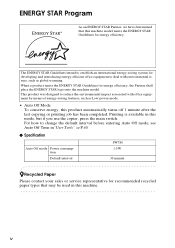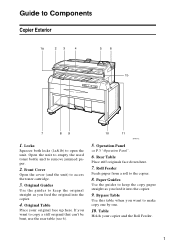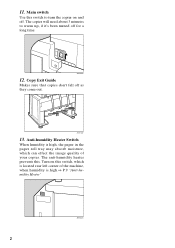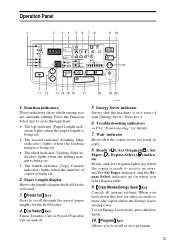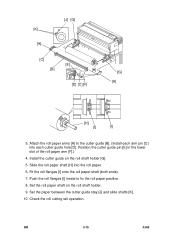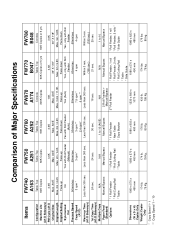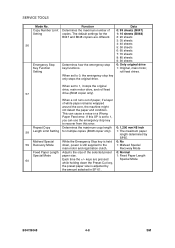Ricoh FW780 Support Question
Find answers below for this question about Ricoh FW780.Need a Ricoh FW780 manual? We have 2 online manuals for this item!
Question posted by jaimejlong82 on March 8th, 2013
Paper?
Where can I find roll paper with a core that fits this copier?
Current Answers
Answer #1: Posted by tintinb on March 13th, 2013 9:47 PM
Based on my research, there is no available paper for your Ricoh FW780 online. The paper roller can be purchased in the printer and accessories shop in your area. Please take time to visit this shop and request a supply for this printer.
If you have more questions, please don't hesitate to ask here at HelpOwl. Experts here are always willing to answer your questions to the best of our knowledge and expertise.
Regards,
Tintin
Related Ricoh FW780 Manual Pages
Similar Questions
Ricoh Fw780 Error Code 7 Hello, This Message Is Coming
Ricoh FW780 Error Code 7Hello, this message is coming
Ricoh FW780 Error Code 7Hello, this message is coming
(Posted by Abbas4 3 years ago)
Heavier Stock Paper Jams The Printer
How do I program my printer for heavier stock paper?
How do I program my printer for heavier stock paper?
(Posted by nancyrader 11 years ago)
How To Off The Cutter From Memory Fw780
how to off the cutter from memory FW780
how to off the cutter from memory FW780
(Posted by jumbomzd 12 years ago)
Paper For My Copier
I am interested in purchasing roles of paper for Ricoh Af'ifio MPW 3600 where is a local sales rep f...
I am interested in purchasing roles of paper for Ricoh Af'ifio MPW 3600 where is a local sales rep f...
(Posted by DavidlWalker 12 years ago)