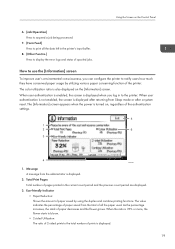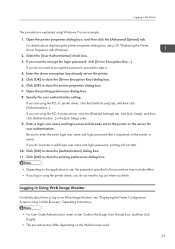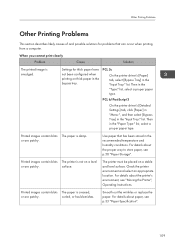Ricoh Aficio SP C830DN Support Question
Find answers below for this question about Ricoh Aficio SP C830DN.Need a Ricoh Aficio SP C830DN manual? We have 1 online manual for this item!
Question posted by frfr123swsw on October 17th, 2015
How To Reset Login Password In Ricoh Mp 161
i tray with supervisor but not give me permition to off the admin pass
Current Answers
Answer #1: Posted by TechSupport101 on October 17th, 2015 9:55 PM
Hi. Use the supervisor power to reset the entire configurations to factory defaults and the password will be blotted out with the whole. You manual here http://www.retrevo.com/support/Ricoh-MP161-Multifunction-Printers-manual/id/23116bh430/t/2/
Related Ricoh Aficio SP C830DN Manual Pages
Similar Questions
I Want To Reset My Password Because I Forget It
(Posted by magdyaccountant2009 3 years ago)
Default Login Password
I change the networking setting but login required
I change the networking setting but login required
(Posted by imranjavedpuic 7 years ago)
I Like To Now Difference Between Circuit Board From Ricoh Mp 8001 And Mp 7001
(Posted by aleksandarsasojakimovski 8 years ago)
How Do You Fix An Error Code Sc 819 On A Aficio Cl3500n
(Posted by kminissale 8 years ago)