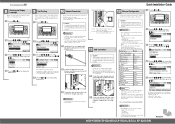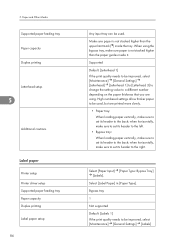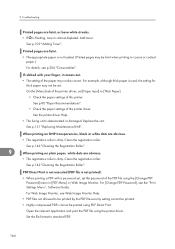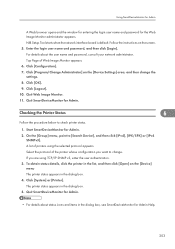Ricoh Aficio SP 8200DN Support Question
Find answers below for this question about Ricoh Aficio SP 8200DN.Need a Ricoh Aficio SP 8200DN manual? We have 2 online manuals for this item!
Question posted by imranjavedpuic on July 7th, 2016
Default Login Password
I change the networking setting but login required
Current Answers
Related Ricoh Aficio SP 8200DN Manual Pages
Similar Questions
Can You Put A Password On A Aficio Sp 8300dn
I need to put a password on our Aficio 8300 and can't find it in the manual. I also would like to kn...
I need to put a password on our Aficio 8300 and can't find it in the manual. I also would like to kn...
(Posted by suzannekostreva 9 years ago)
Default Admin Password For Web Interface
Does anyone know the default administrator password for the Ricoh Aficio SP3510?
Does anyone know the default administrator password for the Ricoh Aficio SP3510?
(Posted by althelpdesk 9 years ago)
Slam! Sir How Is Reset Password Of Afico 8200dn
slam! sir how is reset password of afico 8200Dn Kindly help me.........................................
slam! sir how is reset password of afico 8200Dn Kindly help me.........................................
(Posted by gulamakbar88 10 years ago)
I Changed The Toner Cartridge But The Aficio Sp 8200dn Is Still Showing Low?
(Posted by silviahmoralez 11 years ago)
How Do I Make My Computer Print In Color To The Ricoh Aficio Sp 8200dn Printer
(Posted by Anonymous-38743 12 years ago)