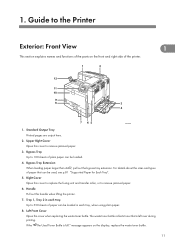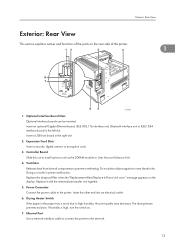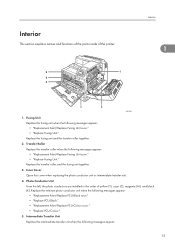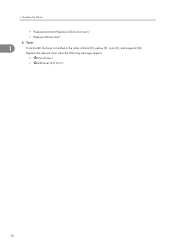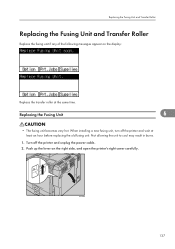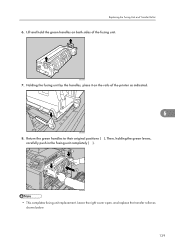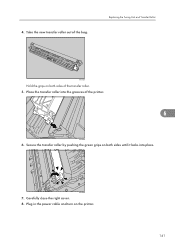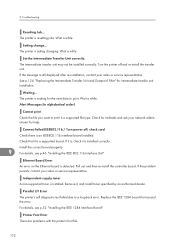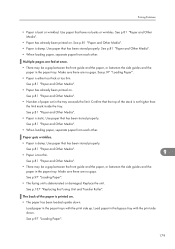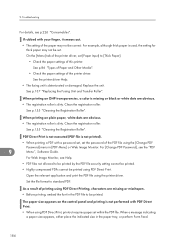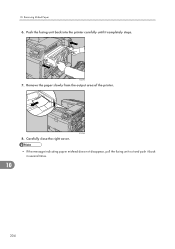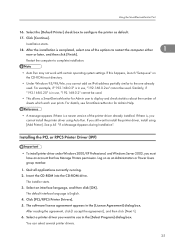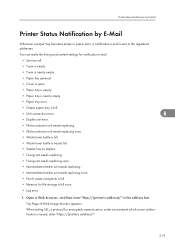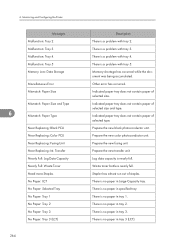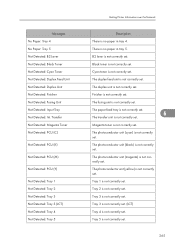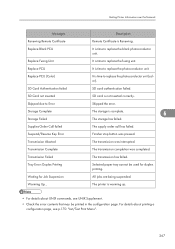Ricoh Aficio SP C811DN Support Question
Find answers below for this question about Ricoh Aficio SP C811DN.Need a Ricoh Aficio SP C811DN manual? We have 2 online manuals for this item!
Question posted by deesoccer2 on April 24th, 2014
Getting A Message That Says 'replace Int Trans Unit'. What Does That Mean?
The person who posted this question about this Ricoh product did not include a detailed explanation. Please use the "Request More Information" button to the right if more details would help you to answer this question.
Current Answers
Answer #1: Posted by freginold on April 24th, 2014 4:52 PM
The "intermediate transfer unit" is the transfer belt unit that sits above the four PCUs. The maintenance life of that unit is almost up, and it should be replaced soon, before it causes problems. You can find this transfer unit sold on Amazon.com by different sellers for different prices, and you can also see a picture of it to see what it looks like.
Related Ricoh Aficio SP C811DN Manual Pages
Similar Questions
How Do I Replace Ricoh Aficio Sp C430 Photoconductor Unit
(Posted by kenzoo 9 years ago)
Error Message Sc325 For C410dn Color Laser Printer
I just changed the PCUs in my Ricoh C410dn printer. They are in securely and appear to be fine based...
I just changed the PCUs in my Ricoh C410dn printer. They are in securely and appear to be fine based...
(Posted by gek2006 10 years ago)
I Am Getting A Fax Error 123660 - What Does This Mean?
(Posted by Anonymous-48652 12 years ago)
How Do You Replace A Photo Conductor Unit Black On A Ricoh Aficio Sp C821 Dn
(Posted by jmorla 12 years ago)
Aficio Sp C811dn Colour Photo Conductor Unit
hello, i am getting an on screen alert indicating that the colour photconductore unit is near repla...
hello, i am getting an on screen alert indicating that the colour photconductore unit is near repla...
(Posted by npayne 12 years ago)