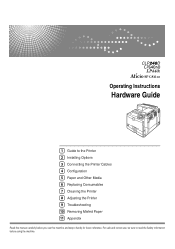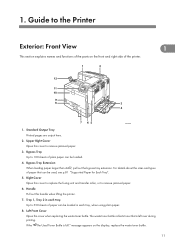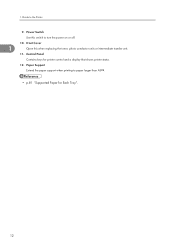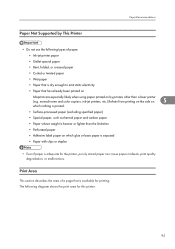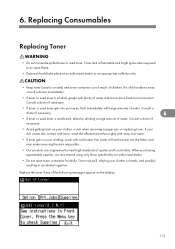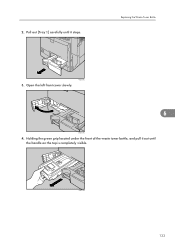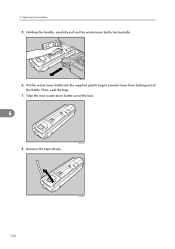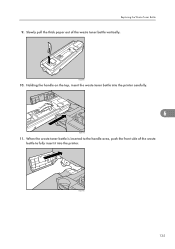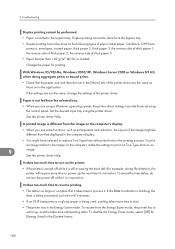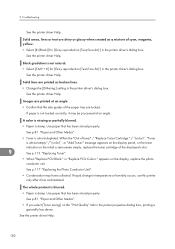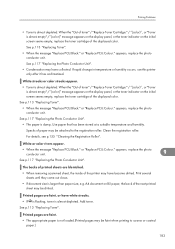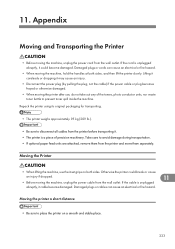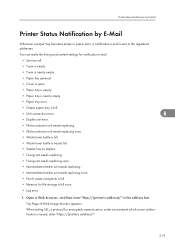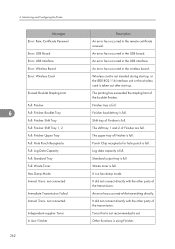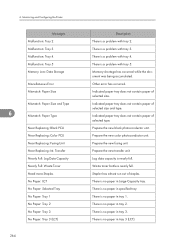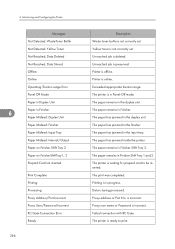Ricoh Aficio SP C811DN Support Question
Find answers below for this question about Ricoh Aficio SP C811DN.Need a Ricoh Aficio SP C811DN manual? We have 2 online manuals for this item!
Question posted by balol on May 12th, 2014
How To Replace Waste Toner C811dn
The person who posted this question about this Ricoh product did not include a detailed explanation. Please use the "Request More Information" button to the right if more details would help you to answer this question.
Current Answers
Answer #1: Posted by freginold on May 28th, 2014 4:58 PM
To replace the waste toner bottle, open the cover to the left of the first paper tray. Remove the old waste toner bottle, attach the plug to prevent the toner from spilling, and install the new bottle.
For more information, you can download the user manual from Ricoh here:
http://www.ricoh-usa.com/downloads/downloads.aspx
or from HelpOwl here:
http://www.helpowl.com/manuals/Ricoh/C811DN/27161
For more information, you can download the user manual from Ricoh here:
http://www.ricoh-usa.com/downloads/downloads.aspx
or from HelpOwl here:
http://www.helpowl.com/manuals/Ricoh/C811DN/27161
Related Ricoh Aficio SP C811DN Manual Pages
Similar Questions
How Do I Replace Ricoh Aficio Sp C430 Photoconductor Unit
(Posted by kenzoo 9 years ago)
How To Replace Waste Toner Box Aficio Spc410dn
(Posted by millerpTro 9 years ago)
Service Call Sc 865 On Ricoh Aficio Sp C811dn...
i have prenter Ricoh C811DN and Service Call SC 865
i have prenter Ricoh C811DN and Service Call SC 865
(Posted by ashlover7 11 years ago)
How Do You Replace A Photo Conductor Unit Black On A Ricoh Aficio Sp C821 Dn
(Posted by jmorla 12 years ago)
How To Replace Waste Toner And Where Is It In Machine.
Help got waste toner fault. Where is it?
Help got waste toner fault. Where is it?
(Posted by johnwitherspoon 12 years ago)