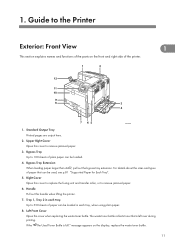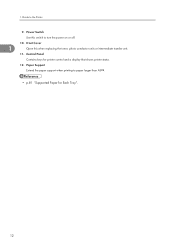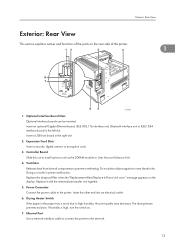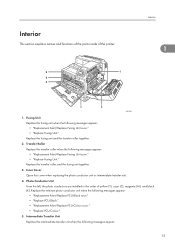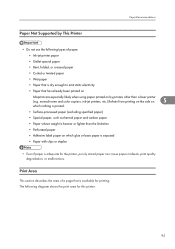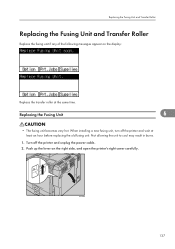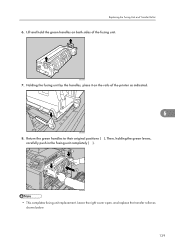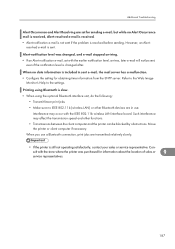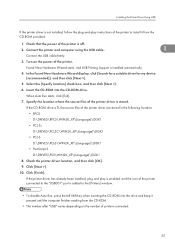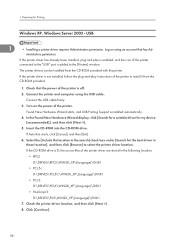Ricoh Aficio SP C811DN Support Question
Find answers below for this question about Ricoh Aficio SP C811DN.Need a Ricoh Aficio SP C811DN manual? We have 2 online manuals for this item!
Current Answers
Related Ricoh Aficio SP C811DN Manual Pages
Similar Questions
I Have A Aficio Sp C311n Laser Printer With A Memory Overflow Error. Please Hel
(Posted by housewrightm 11 years ago)
Service Call Sc 865 On Ricoh Aficio Sp C811dn...
i have prenter Ricoh C811DN and Service Call SC 865
i have prenter Ricoh C811DN and Service Call SC 865
(Posted by ashlover7 11 years ago)
My Ricoh Ap2610 Laser Printer Will Not Support My New Pc Using Windows 7.
does ricoh have any driver or other means to make my ap-2610 laser printer work with my Windows 7 ne...
does ricoh have any driver or other means to make my ap-2610 laser printer work with my Windows 7 ne...
(Posted by jclcpallc 12 years ago)
Aficio Sp C811dn Colour Photo Conductor Unit
hello, i am getting an on screen alert indicating that the colour photconductore unit is near repla...
hello, i am getting an on screen alert indicating that the colour photconductore unit is near repla...
(Posted by npayne 12 years ago)