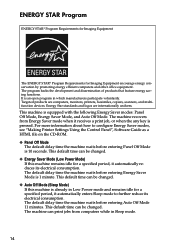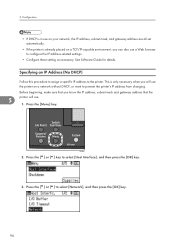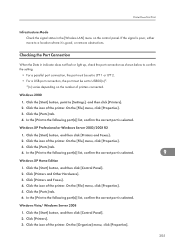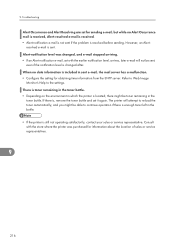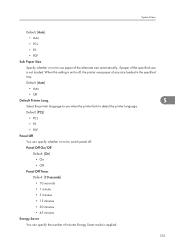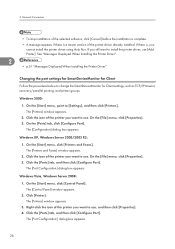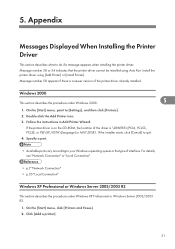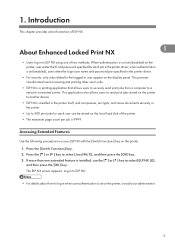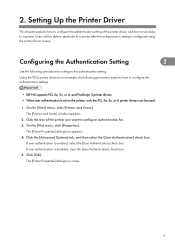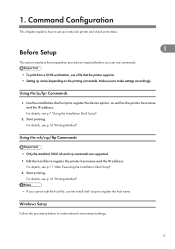Ricoh Aficio SP C430DN Support Question
Find answers below for this question about Ricoh Aficio SP C430DN.Need a Ricoh Aficio SP C430DN manual? We have 1 online manual for this item!
Question posted by gabyndon on February 15th, 2016
How To Set Potential Sensor
The person who posted this question about this Ricoh product did not include a detailed explanation. Please use the "Request More Information" button to the right if more details would help you to answer this question.
Current Answers
Answer #1: Posted by freginold on February 16th, 2016 9:21 AM
Hello, the C430DN does not have a drum potential sensor. sc312 points to a general problem with the black PCU (photoconductor unit). Many times, this error is caused when the PCU is not installed correctly. Reboot the printer, remove the PCU and reinstall it, making sure that the little white plastic triangle completely fills its window -- if it doesn't, you will see red, which means it is not installed correctly. Also make sure to lock the guide plate securely so the PCU makes good ground contact.
If you've done that and the sc312 persists, you may have a defective PCU. Other culprits could be a board or wiring issue, but the PCU being set incorrectly or being defective are the majority of the causes of this error.
If you've done that and the sc312 persists, you may have a defective PCU. Other culprits could be a board or wiring issue, but the PCU being set incorrectly or being defective are the majority of the causes of this error.
Answer #2: Posted by TechSupport101 on February 15th, 2016 10:53 AM
Hi. This is not end-user adjustable (calibrated) and it board is relatively replaceable if faulty.
Related Ricoh Aficio SP C430DN Manual Pages
Similar Questions
How Do I Clean A Dirty Id Sensor In My Aficio Sp431dn?
I hace a error message SC 400 in my Aficio SP431 DN copier. It says is a dirty ID sensorHow can I fi...
I hace a error message SC 400 in my Aficio SP431 DN copier. It says is a dirty ID sensorHow can I fi...
(Posted by julianvergara 7 years ago)
I Have A Ricoh Spc430dn You Show Sc312 Who Is The Black Potential Sensor .i
will lke to know how to calibrated or to changed please
will lke to know how to calibrated or to changed please
(Posted by gabyndon 8 years ago)
Error Code Sc312
What do I need to clean, change or do to clear error code SC312 on my C430?
What do I need to clean, change or do to clear error code SC312 on my C430?
(Posted by dpurus 9 years ago)
I Have A Aficio Sp C311n Laser Printer With A Memory Overflow Error. Please Hel
(Posted by housewrightm 11 years ago)
My Ricoh Ap2610 Laser Printer Will Not Support My New Pc Using Windows 7.
does ricoh have any driver or other means to make my ap-2610 laser printer work with my Windows 7 ne...
does ricoh have any driver or other means to make my ap-2610 laser printer work with my Windows 7 ne...
(Posted by jclcpallc 12 years ago)