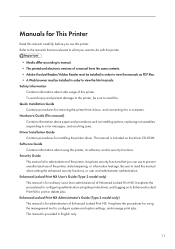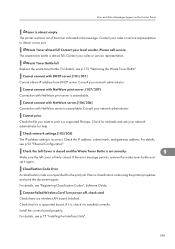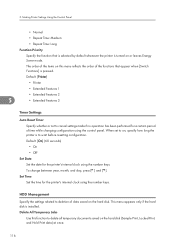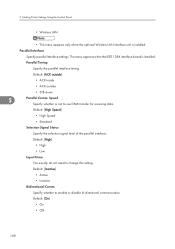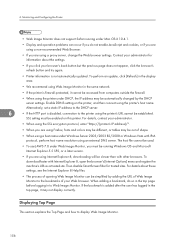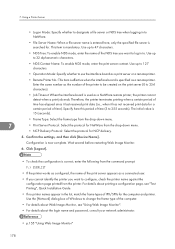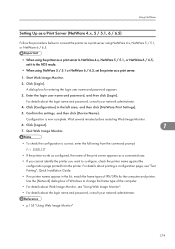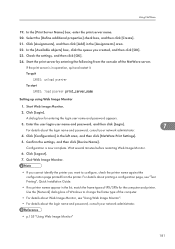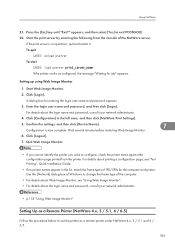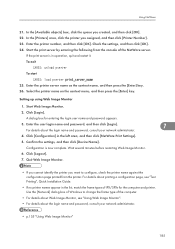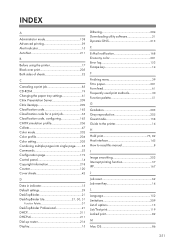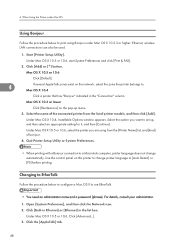Ricoh Aficio SP C430DN Support Question
Find answers below for this question about Ricoh Aficio SP C430DN.Need a Ricoh Aficio SP C430DN manual? We have 1 online manual for this item!
Question posted by dpurus on January 13th, 2015
Error Code Sc312
What do I need to clean, change or do to clear error code SC312 on my C430?
Current Answers
Answer #1: Posted by waelsaidani1 on January 13th, 2015 4:13 PM
SC 312 C Potential sensor calibration error 3
During drum potential sensor
calibration when adjusting the drum
potential (VD), the drum potential
sensor detects VD higher than VG
(grid voltage).
-or-
When adjusting VD (drum surface
potential of black areas after
exposure), even after 5 adjustments of
VG (charge corona grid potential), VD
could not be set in the target range (–
800
}10 + VL + 130V)
•
Potential sensor defective
•
Potential sensor harness
disconnected •
Potential sensor connector defective
or disconnected •
IOB defective
•
OPC connector defective
•
Development power pack defective
• Charge corona and charge grid
During drum potential sensor
calibration when adjusting the drum
potential (VD), the drum potential
sensor detects VD higher than VG
(grid voltage).
-or-
When adjusting VD (drum surface
potential of black areas after
exposure), even after 5 adjustments of
VG (charge corona grid potential), VD
could not be set in the target range (–
800
}10 + VL + 130V)
•
Potential sensor defective
•
Potential sensor harness
disconnected •
Potential sensor connector defective
or disconnected •
IOB defective
•
OPC connector defective
•
Development power pack defective
• Charge corona and charge grid
Related Ricoh Aficio SP C430DN Manual Pages
Similar Questions
Error Code Sc491 For Ricoh Spc430dn
please help me to clear this error code
please help me to clear this error code
(Posted by gabyndon 8 years ago)
Error Code Sc315 On An Aficio Sp C430dn
how do you clear error code SC315 on an Aficio SP C430DN?
how do you clear error code SC315 on an Aficio SP C430DN?
(Posted by sandrajames 8 years ago)
I Have A Aficio Sp C311n Laser Printer With A Memory Overflow Error. Please Hel
(Posted by housewrightm 11 years ago)
What Does Error Code Sc400 Mean On My Ricoh Aficio Spc430dn Printer?
What does error code SC400 mean on my Ricoh Aficio SPC430dn printer?
What does error code SC400 mean on my Ricoh Aficio SPC430dn printer?
(Posted by nancy22095 12 years ago)
My Ricoh Ap2610 Laser Printer Will Not Support My New Pc Using Windows 7.
does ricoh have any driver or other means to make my ap-2610 laser printer work with my Windows 7 ne...
does ricoh have any driver or other means to make my ap-2610 laser printer work with my Windows 7 ne...
(Posted by jclcpallc 12 years ago)