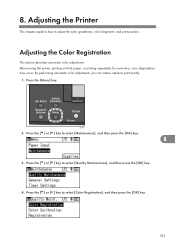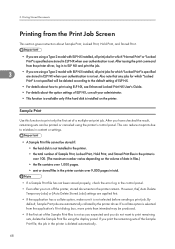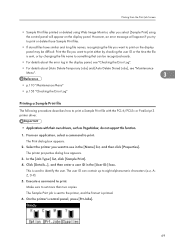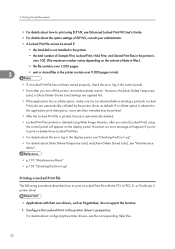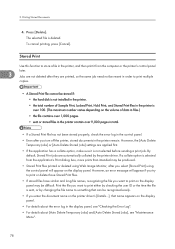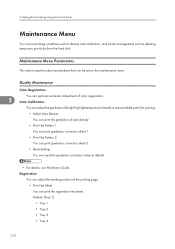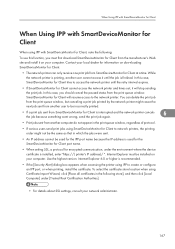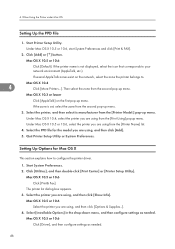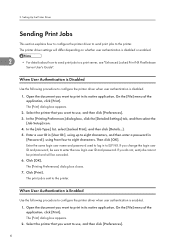Ricoh Aficio SP C430DN Support Question
Find answers below for this question about Ricoh Aficio SP C430DN.Need a Ricoh Aficio SP C430DN manual? We have 1 online manual for this item!
Question posted by glacf1 on April 16th, 2013
Reset The Ricoh Aficio Spc430dn Back To Factory Settings
how do i reset the ricoh aficio spc430dn back to factory settings as not printing
Current Answers
Related Ricoh Aficio SP C430DN Manual Pages
Similar Questions
Error Code Sc315
hi there, i changed the ink in the aficio spc430dn printer, and now it does not work, i have tried s...
hi there, i changed the ink in the aficio spc430dn printer, and now it does not work, i have tried s...
(Posted by sukepcuosc 9 years ago)
Reset The Ricoh Aficio Spc430dn Back To Factory Settings.
(Posted by Anonymous-118609 10 years ago)
I Have A Aficio Sp C311n Laser Printer With A Memory Overflow Error. Please Hel
(Posted by housewrightm 11 years ago)
What Does Error Code Sc400 Mean On My Ricoh Aficio Spc430dn Printer?
What does error code SC400 mean on my Ricoh Aficio SPC430dn printer?
What does error code SC400 mean on my Ricoh Aficio SPC430dn printer?
(Posted by nancy22095 12 years ago)
My Ricoh Ap2610 Laser Printer Will Not Support My New Pc Using Windows 7.
does ricoh have any driver or other means to make my ap-2610 laser printer work with my Windows 7 ne...
does ricoh have any driver or other means to make my ap-2610 laser printer work with my Windows 7 ne...
(Posted by jclcpallc 12 years ago)