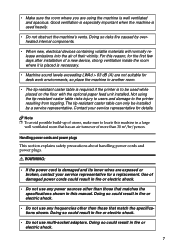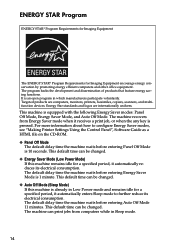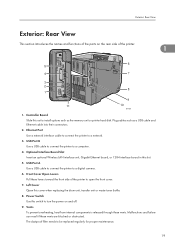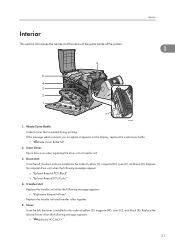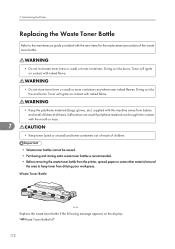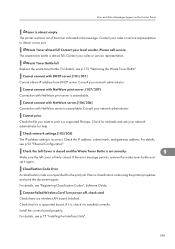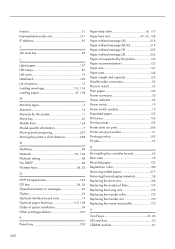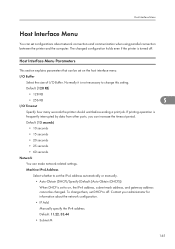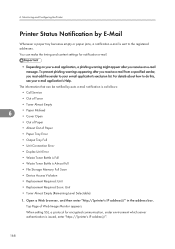Ricoh Aficio SP C430DN Support Question
Find answers below for this question about Ricoh Aficio SP C430DN.Need a Ricoh Aficio SP C430DN manual? We have 1 online manual for this item!
Question posted by Anonymous-162466 on May 10th, 2017
How Do I Make The Waste Bottle Empty In Spc430dn Machine
How do I make the waste bottle empty in spc430dn machine
Current Answers
Answer #1: Posted by freginold on May 11th, 2017 3:17 AM
You can see how to empty the waste toner bottle here:
https://tech-in-check.blogspot.com/2015/02/how-to-empty-waste-toner-bottle-on.html
Look under the "For Desktop Ricoh Color Printers" section.
https://tech-in-check.blogspot.com/2015/02/how-to-empty-waste-toner-bottle-on.html
Look under the "For Desktop Ricoh Color Printers" section.
Related Ricoh Aficio SP C430DN Manual Pages
Similar Questions
Aficio Sp C430dn Toner Bottles.
How do you service a toner bottle that leaks?
How do you service a toner bottle that leaks?
(Posted by franklynphillips45 8 months ago)
Reset The Ricoh Aficio Spc430dn Back To Factory Settings
how do i reset the ricoh aficio spc430dn back to factory settings as not printing
how do i reset the ricoh aficio spc430dn back to factory settings as not printing
(Posted by glacf1 11 years ago)
I Have A Aficio Sp C311n Laser Printer With A Memory Overflow Error. Please Hel
(Posted by housewrightm 11 years ago)
What Does Error Code Sc400 Mean On My Ricoh Aficio Spc430dn Printer?
What does error code SC400 mean on my Ricoh Aficio SPC430dn printer?
What does error code SC400 mean on my Ricoh Aficio SPC430dn printer?
(Posted by nancy22095 12 years ago)
My Ricoh Ap2610 Laser Printer Will Not Support My New Pc Using Windows 7.
does ricoh have any driver or other means to make my ap-2610 laser printer work with my Windows 7 ne...
does ricoh have any driver or other means to make my ap-2610 laser printer work with my Windows 7 ne...
(Posted by jclcpallc 12 years ago)