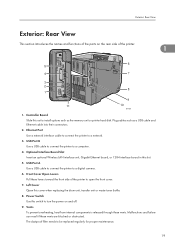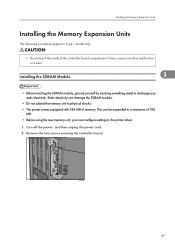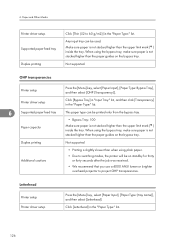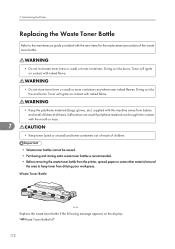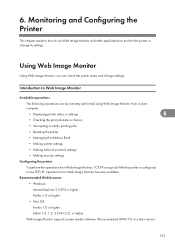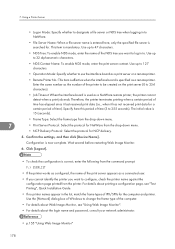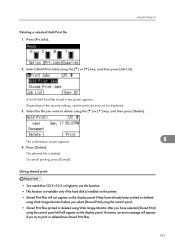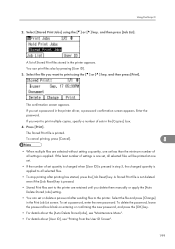Ricoh Aficio SP C430DN Support Question
Find answers below for this question about Ricoh Aficio SP C430DN.Need a Ricoh Aficio SP C430DN manual? We have 1 online manual for this item!
Question posted by RightLineEditing on February 5th, 2013
Advantages/disadvantages To Powering Off Vs. Leaving On
What are the advantages or disadvantages or leaving a Ricoh Aficio SP C430 DN on vs. powering it off each evening? Is toner used during the power up or power down?
Current Answers
Answer #1: Posted by freginold on February 8th, 2013 4:23 AM
A small amount of toner is used when powering up, as the machine runs its self-check and process control procedures. An advantage to powering it down for the night is to save energy, but the machine will eventually go into a low-power state so you won't be wasting a whole lot of power by leaving it on. The main benefit to leaving it on is that it will be ready to go when you get in in the morning. The main question is, how important is it for the printer to be ready right away? If it's not that important, you may want to shut it down for the night.
Related Ricoh Aficio SP C430DN Manual Pages
Similar Questions
My Printer Ricoh Sp 8300 Dn
show a message " you do not have a privilege ..."what can i do
show a message " you do not have a privilege ..."what can i do
(Posted by weka1220 4 years ago)
Ricoh C431dn. Error Sc 363. Replaced Failed Yellow Toner Pump. Still Error. ???
Printer prints great but have to reset printer after each job because of error code sc 363. Yellow P...
Printer prints great but have to reset printer after each job because of error code sc 363. Yellow P...
(Posted by mfaber 11 years ago)
What Does Error Code Sc400 Mean On My Ricoh Aficio Spc430dn Printer?
What does error code SC400 mean on my Ricoh Aficio SPC430dn printer?
What does error code SC400 mean on my Ricoh Aficio SPC430dn printer?
(Posted by nancy22095 12 years ago)
How To Rest Ricoh Aficio Sp C430 Dn To Factory Rest,
i just changed to black toner but doesnt read anymore on the screen its just show question mark
i just changed to black toner but doesnt read anymore on the screen its just show question mark
(Posted by basho77 12 years ago)
My Ricoh Ap2610 Laser Printer Will Not Support My New Pc Using Windows 7.
does ricoh have any driver or other means to make my ap-2610 laser printer work with my Windows 7 ne...
does ricoh have any driver or other means to make my ap-2610 laser printer work with my Windows 7 ne...
(Posted by jclcpallc 12 years ago)