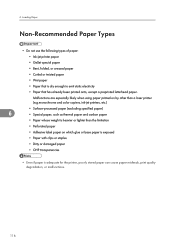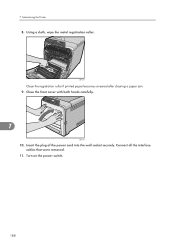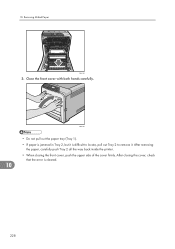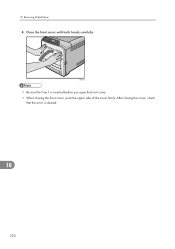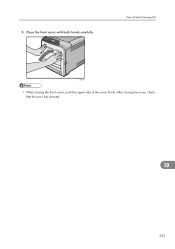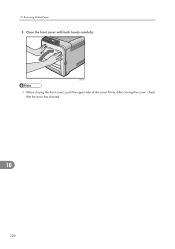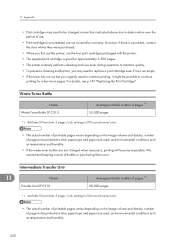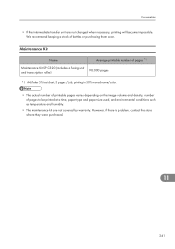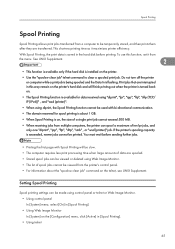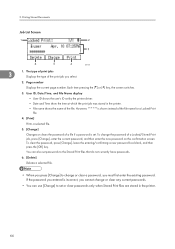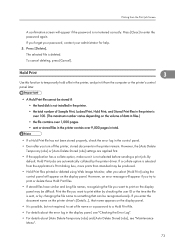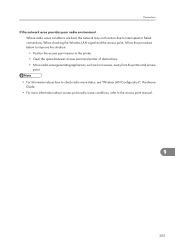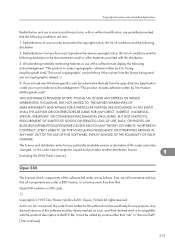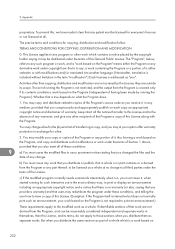Ricoh Aficio SP C320DN Support Question
Find answers below for this question about Ricoh Aficio SP C320DN.Need a Ricoh Aficio SP C320DN manual? We have 3 online manuals for this item!
Question posted by soTDu on August 31st, 2014
Ricoh Aficio Sp C320dn How To Clear Fault
The person who posted this question about this Ricoh product did not include a detailed explanation. Please use the "Request More Information" button to the right if more details would help you to answer this question.
Current Answers
Related Ricoh Aficio SP C320DN Manual Pages
Similar Questions
Recho Aficio Sp 3510dn Clear Error Code Sc542
recho aficio sp 3610dn clear error code sc542
recho aficio sp 3610dn clear error code sc542
(Posted by suniljhakarera786 9 years ago)
When To Replace The Ricoh Aficio Sp C320dn Drum
(Posted by didusti 9 years ago)
How To Enter Service Mode Ricoh Aficio Sp C320dn
(Posted by alholcyb 9 years ago)
How Do I Enter Service Mode On My Ricoh Aficio Sp C320dn Printer
(Posted by bigdajism 10 years ago)