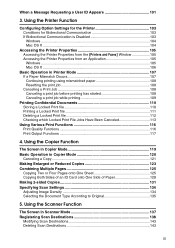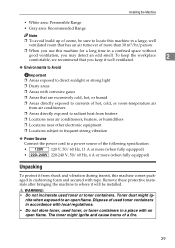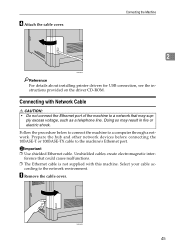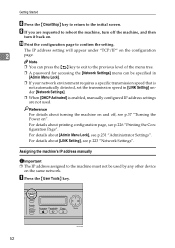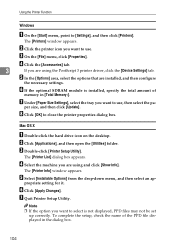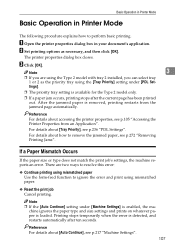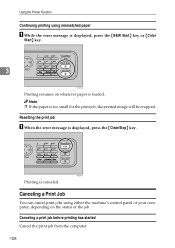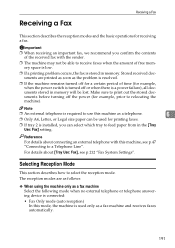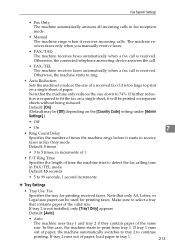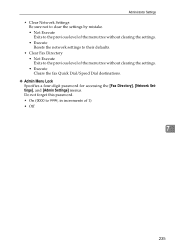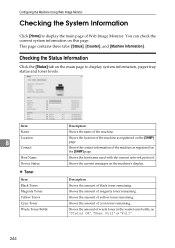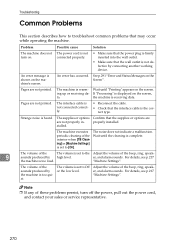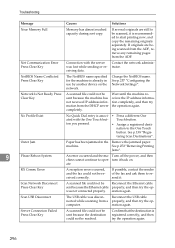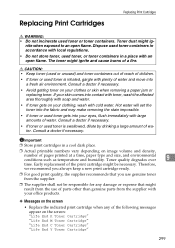Ricoh Aficio SP C232SF Support Question
Find answers below for this question about Ricoh Aficio SP C232SF.Need a Ricoh Aficio SP C232SF manual? We have 1 online manual for this item!
Question posted by jfoitblacke on March 16th, 2014
How To Cold Reset Ricoh Aficio Mp 6001
The person who posted this question about this Ricoh product did not include a detailed explanation. Please use the "Request More Information" button to the right if more details would help you to answer this question.
Current Answers
Answer #1: Posted by freginold on April 13th, 2014 5:02 PM
The best way to reboot the MP 6001, to preserve the hard drive and your data, is to push the operation power switch (on the right side of the operation panel) so that the screen goes black and everything begins to shut down, then wait for the green light to stop blinking, then turn the main power switch off (the orange one on the left side of the copier). Wait a few seconds, then turn the main power switch back on.
Related Ricoh Aficio SP C232SF Manual Pages
Similar Questions
Ricoh Aficio Mp Says Tray Is Empty When It Is Not
(Posted by pcguGillys 9 years ago)
Ricoh Aficio Mp 6001 Troubleshooting
Why Can't We Print Envelopes On The Ricoh Aficio Mp 6001 Printer? All Directions Followed To The T.
Why Can't We Print Envelopes On The Ricoh Aficio Mp 6001 Printer? All Directions Followed To The T.
(Posted by BRENDAMCMANUS 10 years ago)