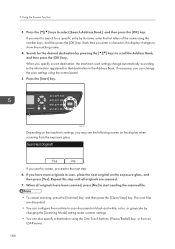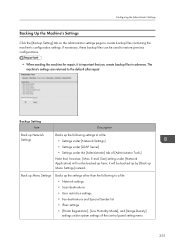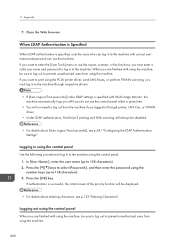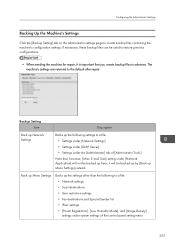Ricoh Aficio SP 3510SF Support Question
Find answers below for this question about Ricoh Aficio SP 3510SF.Need a Ricoh Aficio SP 3510SF manual? We have 2 online manuals for this item!
Question posted by overland2000 on May 12th, 2013
Login Ldap Problem !!!!!
"Hi everyone, I have this problem and I can not solve, I enabled LDAP authentication but I never set it an username or password from the control panel of the PC (192.168.1.9) then i restart the printer and asks me password and username or dont turn on . I can not access to the control panel (192.168.1.9.) because tells me that the printer is off line. What can I do? thank you very much"
Current Answers
Related Ricoh Aficio SP 3510SF Manual Pages
Similar Questions
I Want To Know About The Cable Type Of Sp3510sf
(Posted by rockabshk34 1 year ago)
Cannot Scan Paper To My Email From Ricoh Aficio Sp 3510sf.
Not sure if this printer cannot scan to email. When I select scanner butter not doing nothing just p...
Not sure if this printer cannot scan to email. When I select scanner butter not doing nothing just p...
(Posted by lahmed 1 year ago)
How Do You Set A Password For Incoming Faxes On Aficio Mp 6001 Web Image
monitor
monitor
(Posted by Pinlutig 10 years ago)