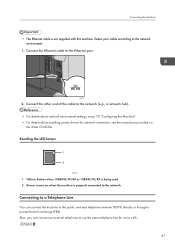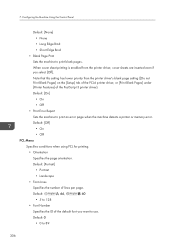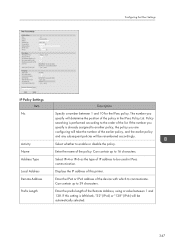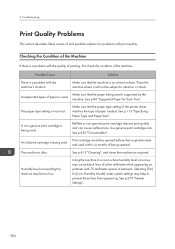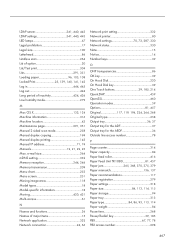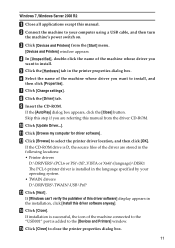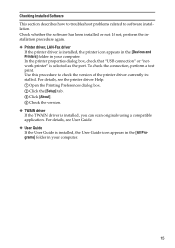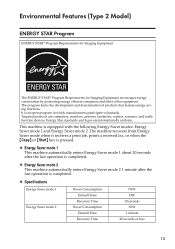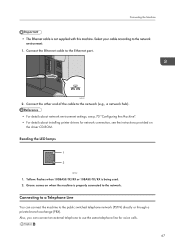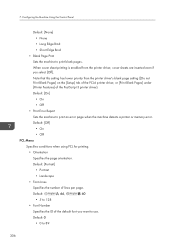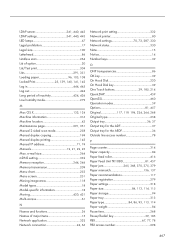Ricoh Aficio SP 3510SF Support Question
Find answers below for this question about Ricoh Aficio SP 3510SF.Need a Ricoh Aficio SP 3510SF manual? We have 2 online manuals for this item!
Question posted by mkkj4122016 on August 10th, 2022
Printer Off Line Kase Karen
The person who posted this question about this Ricoh product did not include a detailed explanation. Please use the "Request More Information" button to the right if more details would help you to answer this question.
Current Answers
Answer #1: Posted by freginold on August 10th, 2022 9:10 AM
Some things to check when a Ricoh printer is showing that it's offline:
- If your model has a Printer function button on the left side of the operation panel, make sure the "Online" option is selected. If "Offline" is selected, change it to "Online."
- If connected to the network via Ethernet cable, make sure the cable is plugged in and the machine shows up on the network. Try to ping it from a local computer to make sure it has a good connection.
- Reboot the printer.
- Try to connect to the printer from a different computer, to make sure the problem doesn't lie with the computer rather than the printer.
- If you are trying to print from an Apple computer, make sure the printer has the PostScript3 (PS3) option installed. You can confirm that the PS3 option is installed by printing a configuration page -- PS3 should be listed on the configuration page as one of the installed options/accessories.
- If your model has a Printer function button on the left side of the operation panel, make sure the "Online" option is selected. If "Offline" is selected, change it to "Online."
- If connected to the network via Ethernet cable, make sure the cable is plugged in and the machine shows up on the network. Try to ping it from a local computer to make sure it has a good connection.
- Reboot the printer.
- Try to connect to the printer from a different computer, to make sure the problem doesn't lie with the computer rather than the printer.
- If you are trying to print from an Apple computer, make sure the printer has the PostScript3 (PS3) option installed. You can confirm that the PS3 option is installed by printing a configuration page -- PS3 should be listed on the configuration page as one of the installed options/accessories.
Answer #2: Posted by SonuKumar on August 10th, 2022 9:29 AM
Please respond to my effort to provide you with the best possible solution by using the "Acceptable Solution" and/or the "Helpful" buttons when the answer has proven to be helpful.
Regards,
Sonu
Your search handyman for all e-support needs!!
Related Ricoh Aficio SP 3510SF Manual Pages
Similar Questions
I Want To Know About The Cable Type Of Sp3510sf
(Posted by rockabshk34 1 year ago)
Cannot Scan Paper To My Email From Ricoh Aficio Sp 3510sf.
Not sure if this printer cannot scan to email. When I select scanner butter not doing nothing just p...
Not sure if this printer cannot scan to email. When I select scanner butter not doing nothing just p...
(Posted by lahmed 1 year ago)
Scanner/printer Icon Not Found On Ricoh Aficio 5002 Control Panel
I have a Ricoh Aficio MP5002 printer at my workplace. However, it only has a copier icon. I know tha...
I have a Ricoh Aficio MP5002 printer at my workplace. However, it only has a copier icon. I know tha...
(Posted by 2guardian4 7 years ago)
Ricoh Printer How To Print Double Sided Aficio Mp C3001
(Posted by pkbarjrsd 10 years ago)