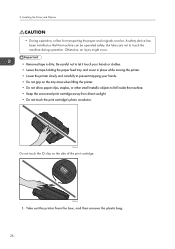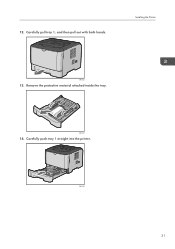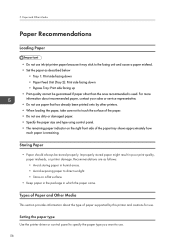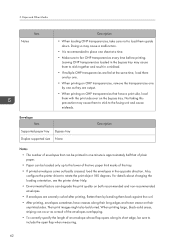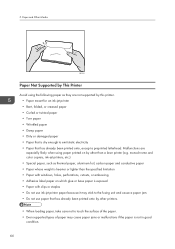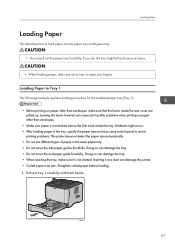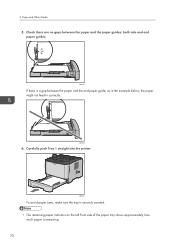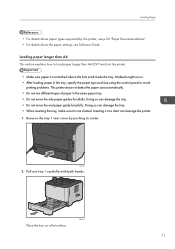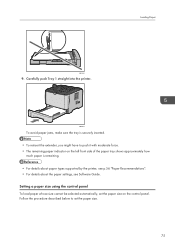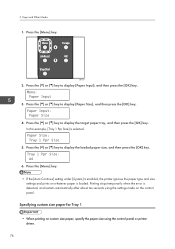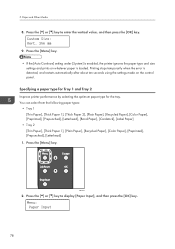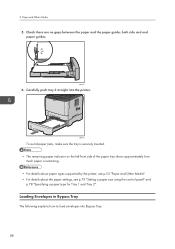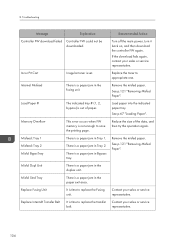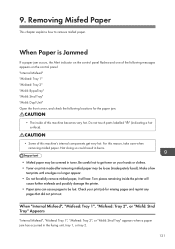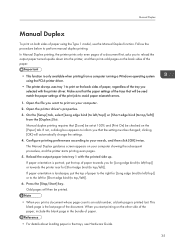Ricoh Aficio SP 3510DN Support Question
Find answers below for this question about Ricoh Aficio SP 3510DN.Need a Ricoh Aficio SP 3510DN manual? We have 2 online manuals for this item!
Question posted by edwardewright on January 15th, 2014
Having Trouble With Tray 2: Misfeed Error
The person who posted this question about this Ricoh product did not include a detailed explanation. Please use the "Request More Information" button to the right if more details would help you to answer this question.
Current Answers
Answer #1: Posted by freginold on January 16th, 2014 12:41 PM
Hi, without being there to physically examine the printer, here are some common things that could cause misfeeding from tray 2:
- The paper is stacked sloppily, or some of the paper has corners bent under
- The feed roller is dirty or worn
- The separation pad/friction pad is worn down
- The paper fences are pushed too far away from the paper or pushed too close to the paper
- The feed clutch has gone bad
- There is a scrap of paper or other obstruction blocking the paper path
- The paper is stacked sloppily, or some of the paper has corners bent under
- The feed roller is dirty or worn
- The separation pad/friction pad is worn down
- The paper fences are pushed too far away from the paper or pushed too close to the paper
- The feed clutch has gone bad
- There is a scrap of paper or other obstruction blocking the paper path
Related Ricoh Aficio SP 3510DN Manual Pages
Similar Questions
How To Solve? Ricoh Aficio Sp 3510dn Error Sc542 Plz Get Ans.
how to solve? ricoh aficio sp 3510dn error sc542 plz get ans.
how to solve? ricoh aficio sp 3510dn error sc542 plz get ans.
(Posted by anoopbanjara 7 years ago)
Bypass Tray Help
My printer keeps printing from Tray 1 even though I have specified on the printer and on my computer...
My printer keeps printing from Tray 1 even though I have specified on the printer and on my computer...
(Posted by shortl 8 years ago)
Printer Will Not Print From The Bypass Tray.
Printer will not print from bypass tray even though I have set the bypass tray at the default print ...
Printer will not print from bypass tray even though I have set the bypass tray at the default print ...
(Posted by shortl 8 years ago)
Error Message Sc325 For C410dn Color Laser Printer
I just changed the PCUs in my Ricoh C410dn printer. They are in securely and appear to be fine based...
I just changed the PCUs in my Ricoh C410dn printer. They are in securely and appear to be fine based...
(Posted by gek2006 11 years ago)
My Ricoh Ap2610 Laser Printer Will Not Support My New Pc Using Windows 7.
does ricoh have any driver or other means to make my ap-2610 laser printer work with my Windows 7 ne...
does ricoh have any driver or other means to make my ap-2610 laser printer work with my Windows 7 ne...
(Posted by jclcpallc 12 years ago)