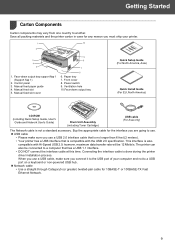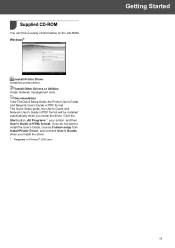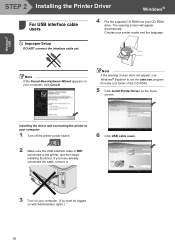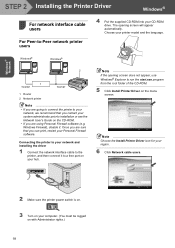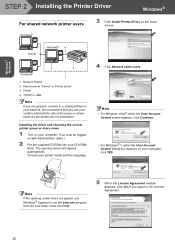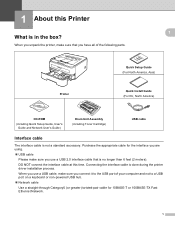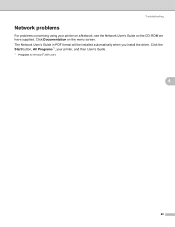Ricoh Aficio SP 1210N Support Question
Find answers below for this question about Ricoh Aficio SP 1210N.Need a Ricoh Aficio SP 1210N manual? We have 2 online manuals for this item!
Question posted by fstoudt15 on February 18th, 2014
I Have Misplaced My Cd-rom For My Ricoh Sp1210n Printer; And I Need To Reinstall
The person who posted this question about this Ricoh product did not include a detailed explanation. Please use the "Request More Information" button to the right if more details would help you to answer this question.
Current Answers
Answer #1: Posted by freginold on February 18th, 2014 11:09 AM
Hi, you can download the print drivers for that model here:
http://support.ricoh.com/bb/html/dr_ut_e/re/model/sp1210/sp1210en.htm
If you need help downloading or installing the driver, these two articles will walk you through the process:
- How to download a Ricoh print driver
http://support.ricoh.com/bb/html/dr_ut_e/re/model/sp1210/sp1210en.htm
If you need help downloading or installing the driver, these two articles will walk you through the process:
- How to download a Ricoh print driver
Related Ricoh Aficio SP 1210N Manual Pages
Similar Questions
Where Is Waste Toner Located On Ricoh Printer Aficio Sp C231n
(Posted by drivergoran123 9 years ago)
Ricoh Printer Aficio Sp C420dn How Can/do I Reset The Administrator Password To
change the settings
change the settings
(Posted by moljca 9 years ago)
I Have A Mac Laptop Without A Cd Drive, And Need To Install Ricoh Sp1210n Printe
(Posted by kberghan 10 years ago)
Driver Problem
I installed driver from Cd, but it dosn´t make anything When i restart the computer, the print...
I installed driver from Cd, but it dosn´t make anything When i restart the computer, the print...
(Posted by hector44 11 years ago)
How Can I Find The Ip Address Of Ricoh Printer Aficio 2045e
I want to print directly from my PC with network cable. How can I do it with Ricoh Aficio 2045e
I want to print directly from my PC with network cable. How can I do it with Ricoh Aficio 2045e
(Posted by tmmaccarthy 11 years ago)