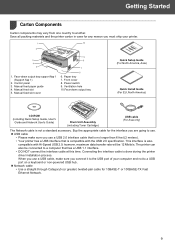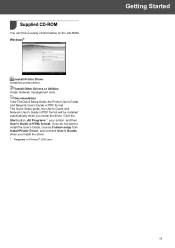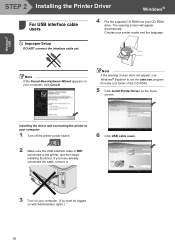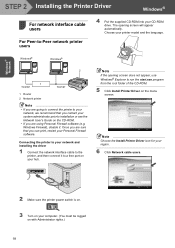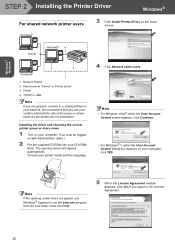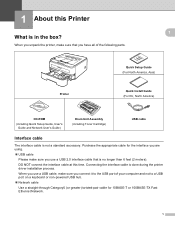Ricoh Aficio SP 1210N Support Question
Find answers below for this question about Ricoh Aficio SP 1210N.Need a Ricoh Aficio SP 1210N manual? We have 2 online manuals for this item!
Question posted by kberghan on February 23rd, 2014
I Have A Mac Laptop Without A Cd Drive, And Need To Install Ricoh Sp1210n Printe
The person who posted this question about this Ricoh product did not include a detailed explanation. Please use the "Request More Information" button to the right if more details would help you to answer this question.
Current Answers
Answer #1: Posted by TheWiz on February 24th, 2014 9:40 AM
Sorry, this printer only suppports Windows. If you're running Windows on your Mac through Boot Camp or a virtual machine you can get the drivers here.
Related Ricoh Aficio SP 1210N Manual Pages
Similar Questions
Reset Print Cartridige Ricoh Aficio Sp 4210n
How to reset print cartridigeRicoh Aficio SP 4210N ? it s so difficult to do this
How to reset print cartridigeRicoh Aficio SP 4210N ? it s so difficult to do this
(Posted by tarekhadedyfr 8 years ago)
Cannot Print Through The Aficio Sp 3500n.
Cannot print through the 3500N even after downloading new drivers from the Ricoh website. (For 8.1 6...
Cannot print through the 3500N even after downloading new drivers from the Ricoh website. (For 8.1 6...
(Posted by sgottlieb 9 years ago)
How To I Find The Print Count For Aficio Sp C232dn Printer
(Posted by mduishan 9 years ago)
I Have Misplaced My Cd-rom For My Ricoh Sp1210n Printer; And I Need To Reinstall
(Posted by fstoudt15 10 years ago)
Driver Problem
I installed driver from Cd, but it dosn´t make anything When i restart the computer, the print...
I installed driver from Cd, but it dosn´t make anything When i restart the computer, the print...
(Posted by hector44 11 years ago)