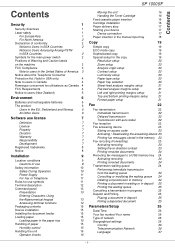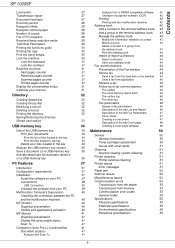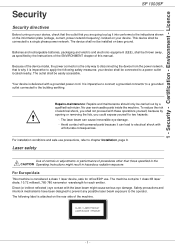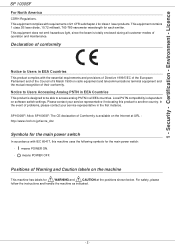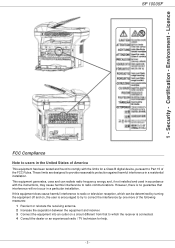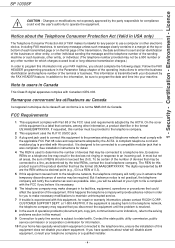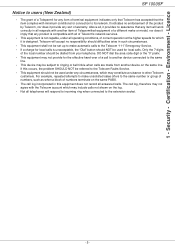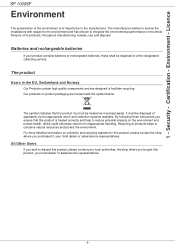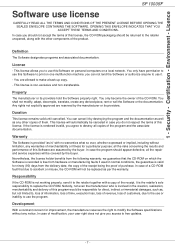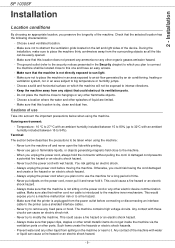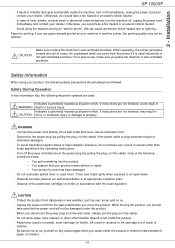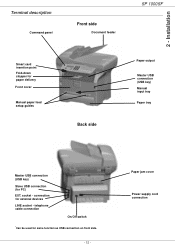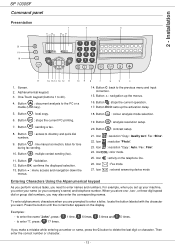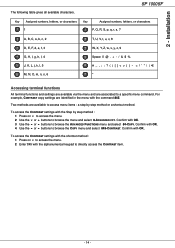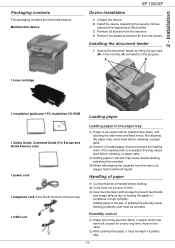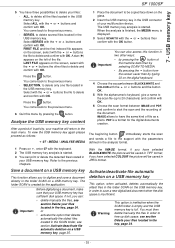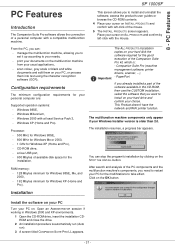Ricoh Aficio SP 1000SF Support Question
Find answers below for this question about Ricoh Aficio SP 1000SF.Need a Ricoh Aficio SP 1000SF manual? We have 1 online manual for this item!
Question posted by rarinantes on November 9th, 2012
Ho Ricoh Aficio Sp 1100 S Dove Posso Trovare Un Free Da Installare Su Window Xp
The person who posted this question about this Ricoh product did not include a detailed explanation. Please use the "Request More Information" button to the right if more details would help you to answer this question.
Current Answers
Related Ricoh Aficio SP 1000SF Manual Pages
Similar Questions
Does Ricoh Aficio Sp 1000sf Driver Support Windows 8.1
does Ricoh Aficio SP 1000SF work on windows 8.1 how can I get driver for Ricoh Aficio SP 1000SF for ...
does Ricoh Aficio SP 1000SF work on windows 8.1 how can I get driver for Ricoh Aficio SP 1000SF for ...
(Posted by mufeedeid 8 years ago)
Ricoh Aficio Sp 1000sf Aficio Sp1000sf How To Reset Fuser
Ricoh Aficio SP 1000SF aficio sp1000sf how to reset fuser
Ricoh Aficio SP 1000SF aficio sp1000sf how to reset fuser
(Posted by wassikhan2011 11 years ago)
How To Install This Model Ricoh Aficio Sp 1000sf
Pl Help Us
(Posted by Anonymous-50896 12 years ago)
How Can I Fax Across The Lan To Ricoh Mp2050. If So How? I'm Using Windows Xp Sp
(Posted by aleedberg 12 years ago)