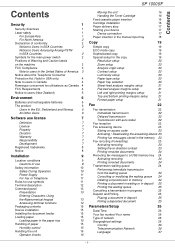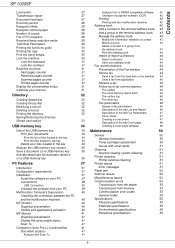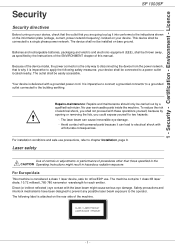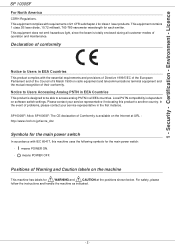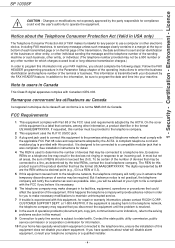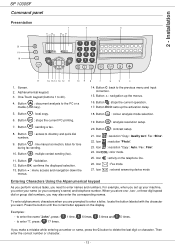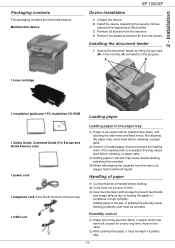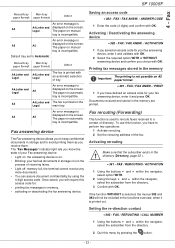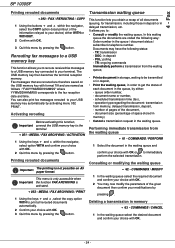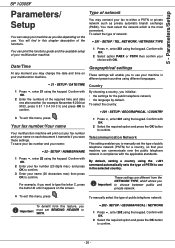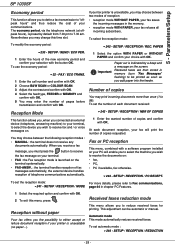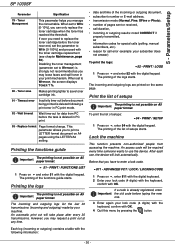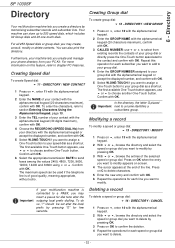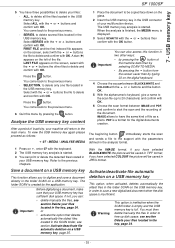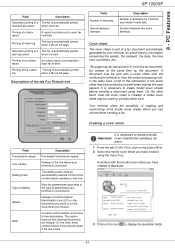Ricoh Aficio SP 1000SF Support Question
Find answers below for this question about Ricoh Aficio SP 1000SF.Need a Ricoh Aficio SP 1000SF manual? We have 1 online manual for this item!
Question posted by eggarscourt on July 15th, 2015
Fax In The Sp1000sf Aficio
I have this machine but wish to know if there are fax facilities in it?
Current Answers
Answer #1: Posted by freginold on July 15th, 2015 6:08 AM
Hello, the SP 1000SF does have the capability to fax. If you need to know how to use the fax, you can download the user manual here.
Related Ricoh Aficio SP 1000SF Manual Pages
Similar Questions
Does Ricoh Aficio Sp 1000sf Driver Support Windows 8.1
does Ricoh Aficio SP 1000SF work on windows 8.1 how can I get driver for Ricoh Aficio SP 1000SF for ...
does Ricoh Aficio SP 1000SF work on windows 8.1 how can I get driver for Ricoh Aficio SP 1000SF for ...
(Posted by mufeedeid 8 years ago)
How To Change Address Number On Ricoh Aficio Mp5000b Copier Machine
(Posted by isidrfinchc 10 years ago)
How Do I Reload The Staples In My Ricoh Aficio Mp 2852 Machine?
(Posted by maeve 11 years ago)
Ricoh Aficio Sp 1000sf Aficio Sp1000sf How To Reset Fuser
Ricoh Aficio SP 1000SF aficio sp1000sf how to reset fuser
Ricoh Aficio SP 1000SF aficio sp1000sf how to reset fuser
(Posted by wassikhan2011 11 years ago)
How To Install This Model Ricoh Aficio Sp 1000sf
Pl Help Us
(Posted by Anonymous-50896 12 years ago)