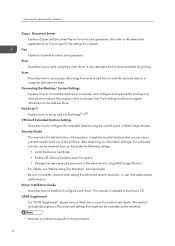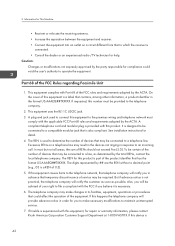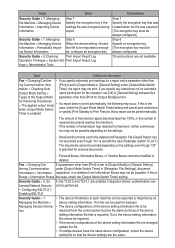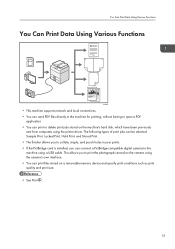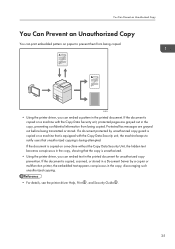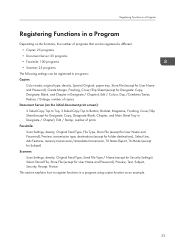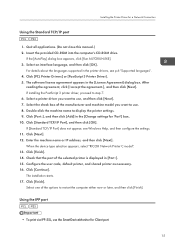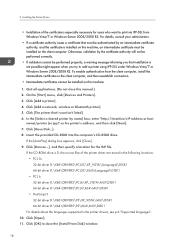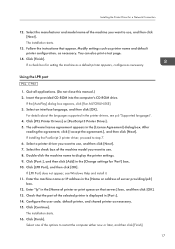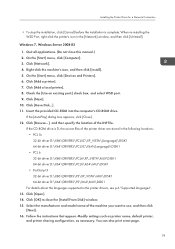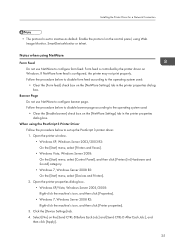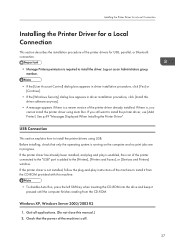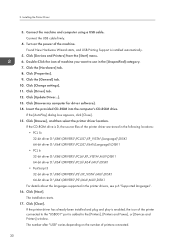Ricoh Aficio MP C5502 Support Question
Find answers below for this question about Ricoh Aficio MP C5502.Need a Ricoh Aficio MP C5502 manual? We have 3 online manuals for this item!
Question posted by louisehintze on November 10th, 2014
My Computer Will Not Print To My Ricoh C3502. It Says Server Off Line?
The person who posted this question about this Ricoh product did not include a detailed explanation. Please use the "Request More Information" button to the right if more details would help you to answer this question.
Current Answers
Answer #1: Posted by freginold on November 10th, 2014 6:40 PM
There are a lot of different things that could cause the computer to think the printer is offline. First, verify that the printer isnt' actually online by selecting Printer from the Home screen. It should say "Online" -- if it says "Offline," select the option to turn it online.
If the printer says it's online, here are some things to try:
- Check the network cable, be sure it's connected and working. You can verify that it's working by trying to ping the printer from your computer.
- Restart the print spooler, or restart your computer. To restart the print spooler in Windows, type "services.msc" into the Run bar, then hit OK. When the Services window opens, find the Print Spooler service and select Restart.
- Uninstall and reinstall the print driver.
If the printer says it's online, here are some things to try:
- Check the network cable, be sure it's connected and working. You can verify that it's working by trying to ping the printer from your computer.
- Restart the print spooler, or restart your computer. To restart the print spooler in Windows, type "services.msc" into the Run bar, then hit OK. When the Services window opens, find the Print Spooler service and select Restart.
- Uninstall and reinstall the print driver.
Related Ricoh Aficio MP C5502 Manual Pages
Similar Questions
Ricoh 3110dn Printing Dotted Line On The Paper
Hi, I'm having a problem with my Ricoh Sg3110DN printer and I would like to know if you can provide ...
Hi, I'm having a problem with my Ricoh Sg3110DN printer and I would like to know if you can provide ...
(Posted by sublimationlondon 8 years ago)
Ricoh Aficio C5502 Wont Print
Hello, My co-worker and I are trying to figure out why our Ricoh Aficio C5502 wont print. Everything...
Hello, My co-worker and I are trying to figure out why our Ricoh Aficio C5502 wont print. Everything...
(Posted by Anonymous-144874 9 years ago)
Ricoh Aficio Mp C5501 How To Print To Document Server
(Posted by pljoh 10 years ago)
How Do I Print A Fax Report On My Ricoh Aficio Mp 4000?
I need to get a copy of a fax confirmation that I sent 2 days ago. My reports are set to print every...
I need to get a copy of a fax confirmation that I sent 2 days ago. My reports are set to print every...
(Posted by brownsgym1 10 years ago)