Ricoh Aficio MP C5502 Support Question
Find answers below for this question about Ricoh Aficio MP C5502.Need a Ricoh Aficio MP C5502 manual? We have 3 online manuals for this item!
Question posted by calvrychhi on November 16th, 2012
When I Print A Booklet, The Machine Reduces The Print. How Do I Stop This?
On our previous Ricoh 5000, there was a non-reduction button to check. I cannot find one on this machine.
Current Answers
There are currently no answers that have been posted for this question.
Be the first to post an answer! Remember that you can earn up to 1,100 points for every answer you submit. The better the quality of your answer, the better chance it has to be accepted.
Be the first to post an answer! Remember that you can earn up to 1,100 points for every answer you submit. The better the quality of your answer, the better chance it has to be accepted.
Related Ricoh Aficio MP C5502 Manual Pages
User Guide - Page 48
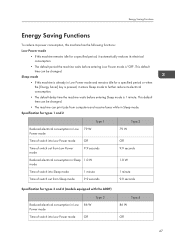
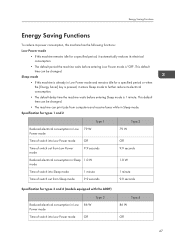
This default time can print jobs from computers and receive faxes while in Sleep mode.
Energy Saving Functions
Energy Saving Functions
To reduce its power consumption, this machine has the following functions:
Low Power mode
• If this machine is "Off". Specification for types 1 and 2
Type 1
Reduced electrical consumption in Low 79 W Power mode
Time of...
User Guide - Page 74
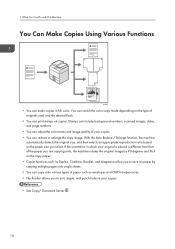
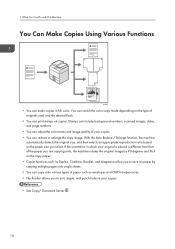
...print stamps on the paper size you to sort, staple, and punch holes in full color. If the orientation in which your original is placed is different from that of the paper you are copying onto, the machine...type of paper such as Duplex, Combine, Booklet, and Magazine allow you select. With the Auto Reduce / Enlarge function, the machine
automatically detects the original size, and then ...
User Guide - Page 106
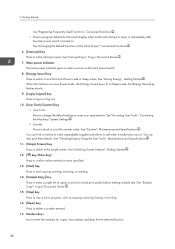
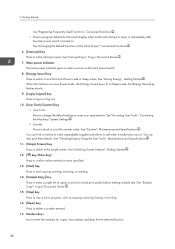
... the Machine/ System Settings . • Counter Press to delete a number entered. 17. Main power indicator The main power indicator goes on when you turn on . See "Sample Copy", Copy/ Document Server . 15. [Stop] key Press to stop a job in progress, such as copying, scanning, faxing, or printing. 16. [Clear] key Press to check or print the...
User Guide - Page 113
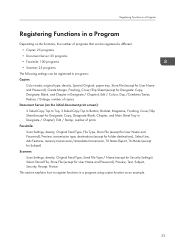
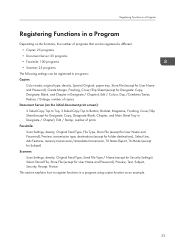
Notice This section explains how to Bottom, Booklet, Magazine, Finishing, Cover/Slip Sheet (except for User Name and Password), ...Copy, Designate: Blank, and Chapter in Designate / Chapter), Edit / Colour, Dup./Combine/Series, Reduce / Enlarge, number of copies Document Server (on the initial document print screen): 2 Sided Copy Top to Top, 2 Sided Copy Top to register functions in Designate ...
User Guide - Page 116
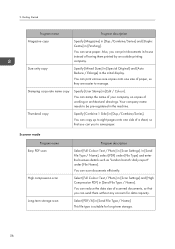
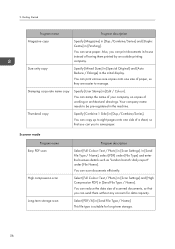
...so they are easier to manage.
Size unity copy
Specify [Mixed Sizes] in [Special Original] and [Auto Reduce / Enlarge] in [Edit / Colour]. Thumbnail copy
Specify [Combine 1 Side] in [Send File Type /...and [High Compression PDF] in the machine. You can reduce the data size of scanned documents, so that you can send them printed by an outside printing company. Your company name needs to ...
User Guide - Page 196
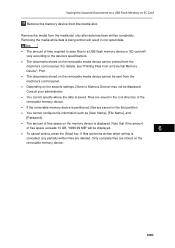
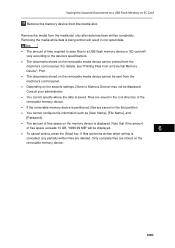
...device's specifications.
• The documents stored on the memory device is saved. For details, see "Printing Files from an External Memory Device", Print.
• The documents stored on the removable media device cannot be sent from the machine... to a USB flash memory device or SD card will be displayed.
6
• To cancel writing, press the [Stop] key. Consult your administrator....
User Guide - Page 250
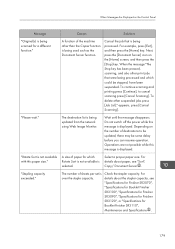
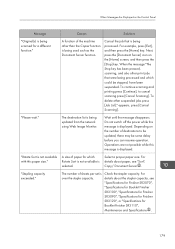
...] screen, and then press the [Stop] key. When the message "The Stop key has been pressed, scanning, and...other print jobs that is being scanned for Booklet Finisher SR3110", Maintenance and Specifications .
179 A size of the machine other ...Booklet Finisher SR3100", "Specifications for Finisher SR3090", "Specifications for Finisher SR3120", or "Specifications for a different function." Check...
User Guide - Page 251


selected function. Press [Print] to continue copying. Press [Stop] to stop copying.
• If you are not authorized to delete...and not copy. Only file(s) with access privileges will make copies of pages that can be sequential. The machine checked if the remaining originals should be deleted."
If other messages appear, follow their instructions.
180 10. Troubleshooting
...
User Guide - Page 260


... of the machine other print jobs that appears at each transmission, press [Select]. "Some page(s) are incompatible with the specified transmission method.
A function of which could be stopped, have been...[Exit], and then press the [Home] key.
To cancel, press the Stop key." "Put original back, check it and press the Start key."
The original's blank side might have been...
User Guide - Page 268
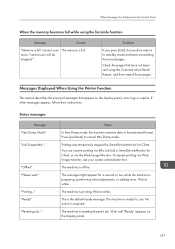
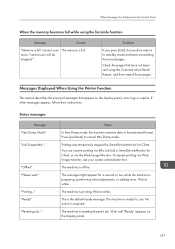
...toner.
Check the pages that appear on the display panel.
197
You can resume printing via [My Job List] in hexadecimal format.
Status
In Hex Dump mode, the machine receives .... Transmission will be stopped." "Printing..." Press [Job Reset] to standby mode and starts transmitting the stored pages. The machine is printing. The machine is offline. The machine is full.
If ...
User Guide - Page 269
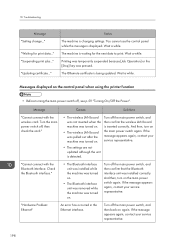
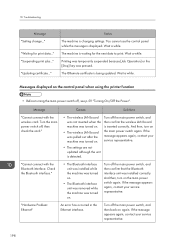
...Check the Bluetooth interface."
• The Bluetooth interface unit was installed while the machine was turned on.
• The Bluetooth interface unit was removed while the machine ...the Bluetooth interface.
Messages displayed on . "Updating certificate..." Printing was temporarily suspended because [Job Operation] or the [Stop] key was installed correctly. Turn off the main power...
User Guide - Page 276
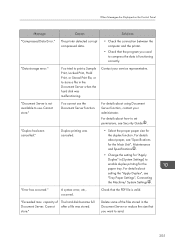
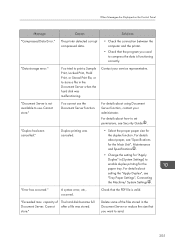
... storage error."
Cannot store." "Duplex has been cancelled."
Duplex printing was stored. For details about setting the "Apply Duplex", see...reduce the size that the PDF file is functioning correctly. For details about using Document Server function, contact your service representative. Check that you used to set permissions, see "Tray Paper Settings", Connecting the Machine...
User Guide - Page 277


... can use Collate with. Delete unneeded files stored in the machine. Reduce the number of pages to store Normal Print jobs as Hold Print files, the maximum file capacity for temporary / stored jobs." pages. Reduce the number of pages to print.
Delete unneeded files stored in the machine.
number of files. (Auto)"
While using the error job...
User Guide - Page 278


... appears again, contact your service representative. The hard disk became full while printing a Sample Print, Locked Print, Hold Print, or Stored Print file. Delete unneeded forms or fonts registered in the machine.
Alternatively, reduce the data size of the Sample Print, Locked Print, Hold Print, or Stored Print file. An input buffer overflow occurred.
• In [Printer Features], under...
User Guide - Page 280
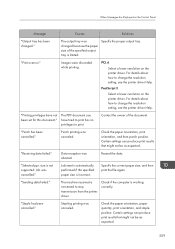
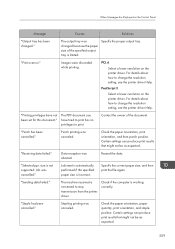
... not been set for this document." Punch printing was cancelled." Check the paper orientation, print orientation, and then punch position.
Job was canceled.
Check if the computer is not supported. Certain settings can produce print results that might not be as expected.
Data reception was canceled. The machine received a command to change the resolution setting...
User Guide - Page 301
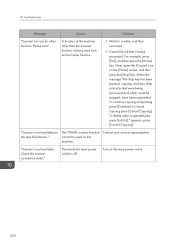
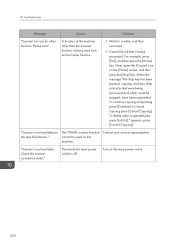
... device." To continue copying and printing press [Continue], to cancel copying press [Cancel Copying]. "Scanner is being used on the main power switch.
230 Check the scanner connection status." Turn on this machine.... other suspended jobs press [Job List]." When the message "The Stop key has been pressed, copying, and also other print jobs that is in use for a while, and then reconnect....
User Guide - Page 339
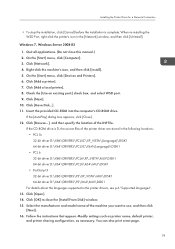
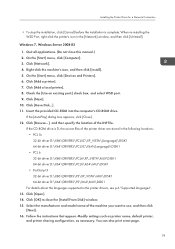
...stop the installation, click [Cancel] before the installation is D, the source files of the machine you want to close this manual.) 2. Windows 7, Windows Server 2008 R2
1. Quit all applications. (Do not close the [Install From Disk] window. 15. On the [Start] menu, click [Devices...printer sharing configuration, as necessary. Check the [Use an existing port:] check box, and select WSD port...
User Guide - Page 528
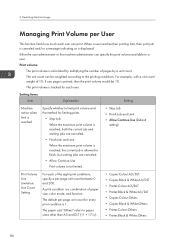
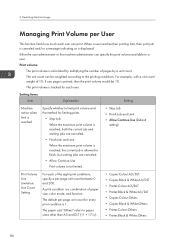
...; Allow Continue Use
Print volume is not limited.
• Stop Job
• Finish Job and Limit
• Allow Continue Use (Default setting)
Print Volume Use Limitation: Unit Count Setting
For each of 10, if one page is printed, then the print volume would be weighted according to the printing conditions. Restricting Machine Usage
Managing Print Volume per User...
User Guide - Page 531


...Print Volume per User
12.
Under User Code authentication, users cannot check the print volume they have made .
• Log information related to print use units might be applied to limit print... users' print counters. The machine administrator logs in Web Image Monitor. Press [Administrator Tools]. 4. Under User Code authentication, administrators can also be specified in [Print Volume Use...
User Guide - Page 700
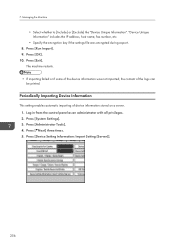
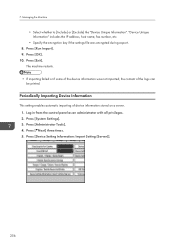
...
This setting enables automatic importing of the logs can
be printed. Press [Administrator Tools]. 4. Press [System Settings]. 3. Press [OK]. 10. Press [Device Setting Information: Import Setting (Server)].
256
Managing the Machine
• Select whether to [Include] or [Exclude] the "Device Unique Information". The machine restarts. • If importing failed or if some of the...
Similar Questions
Ricoh Aficio C5502 Wont Print
Hello, My co-worker and I are trying to figure out why our Ricoh Aficio C5502 wont print. Everything...
Hello, My co-worker and I are trying to figure out why our Ricoh Aficio C5502 wont print. Everything...
(Posted by Anonymous-144874 9 years ago)
How To Hold Print Jobs On Ricoh Aficio Mp C5502 Pcl 5c
(Posted by draxKO 9 years ago)
How To Print Color With My Aficio Mp 5000 Pcl
(Posted by nnycsRicha 10 years ago)
Printing Booklet
When a booklet printing job is sen to the printer, the printer bleeps and displays on screen printin...
When a booklet printing job is sen to the printer, the printer bleeps and displays on screen printin...
(Posted by nasimakhtar 11 years ago)
How Do I Print Envelopes From Ricoh Aficio Mp 5000 Pcl. How Is The Process
(Posted by mariel35283 11 years ago)

