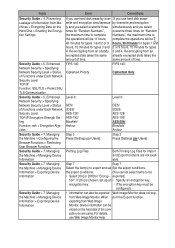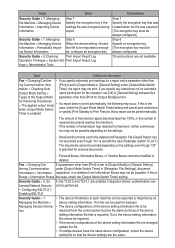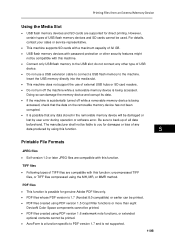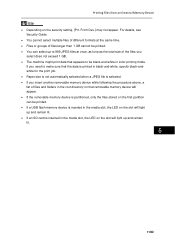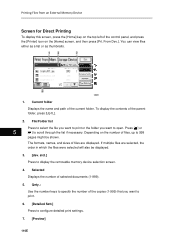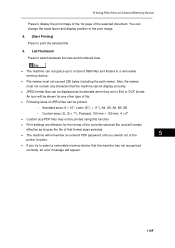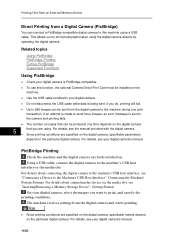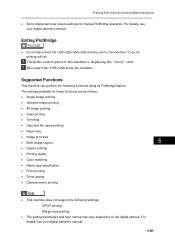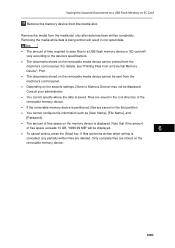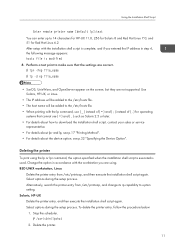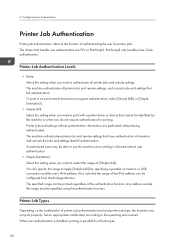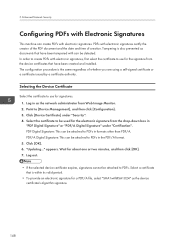Ricoh Aficio MP C5502 Support Question
Find answers below for this question about Ricoh Aficio MP C5502.Need a Ricoh Aficio MP C5502 manual? We have 3 online manuals for this item!
Question posted by FENNYturso on September 28th, 2013
Pdf Will Not Print Because Of Mismatch Error For Ricoh C5502
The person who posted this question about this Ricoh product did not include a detailed explanation. Please use the "Request More Information" button to the right if more details would help you to answer this question.
Current Answers
Answer #1: Posted by freginold on November 23rd, 2013 9:36 AM
Hi, the mismatch error means that the settings from your print driver do not match up with the settings from the paper tray you are printing from. This error is typically either caused by a paper type error (such as if you chose Thick Paper from your print driver but didn't set the paper tray for thick paper from the copier) or a paper size error (such as if your document on your computer is 11x17 but you are trying to print from a tray that contains 8.5x14 paper). Check the document settings, print driver settings, and copier settings and see which one doesn't match up, then correct it and you should be able to print fine.
You can always override the mismatch error from the copier's operation panel if you wish.
You can always override the mismatch error from the copier's operation panel if you wish.
Related Ricoh Aficio MP C5502 Manual Pages
Similar Questions
Pdf Printing Issues
We have a networked RIcoh MP 5001. We keep having issues with PDF documents. Once they are sent from...
We have a networked RIcoh MP 5001. We keep having issues with PDF documents. Once they are sent from...
(Posted by smondragon 8 years ago)
Ricoh Aficio C5502 Wont Print
Hello, My co-worker and I are trying to figure out why our Ricoh Aficio C5502 wont print. Everything...
Hello, My co-worker and I are trying to figure out why our Ricoh Aficio C5502 wont print. Everything...
(Posted by Anonymous-144874 9 years ago)
How Do I Print An Error Report On A Ricoh Aficio Mp 1600
(Posted by Zaqua 9 years ago)