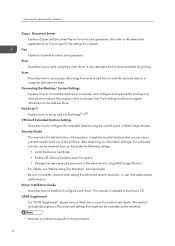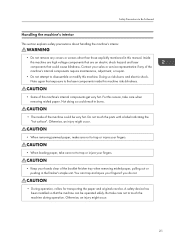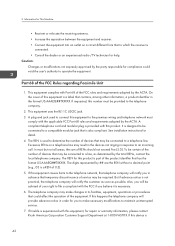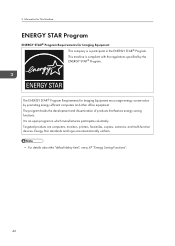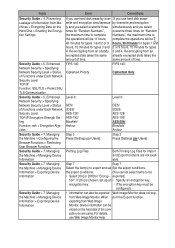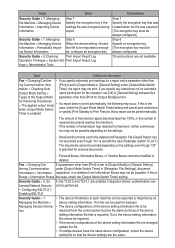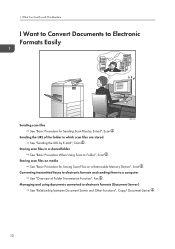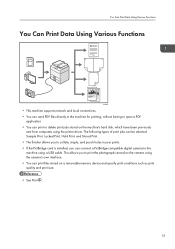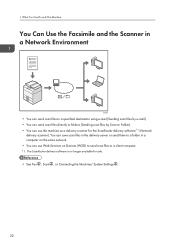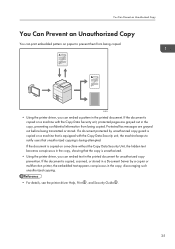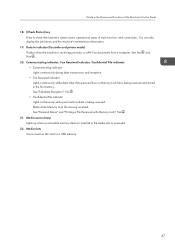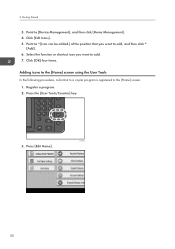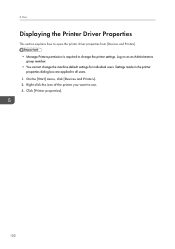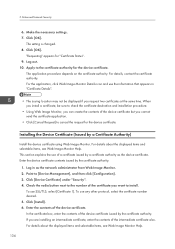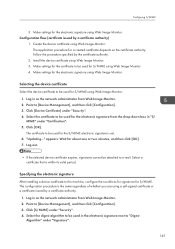Ricoh Aficio MP C5502 Support Question
Find answers below for this question about Ricoh Aficio MP C5502.Need a Ricoh Aficio MP C5502 manual? We have 3 online manuals for this item!
Question posted by Eleanor155 on November 3rd, 2021
Ek11032921lato
Current Answers
Answer #1: Posted by SonuKumar on November 3rd, 2021 9:40 PM
How do I connect my Ricoh printer to WIFI?
Press the [User Tools] key.
Press the [ ] or [ ] key to select [Network Settings], and then press the [OK] key.
Press the [ ] or [ ] key to select [Wi-Fi Settings], and then press the [OK] key.
Press the [ ] or [ ] key to select [Wi-Fi Connection], and then press the [OK] key.
How do I set up Ricoh WIFI Direct?
Press [Settings] on the Home screen. Press [System Settings]. Set [Network/Interface] [Control Panel: Wireless LAN] [Wireless Direct] [Wireless Direct Settings] to [ON]. Specify each item according to the environment in which the machine is use.
http://support.ricoh.com/bb_v1oi/pub_e/oi_view/0001082/0001082137/view/intro/int/wifidirect.htm
https://www.youtube.com/watch?v=ZkPdBSQH4zI
Please respond to my effort to provide you with the best possible solution by using the "Acceptable Solution" and/or the "Helpful" buttons when the answer has proven to be helpful.
Regards,
Sonu
Your search handyman for all e-support needs!!
Related Ricoh Aficio MP C5502 Manual Pages
Similar Questions
Ricoh Aficio MP C5002 and C5502 getting run out of extended memory and cannot refresh document error...