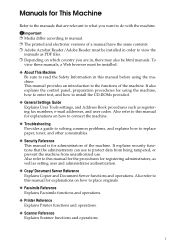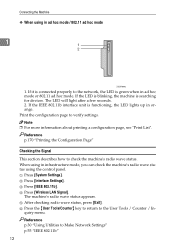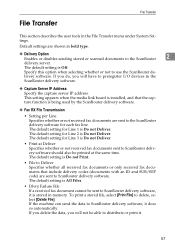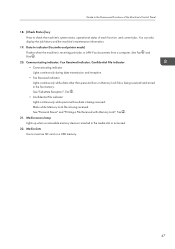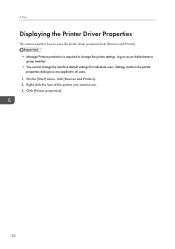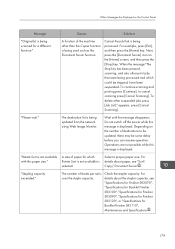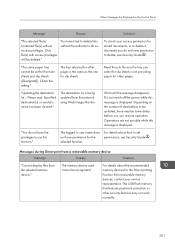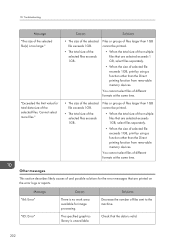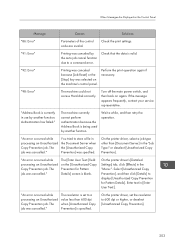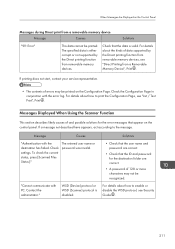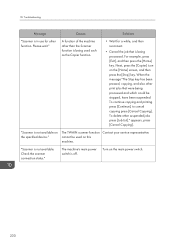Ricoh Aficio MP C4502 Support Question
Find answers below for this question about Ricoh Aficio MP C4502.Need a Ricoh Aficio MP C4502 manual? We have 2 online manuals for this item!
Question posted by jukotGeo on May 24th, 2014
Ricoh C4502 Processing Will Not Print
The person who posted this question about this Ricoh product did not include a detailed explanation. Please use the "Request More Information" button to the right if more details would help you to answer this question.
Current Answers
Answer #1: Posted by TechSupport101 on May 24th, 2014 1:16 PM
Hi. Rollback/uninstall the printer driver and reinstall it again. http://support.ricoh.com/bb/html/dr_ut_e/ra/model/mpc450/mpc450en.htm
Related Ricoh Aficio MP C4502 Manual Pages
Similar Questions
How Do You Print Envelopes On Aficio Mp 2851
(Posted by Anonymous-141265 9 years ago)
How Do You Restrict Color Printing On A Ricoh Mp C4502a?
Using Print Driver PCL6. Should have B&W as default but after entering the code for color the de...
Using Print Driver PCL6. Should have B&W as default but after entering the code for color the de...
(Posted by IT28644 11 years ago)
How Do I Print Labels Ricoh Aficio Mp 6001
Labels formatted in Word will not print on Ricoh Aficio MP6001 printer/copier. It just keeps saying ...
Labels formatted in Word will not print on Ricoh Aficio MP6001 printer/copier. It just keeps saying ...
(Posted by sreihart 11 years ago)