Ricoh Aficio MP C4502 Support Question
Find answers below for this question about Ricoh Aficio MP C4502.Need a Ricoh Aficio MP C4502 manual? We have 2 online manuals for this item!
Question posted by swaprof on January 30th, 2014
How To Print Locked Jobs Aficio Mp C4502
The person who posted this question about this Ricoh product did not include a detailed explanation. Please use the "Request More Information" button to the right if more details would help you to answer this question.
Current Answers
There are currently no answers that have been posted for this question.
Be the first to post an answer! Remember that you can earn up to 1,100 points for every answer you submit. The better the quality of your answer, the better chance it has to be accepted.
Be the first to post an answer! Remember that you can earn up to 1,100 points for every answer you submit. The better the quality of your answer, the better chance it has to be accepted.
Related Ricoh Aficio MP C4502 Manual Pages
General Settings Guide - Page 2


... dealer. For your machine before using the machine. Two kinds of this manual. • Type 1:8035e/8035eg/DSm735e/DSm735eg/LD335/Aficio MP 3500/Aficio MP 3500G • Type 2:8045e/8045eg/DSm745e/DSm745eg/LD345/Aficio MP 4500/Aficio MP 4500G Certain types might not be optional.
Depending on the operation and use of handling or operating the machine. For...
General Settings Guide - Page 6


... Forwarding Function 129 Forwarding Mark ...130 Parameter Settings 131 Changing the User Parameters 136 Printing the User Parameter List 137 Special Senders to Treat Differently 138 Authorized Reception 140 Forwarding ...141 Reception File Print Quantity 141 Print 2 Sided...142 Memory Lock...142 Paper Tray ...142 Programming/Changing Special Senders 143 Programming Initial Set Up...
General Settings Guide - Page 51
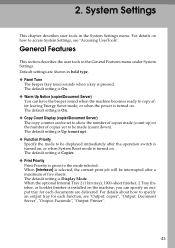
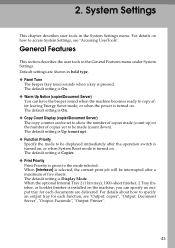
...tone) sounds when a key is turned on. When [Interleave] is selected, the current print job will be displayed immediately after the operation switch is turned on the machine, you can have...after a maximum of copies made (count down). 2. The default setting is Copier. ❖ Print Priority Print Priority is installed on , or when System Reset mode is pressed. For details about how ...
General Settings Guide - Page 77
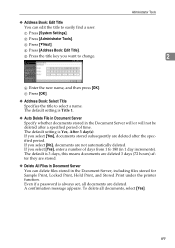
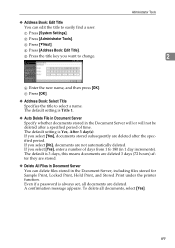
... if a password is Yes, After 3 day(s).
❖ Address Book: Edit Title You can delete files stored in the Document Server, including files stored for Sample Print, Locked Print, Hold Print, and Stored Print under the printer function. G Press [OK].
❖ Address Book: Select Title Specifies the title to easily find a user.
General Settings Guide - Page 118
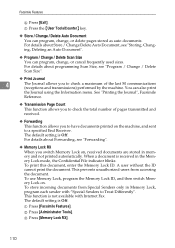
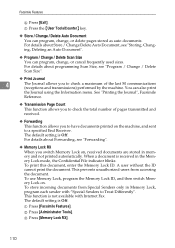
... setting is not available with "Special Senders to check a maximum of pages transmitted and received.
❖ Forwarding
This function allows you switch Memory Lock on . To print this document, enter the Memory Lock ID. This function is Off. For details about Store / Change Delete Auto Document, see "Program / Change / Delete Scan Size".
❖...
General Settings Guide - Page 177
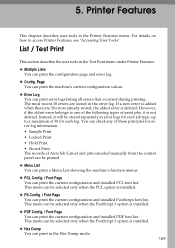
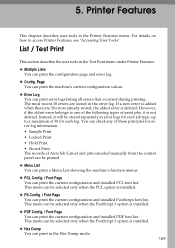
... section describes the user tools in error logs for each job type, up to a maximum of 30 for error log information. • Sample Print • Locked Print • Hold Print • Stored Print The records of print jobs, it will be stored separately in the Test Print menu under Printer Features.
❖ Multiple Lists You can be selected only...
General Settings Guide - Page 180
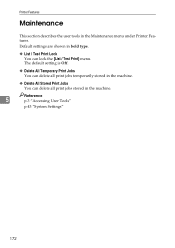
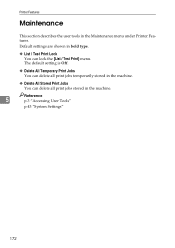
... the user tools in the machine. The default setting is Off.
❖ Delete All Temporary Print Jobs You can delete all print jobs stored in the Maintenance menu under Printer Features. Default settings are shown in bold type.
❖ List / Test Print Lock You can delete all print jobs temporarily stored in the machine.
❖ Delete All Stored...
General Settings Guide - Page 181


...up to 180 days for auto file deleting.
❖ Initial Print Job List You can set the desired type of print job list that appears on the screen when you can set up ...a finisher (optional) is installed.
❖ Auto Delete Temporary Print Jobs
You can enable Job Separation. The default setting is On, printing continues after a system error occurs. System
System
This section describes ...
General Settings Guide - Page 291
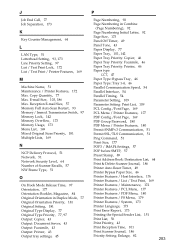
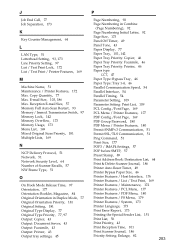
..., 186 Max. Reception E-mail Size, 57 Memory Full Auto Scan Restart, 93 Memory / Immed. J
Job End Call, 77 Job Separation, 173
K
Key Counter Management, 64
L
LAN Type, 51 Letterhead Setting, 93, 173 Line Priority Setting, 97 List / Test Print Lock, 172 List / Test Print / Printer Features, 169
M
Machine Name, 51 Maintenance / Printer Features, 172 Max.
Manuals - Page 17


...types of print jobs can be selected: Sample Print, Locked Print, Hold Print, and Stored Print. • The finisher allows you to collate, staple, and punch holes in your prints. &#...print the photographs stored on the camera using the camera's own interface. • You can print or delete print jobs stored on a removable memory device and specify print conditions such as print quality and print...
Manuals - Page 26
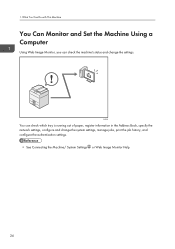
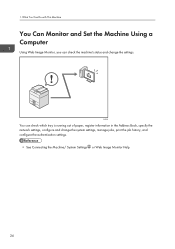
CJQ609
You can check the machine's status and change the system settings, manage jobs, print the job history, and configure the authentication settings.
• See Connecting the Machine/ System Settings or Web Image Monitor Help.
24
1. What You Can Do with This ...
Manuals - Page 49
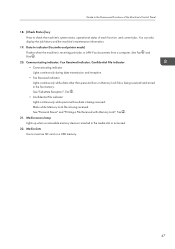
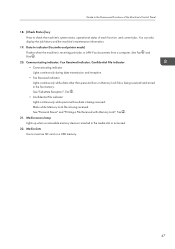
... the fax memory. Media access lamp Lights up when a removable memory device is being received. Guide to the Names and Functions of each function, and current jobs. See "Personal Boxes" and "Printing a File Received with Memory Lock", Fax .
21. You can also display the job history and the machine's maintenance information.
19. Data In indicator...
Manuals - Page 106
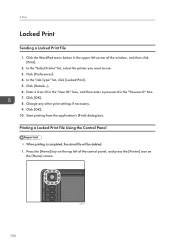
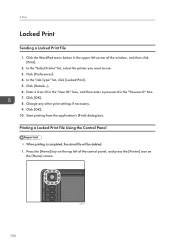
... the "Job Type:" list, click [Locked Print]. 5.
Press the [Home] key on the top left corner of the control panel, and press the [Printer] icon on
the [Home] screen.
104
CJS113 Print
Locked Print
Sending a Locked Print File
1. Click [Details...]. 6. Click [OK]. 8. Click [OK]. 10. Click [Preferences]. 4. Change any other print settings if necessary. 9. Printing a Locked Print File Using...
Manuals - Page 107


... keys, and then press [OK]. 7. You can select all the Locked Print files at once by pressing [Select All Jobs] after selecting a file. 5.
Press [Locked Print Job]. 4. Press [Print]. 6. Enter the password using the number keys if necessary, and then press [Print].
105
Enter the number of the document, press [Detailed Settings]. 8. Locked Print
3. Press the [Print Jobs] tab.
Manuals - Page 174


... tray 2, and then try printing the job again.
Raise the guide on... the finisher tray.
• Remove misfed paper. Misfeeds occur frequently. Causes
Solutions
The tray's side or end fences may not be set properly. For details about removing jammed paper, see "Removing Jammed Paper", Troubleshooting .
• Check that the side or end fences are locked...
Manuals - Page 203
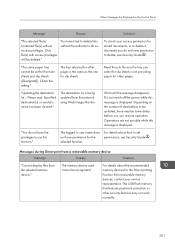
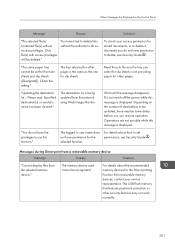
...the setting." Reset the job.
Do not switch off the power while this function." "You do not have tried to delete files without access privileges. The memory device used cannot be deleted."...The logged in user name does For details about the recommended memory devices for the Direct printing function from the selected memory device."
For details about how to set for slip sheets. When ...
Manuals - Page 207
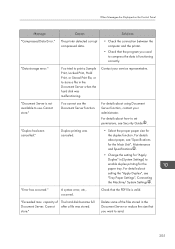
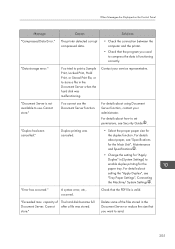
... file was canceled.
• Select the proper paper size for the paper tray.
You tried to print a Sample Print, Locked Print, Hold Print, or Stored Print file, or to store a file in [System Settings] to use the Document Server function.
For details...Settings . "Exceeded max. store."
"Document Server is not available to enable duplex printing for the duplex function. Duplex...
Manuals - Page 208


While printing a Sample Print, Locked Print, Hold Print, or Stored Print file, the maximum file capacity was exceeded.
"Exceeded max. number of files. (Auto)"
While using the error job store function to print.
"Exceeded max. number of pages to store Normal Print jobs as Hold Print files, the maximum file capacity for file storage or Hold Print file management (automatic) was ...
Manuals - Page 209


...the file system is permitted to print has been exceeded. "Failed to store Normal Print jobs as Hold Print files.
If the message appears again, contact your service representative.
Alternatively, reduce the data size of pages the user is full.
The hard disk became full while printing a Sample Print, Locked Print, Hold Print, or Stored Print file.
Delete unneeded files...
Manuals - Page 232
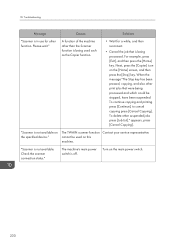
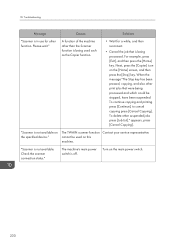
...• Cancel the job that were being processed. The TWAIN scanner function Contact your service representative. Check the scanner connection status." Turn on the specified device." When the message ... be stopped, have been suspended. "Scanner is off. A function of the machine other print jobs that is not available on the main power switch.
230 To delete other function. Next,...
Similar Questions
How Do You Set Up Color Printing Lock On Aficio Mp C5501 Copier
(Posted by omdaCITI 9 years ago)
How Do I Print Labels Ricoh Aficio Mp 6001
Labels formatted in Word will not print on Ricoh Aficio MP6001 printer/copier. It just keeps saying ...
Labels formatted in Word will not print on Ricoh Aficio MP6001 printer/copier. It just keeps saying ...
(Posted by sreihart 11 years ago)

