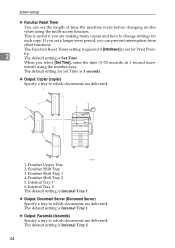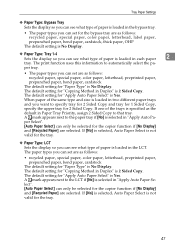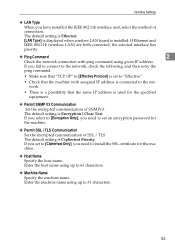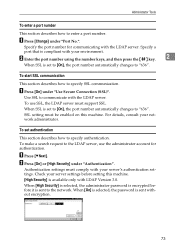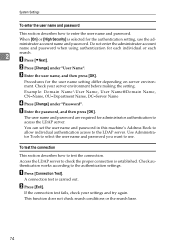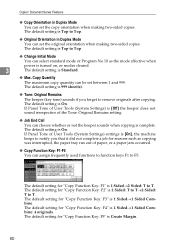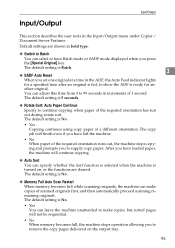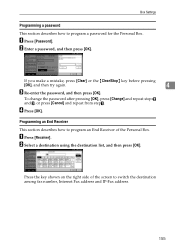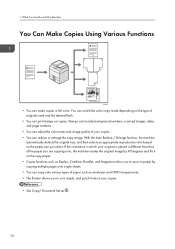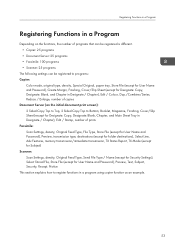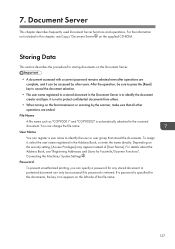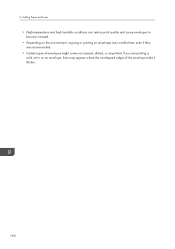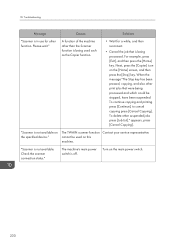Ricoh Aficio MP C4502 Support Question
Find answers below for this question about Ricoh Aficio MP C4502.Need a Ricoh Aficio MP C4502 manual? We have 2 online manuals for this item!
Question posted by manohajoseph on February 21st, 2014
How To Make A Password For Color Copy In Ricoh Aficio Mpc 4502 Pcl 6
The person who posted this question about this Ricoh product did not include a detailed explanation. Please use the "Request More Information" button to the right if more details would help you to answer this question.
Current Answers
Answer #1: Posted by TommyKervz on February 21st, 2014 11:19 PM
Hi. Download and refer to the "General Settings Guide" for a most precise setup walkthrough.
Related Ricoh Aficio MP C4502 Manual Pages
Similar Questions
How To Make Color Copies Ricoh Aficio Mp C3500 Pcl6
(Posted by jimboDr 9 years ago)
How To Setup Trays To Copy And Print To Other Trays In Ricoh Aficion Mp C4502
(Posted by Cabpre 10 years ago)
What Kind Of Photo Paper Can I Use In Aficio Mpc 4502?
(Posted by regiov 10 years ago)
How To Reset Password On Ricoh Aficio Mpc 5000 Machine
(Posted by sherdacs 10 years ago)