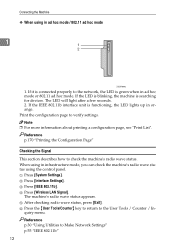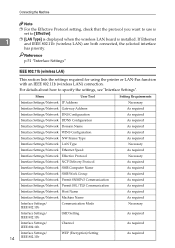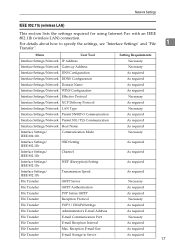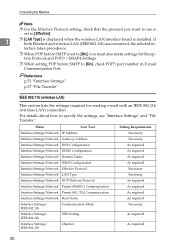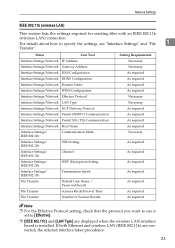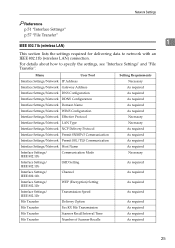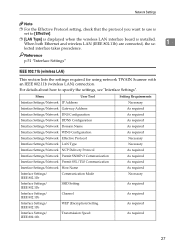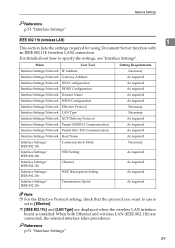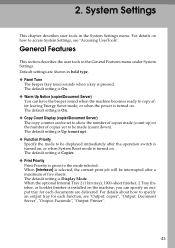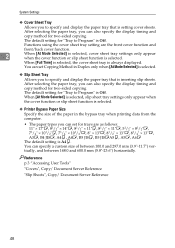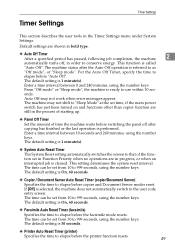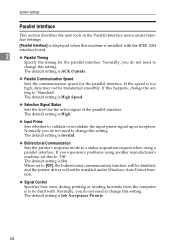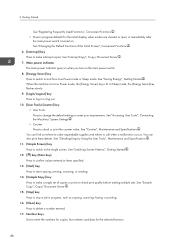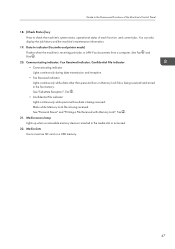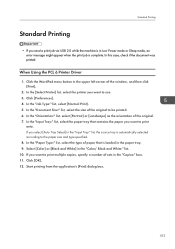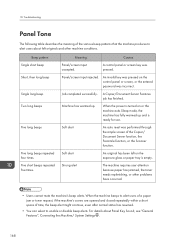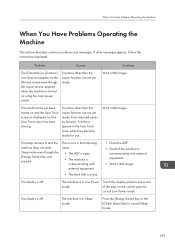Ricoh Aficio MP C4502 Support Question
Find answers below for this question about Ricoh Aficio MP C4502.Need a Ricoh Aficio MP C4502 manual? We have 2 online manuals for this item!
Question posted by Watcmcn on February 14th, 2014
How Do I Bring Ricoh C4502 Out Of Sleep Mode?
The person who posted this question about this Ricoh product did not include a detailed explanation. Please use the "Request More Information" button to the right if more details would help you to answer this question.
Current Answers
Answer #1: Posted by freginold on February 23rd, 2014 5:17 AM
Hi, to wake the C4502 up, press the Energy Saver button. This button is located on the right side of the operation panel, and it may be slowly flashing blue. It has an icon on it that looks slightly like a butterfly. You can see a picture of the ops panel. with that button on the upper right side, here:
http://wirthconsulting.org/2012/06/06/ricohs-new-intelligent-mfp-platform-integrates-web-functionality-and-cloud-access/
http://wirthconsulting.org/2012/06/06/ricohs-new-intelligent-mfp-platform-integrates-web-functionality-and-cloud-access/
Related Ricoh Aficio MP C4502 Manual Pages
Similar Questions
How To Build A Job In Scan Mode On The Richoh Aficio C4502
(Posted by ghmajd 10 years ago)
How Do I Scan And Send An Email With Ricoh Aficio Mp C4502
(Posted by r151Jamie 10 years ago)
Sleep Mode
if the machine is in sleep mode should it wake up automatically if there is an incoming fax.
if the machine is in sleep mode should it wake up automatically if there is an incoming fax.
(Posted by annr32338 11 years ago)
Disable Sleep Mode
How do i disable sleep mode on RICOH aficio 3410 sf copier
How do i disable sleep mode on RICOH aficio 3410 sf copier
(Posted by Anonymous-52573 12 years ago)