Ricoh Aficio SP 3200SF Support Question
Find answers below for this question about Ricoh Aficio SP 3200SF.Need a Ricoh Aficio SP 3200SF manual? We have 1 online manual for this item!
Question posted by Anonymous-52573 on March 1st, 2012
Disable Sleep Mode
How do i disable sleep mode on RICOH aficio 3410 sf copier
Current Answers
There are currently no answers that have been posted for this question.
Be the first to post an answer! Remember that you can earn up to 1,100 points for every answer you submit. The better the quality of your answer, the better chance it has to be accepted.
Be the first to post an answer! Remember that you can earn up to 1,100 points for every answer you submit. The better the quality of your answer, the better chance it has to be accepted.
Related Ricoh Aficio SP 3200SF Manual Pages
User's Guide - Page 3


System setup
Menu overview ...2.1 Changing the display language ...2.2 Setting the date and time ...2.2 Changing the default mode ...2.2 Setting sounds ...2.3 Entering characters using the number keypad ...2.3 Using the save modes ...2.4 Setting print job timeout ...2.4
3. Copying
Selecting the paper tray ...6.1 Copying ...6.1 Changing the settings for each copy ...6.1 Changing the default ...
User's Guide - Page 4


Scanning
Scanning basics ...8.1 Scanning to an application using a local connection 8.1 Scanning using DRPD mode ...9.4 Receiving in secure receiving mode ...9.5 Receiving faxes in a USB memory device ...11.1 Scanning to multiple destinations ...9.6 Sending a delayed fax ...9.7 Sending a priority fax ...9.7 Forwarding faxes ...9.8
10. Using USB flash memory
About USB memory ...11.1 ...
User's Guide - Page 7


...paper, take care not to persons, including the following marking is considered a class 1 laser device. Doing so can be a remote risk of electric shock from heavy accumulation of a gas leak... in hazardous radiation exposure.
Ozone Safety
This product generates ozone during all customer modes of procedures other than those specified in this machine. Caution:
Use of controls...
User's Guide - Page 8


... monitors, printers, facsimiles, copiers, scanners, and multifunction devices.
Our products or product packaging...that feature energy saving functions.
Aficio SP 3200SF/SP 3200SF :
The CE declaration of ...Ricoh Co., Ltd. 3-6 Nakamagome 1-chome, Ohta-ku, Tokyo, 143-8555 Japan
Authorized representative: RICOH EUROPE B.V.
By following symbols for WARNING and CAUTION at URL : http://www.ricoh...
User's Guide - Page 9


...business, other entity, or individual. (The telephone number provided may result in the devices not ringing in advance that contains, among other information, a product identifier in ...Act (Valid in its facilities, equipment, operations or procedures that interference will disable alarm equipment, consult your telephone company or a qualified installer. If this...Ricoh Americas Corporation.
User's Guide - Page 11


...This machine automatically conserves electricity by substantially reducing power consumption when not in various sizes. Use USB flash memory devices
If you have a USB memory device, you can use it in various environments
• You can use . Create professional documents
• Print... features that improve print quality. This tray lets you for purchasing this multifunctional product.
User's Guide - Page 13


... an operation at any time.
allows you to directly print files stored on a USB Memory device when it is inserted into the USB memory port on toner by using less toner in printing... an operation. 21 Number keypad: dials a number or enters alphanumeric characters.
10 Menu: Enters Menu mode and scrolls through the available menus. 22 On Hook Dial: Engages the telephone line.
11 Scroll buttons...
User's Guide - Page 14
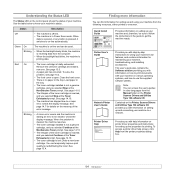
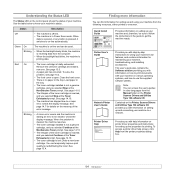
..., and you with information on various operating systems, and how to be cleared. Red On
• The toner cartridge is no paper in Power Save mode. Close the front cover. • There is totally exhausted. See page 14.10. • The lifespan of the toner cartridge is open. See page 14...
User's Guide - Page 16
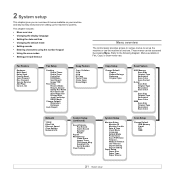
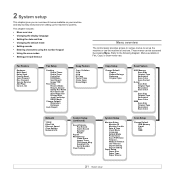
... to Answer Stamp Rcv Name Rcv Start Code Auto Reduction Discard Size Junk Fax Setup DRPD Mode
Change Default Resolution Darkness
Auto Report
Copy Feature
Copy Collation 2-Up 4-Up ID Copy Poster ... Page Cancel Job
Fax Setup
Sending Redial Times Redial Term Prefix Dial ECM Mode Sent Report Image TCR
Receiving Receive Mode Ring to the following diagram. These menus can be accessed by -step ...
User's Guide - Page 17


... OK to country. Month Day Year Hour
Minute
= 01 to 12 = 01 to 31 = requires four digits = 01 to 12 (12-hour mode)
00 to 23 (24-hour mode) = 00 to 59
Note The date format may differ from country to save the time and date. Changing the display language
To change...
User's Guide - Page 35


... area, some portions may not be printed.
Your original is helpful for approximately 30 seconds, the machine cancels the copy job and returns to Standby mode.
7 Press Start to make one in the following order:
6.3
Note If the original is available only when you press Stop/Clear or if no buttons...
User's Guide - Page 48


... the Secure Receive menu by following steps 1 through 3 in secure receiving mode
You may need to set up , call .
When the machine completes learning, the display shows Completed DRPD Setup. It is a multi-tasking device, it and press OK.
7 Press Stop/Clear to return to learn the pattern. Then, as soon as...
User's Guide - Page 58


..., the display asks if you want appears and press OK.
Your machine automatically detects the device and reads data stored on paper.
Otherwise, press the Scroll buttons to select No and ...image is complete, you can directly print files stored on a USB memory device. Otherwise, press the Scroll buttons to Standby mode.
11.2 When you select TIFF or PDF, you have finished, press Stop...
User's Guide - Page 59


... • Off: Prints in the selected folder.
Deleting an image file
1 Insert the USB memory device into the USB memory port on the bottom line of the display and press OK.
3 Press OK...OK to save your machine.
2 Press Menu until System Setup appears on a USB memory device one by one or more folders in Normal mode. • 1->2Side Short: Prints pages to be read by flipping like a note ...
User's Guide - Page 60


... can check the amount of memory space available for scanning and saving documents. 1 Insert the USB memory device into the USB memory port on your selection. 8 Press Stop/Clear to return to the Standby mode.
11.4 The available memory space appears on the bottom line of the
display. 4 Press the Scroll buttons...
User's Guide - Page 67


...configure not to see this message when it allows
5 Press Stop/Clear to return to Standby mode. appears and press OK.
4 Select On and press OK.
5 Now the Toner Empty Replace...printer properties. • Set the machine to send email notifications to : • View the machine's device information and check its current status. • Change TCP/IP parameters and set up TCP/IP network parameters...
User's Guide - Page 83


... For details about how to set BIOS, refer to the H/W mode you want."
• "Port is being used by another program."
• "Port is Disabled."
• "Scanner is being used. Try lowering the scan resolution... is not installed or the operating environment is not set to your computer screen:
• "Device can't be set up in the ADF.
• There may not be enough available memory to...
User's Guide - Page 85
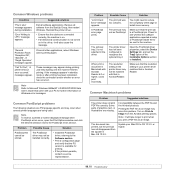
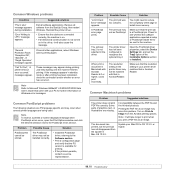
...2.
The document has printed, but the print job has not disappeared from the spooler in standby mode or after printing has been completed, check the connection and/or whether an error has occurred....Just keep waiting until the machine finishes printing. Open the PostScript driver properties, select the Device Settings tab, and set the Tray2 option of the page or install more memory.
Possible ...
User's Guide - Page 88


...yield declared in the tray. Print speed will become lower than 20 seconds (from sleep mode)
Operating environment
Temperature: 10 °C to 32 °C Humidity: 20% to...16 Specifications
This chapter includes: • General specifications • Scanner and copier specifications • Printer specifications • Facsimile specifications
General specifications
Item
Description
ADF...
User's Guide - Page 89
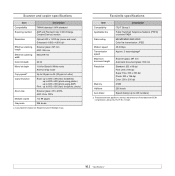
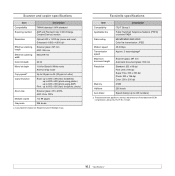
... on Single Document Multiple Copy. Transmission time applies to 99 pages
Grayscale
256 levels
a.
Scanner and copier specifications
Item
Description
Compatibility
TWAIN standard / WIA standard
Scanning method
ADF and Flat-bed Color CCD (Charge Coupled Device) module
Resolution
Optical: 600 x 1,200 dpi (mono and color) Enhanced: 4,800 x 4,800 dpi
Effective scanning length...
Similar Questions
Firmware Aficio Sp3200sf
I need the firmware ricoh aficio sp3200sf
I need the firmware ricoh aficio sp3200sf
(Posted by Anonymous-173200 1 year ago)
My Ricoh Aficio Sp3200sf Indicates Doorpen When Is Not
(Posted by bhamnbobe 9 years ago)
How To St Up Scan Folders On A Ricoh Aficio Mp C3500 Copier
(Posted by abduleg 10 years ago)
How Do I Erase A Saved Email Address From An Aficio Mp C3501 Copier
(Posted by mbkisTaz 10 years ago)
Drivers For Guadalinex.( Of Linux Ubuntu)
I need drivers Aficio SP 3200sf for this operative sistem
I need drivers Aficio SP 3200sf for this operative sistem
(Posted by jccalvos 12 years ago)

