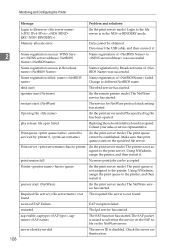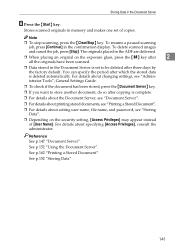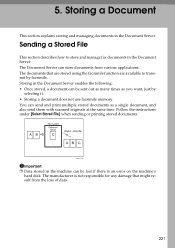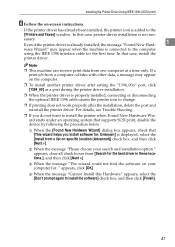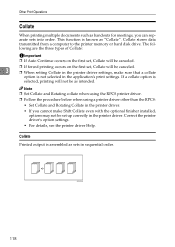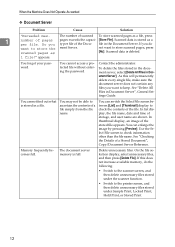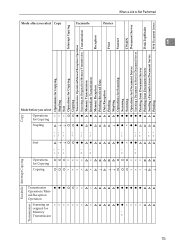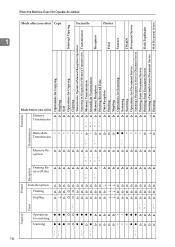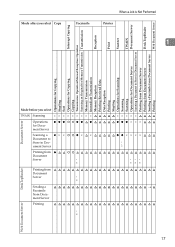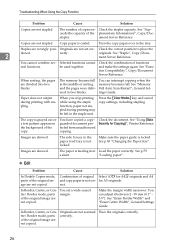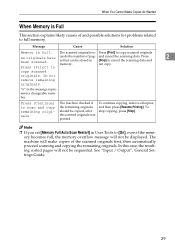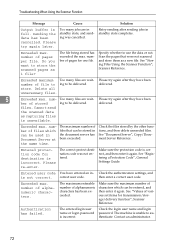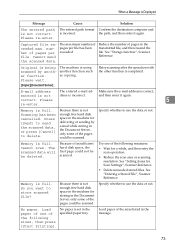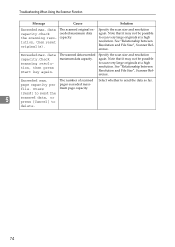Ricoh Aficio MP C4500 Support Question
Find answers below for this question about Ricoh Aficio MP C4500.Need a Ricoh Aficio MP C4500 manual? We have 8 online manuals for this item!
Question posted by henkfalett on June 2nd, 2014
Ricoh Printer Show Memory Is Full. Cannot Scan. The Scanned Data Will Be
deleted
Current Answers
Answer #1: Posted by freginold on June 2nd, 2014 3:19 PM
Hi, you will have to delete some of the stored files in the scanner. On the scanner screen, select the option for Select Stored File, then go through the list and delete any files that you don't need to save.
Related Ricoh Aficio MP C4500 Manual Pages
Similar Questions
Is This Printer Works Scanning Throgh Usb Port
is this printer scan via USB port or network port is necessary
is this printer scan via USB port or network port is necessary
(Posted by devindersharma78 10 years ago)
How To Setup Email Scanning On Mp3351 Ricoh Aficio
(Posted by lordmhjla 10 years ago)
How To Free Driver Download In Ricoh Aficio Mp 1600le Printer Photocopier & Scan
(Posted by shashikanthrao1 10 years ago)