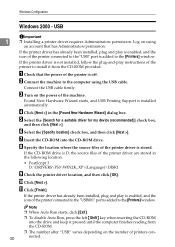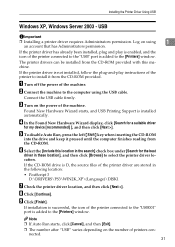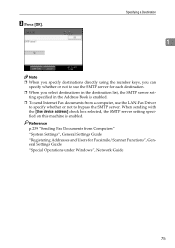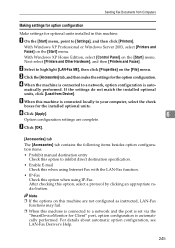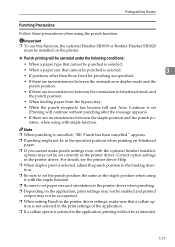Ricoh Aficio MP C4500 Support Question
Find answers below for this question about Ricoh Aficio MP C4500.Need a Ricoh Aficio MP C4500 manual? We have 8 online manuals for this item!
Question posted by omkeiv on January 31st, 2014
Ricoh C4500 Can Enable Punch
The person who posted this question about this Ricoh product did not include a detailed explanation. Please use the "Request More Information" button to the right if more details would help you to answer this question.
Current Answers
Answer #1: Posted by freginold on January 31st, 2014 11:25 AM
Hi, if you have the punch unit installed and everything is plugged in, it should be enabled by default. If it's not, you can add the punch button by going into User Tools > Copier/Document Server Features, and adding the punch button in the Custom Features setting. If it's not showing up there, try turning the machine off and back on to see if it appears.
Related Ricoh Aficio MP C4500 Manual Pages
Similar Questions
How To Enable An Encryption On Aficio Mp C6501 Not Printing In Color
(Posted by Silalatmark 10 years ago)
Ricoh Aficio Mp C4500 Pcl5c How To Store Email Address In Scanner
(Posted by Bedavid 10 years ago)