Ricoh Aficio MP C4500 Support Question
Find answers below for this question about Ricoh Aficio MP C4500.Need a Ricoh Aficio MP C4500 manual? We have 8 online manuals for this item!
Question posted by frontdesk on April 21st, 2011
Manual Entry For Scan To Email
we are trying to scan to an email address. I believe it would be a manual entry. When I put the email address in and hit send, this message comes up "Sender has not been Specified" What does this mean? This is a new machine we just received. ASAP, Thank you Debra Wheeler 209.956.6200
Current Answers
There are currently no answers that have been posted for this question.
Be the first to post an answer! Remember that you can earn up to 1,100 points for every answer you submit. The better the quality of your answer, the better chance it has to be accepted.
Be the first to post an answer! Remember that you can earn up to 1,100 points for every answer you submit. The better the quality of your answer, the better chance it has to be accepted.
Related Ricoh Aficio MP C4500 Manual Pages
Network Guide - Page 12


...or delete the subject used when sending an Internet fax or scan file as the sender's address on a computer running Windows, or to an FTP server. Scanner Resend Interval Time
Specifies the interval the machine waits before SMTP). Reception Protocol
Specifies Reception Protocol for receiving Internet faxes.
Program / Change / Delete E-mail Message
Specify the user name and password...
Network Guide - Page 51


...Follow the procedure below to
[Search Device], and then click [TCP/IP... using the selected protocol appears. A message about restarting the computer may not work...addresses for sending and receiving Internet faxes.
Using SmartDeviceMonitor for Admin
• Using Address Management Tool, you can manage LAN-Fax numbers, user names for Scan to complete installation.
• The e-mail sender...
Facsimile Reference - Page 14
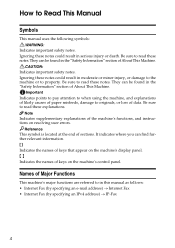
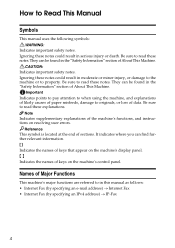
... panel. { } Indicates the names of Major Functions
This machine's major functions are referred to in this manual as follows: • Internet Fax (by specifying an e-mail address) → Internet Fax • Internet Fax (by specifying an IPv4 address) → IP-Fax
4 Names of keys on resolving user errors.
Indicates supplementary explanations of About This Machine...
Facsimile Reference - Page 30
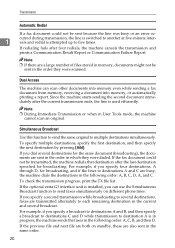
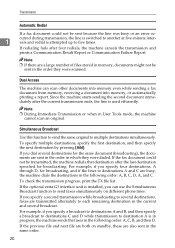
... the current transmission ends, the line is in progress, the machine sends the faxes in the following order: A, B, C, D, A, and C. For example, if you specify four destinations, A through D, for the same document (broadcasting), the documents are also sent in which they were scanned. To check the transmission progress, print the TX file list.
Dual...
Facsimile Reference - Page 111


Important ❒ In the destination list, register senders, specify their e-mail addresses, and set
the User Name as [Sender] in advance using the number keys, and then press [OK].
101 A Place the original, and then select the scan settings you enable the Stamp Sender Name, the registered sender's name (user name) appears on the receiver's sheet, lists, and...
Facsimile Reference - Page 239


... [File List]
A Press [U] or [T] to display the documents to be sent. Sending a Stored File
Specifying documents by directly entering a user name, press [Manual Entry], and then enter the user name. To search by [User Name]
A Select [User Name].
5
B Select the user name of the programmed document, and then press [...
Facsimile Reference - Page 262
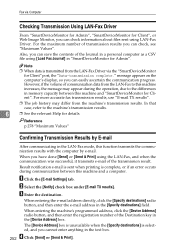
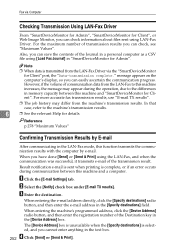
... the [E-mail Settings] tab.
message appears on the computer's display, so you can easily ascertain the communication progress. When entering the e-mail address directly, click the [Specify destinations] radio button, and then enter the e-mail address in the [Device Address] box. Note
❒ When data is selected, and you have done [Send] or [Send & Print] using LAN-Fax...
Facsimile Reference - Page 270
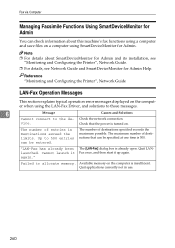
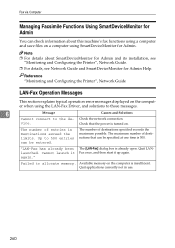
... messages displayed on the computer is 500. The number of entries in use.
260
The [LAN-Fax] dialog box is turned on a computer using SmartDeviceMonitor for Admin Help. Failed to 500 entries can be entered. Available memory on the computer when using a computer and save files on .
vice.
The maximum number of destinations specified...
Facsimile Reference - Page 286


...200 × 400 dpi (Fine character: optional) *1 , 400 × 400 dpi (Super Fine character: optional) *1
Original size : Scanning width A3 *1 , B4 JIS *1 , A4
Communication Protocols
• Transmission SMTP, TCP/IP
7 E-mail format
• Reception POP3,...Fax reception function
IP-Fax compatible machines
Specify an IPv4 address and send faxes to an IP-Fax compatible fax through a network.
Facsimile Reference - Page 294


..., 233 Sender Name, 101 Sender settings, 101 Sending a stored file, 221 Sending at a specific time, 123 Sending at specific time, 249 Sending by Internet Fax, 70 Sending by IP-Fax, 67 Sending fax documents from computers, 239 Sending multiple originals using a
destination list, 247 Specifying a host name, 69 Specifying an alias telephone number, 69 Specifying an IPv4 address, 67 Specifying a SIP...
General Settings Guide - Page 80


...sending e-mail under the Internet fax function, administrator's e-mail address will appear as the sender's address. System Settings
❖ Reception Protocol Specify Reception Protocol for receiving Internet Fax. • POP3 • IMAP4 • SMTP
❖ POP3 / IMAP4 Settings
2
Specify... Address On e-mailed scanned documents, if the sender is not specified this setting. The specified ...
General Settings Guide - Page 83


... the "From:" box.
• Off If you cannot send e-mail without specifying the sender's e-mail address. trator's e-mail address will appear in one second increments, using up to 64 characters.
• Do not Receive
❖ Scanner Resend Interval Time
Specifies the interval the machine waits before resending a scan file, if it cannot be set from 1 to 99...
General Settings Guide - Page 237


...
When Label Insertion is set to ON, the receiver's name and standard messages are printed on the fax message when it is a specified delivery destination, messages to
its registered Personal Box, for example, cannot be delivered.
D Select the new standard message or press [Manual Entry] to check the settings in the fax function before deleting any destinations...
Scanner Reference - Page 5


...Selecting the Sender by Searching the Machine's Address Book 29 Specifying the E-mail Subject 31 Specifying the E-mail Message 32 Selecting a Message from the List 32 Manual Entry of a Message 33 Simultaneous Storage and Sending by E-mail 34 Sending the URL by E-mail 35
2. Sending Scan Files by E-mail
Before Sending Scan Files by E-mail 11 Outline of Sending Scan Files by Scan to Folder...
Scanner Reference - Page 21
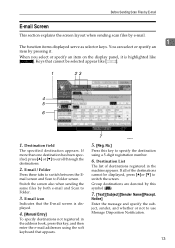
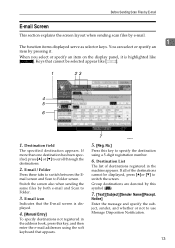
... layout when sending scan files by this symbol ( ).
7. [Text][Subject][Sender Name][Recept. When you select or specify an item on the display panel, it . E-mail / Folder
Press these tabs to switch between the Email screen and Scan to Folder.
3. Switch the screen also when sending the same files by pressing it is displayed.
4. [Manual Entry]
To specify destinations not...
Scanner Reference - Page 50


... E-mail screen. For details, see "Sending Scan Files by pressing it is displayed.
4. [Manual Entry]
To specify destinations not registered in the machine appears. You can enter the message and specify the subject, sender, and whether or not to use Message Disposition Notification. E-mail/ Folder
Press to switch between the Scan to specify a destination using a fivedigit registration number...
Scanner Reference - Page 61
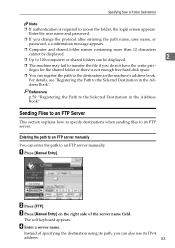
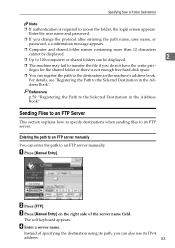
...section explains how to specify destinations when sending files to the Selected Destination in the machine's address book.
The soft keyboard appears.
B Press [FTP]. D Enter a server name.
C Press [Manual Entry] on the right side of specifying the destination using its IPv4
address.
53
Instead of the server name field.
A Press [Manual Entry].
For details, see "Registering...
Scanner Reference - Page 168
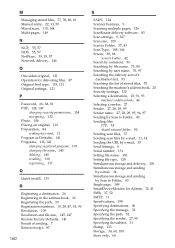
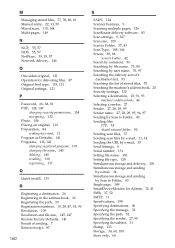
M
Managing stored files, 77, 78, 80, 81 Manual entry, 22, 33, 50 Mixed sizes, 110, 144 Multi-pages, 149
N
NCP...sending by e-mail, 34 Simultaneous storage and sending by Scan to Folder, 60 Single page, 149 SmartDeviceMonitor for Admin, 12, 41 SMB, 37, 52 SMTP, 11 Specifications, 158 Specifying destinations, 46 Specifying the message, 32 Specifying the path, 52 Specifying the sender, 27, 95 Specifying...
Troubleshooting - Page 79
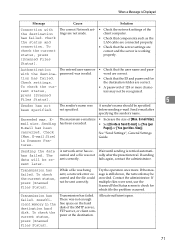
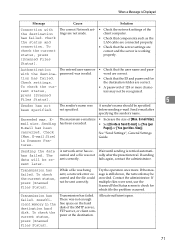
... been cancelled. A sender's name should be recognized.
5
Sender has not been specified.
Sending the data has failed.
Try the operation once more characters may be resent later. When a Message is Displayed
Message
Cause
Solution
Connection with the destina- Exceeded max.
E-mail Size] in the destination hard disk.
To check the current status, press [Scanned Files Status...
Troubleshooting - Page 84
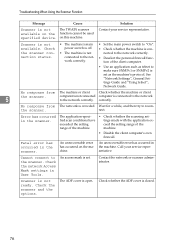
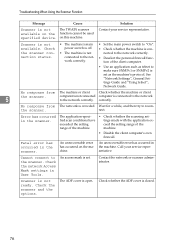
...try to the scanner. The application-specified scan conditions have exceeded the setting range of the machine.
• Check whether the scanning ... scanner
available on the function cannot be used
specified device. Scanner is open.
An unrecoverable error has...76
Troubleshooting When Using the Scanner Function
Message
Cause
Solution
Scanner is set as telnet to the...
Similar Questions
Ricoh Aficio Mp C4500 Will Not Send Or Receive Fax
(Posted by walidScruf 9 years ago)
How To Scan To Address Book Ricoh Aficio Mp 161
(Posted by JohnTtrobb 9 years ago)

