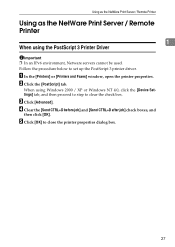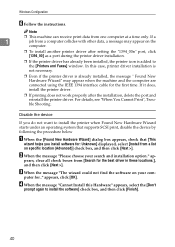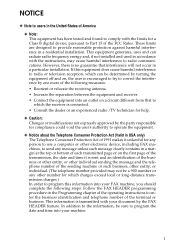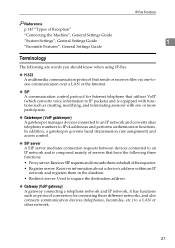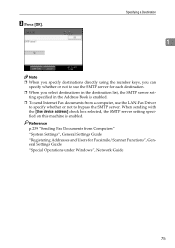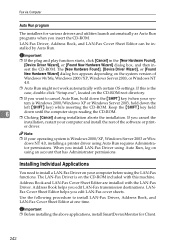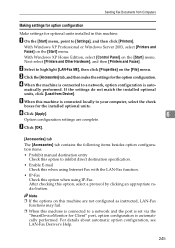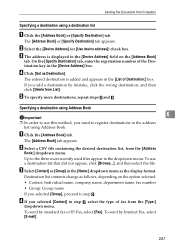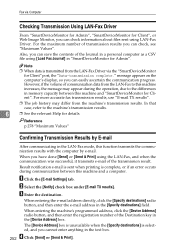Ricoh Aficio MP C4500 Support Question
Find answers below for this question about Ricoh Aficio MP C4500.Need a Ricoh Aficio MP C4500 manual? We have 8 online manuals for this item!
Question posted by emnancy on September 6th, 2014
How To Logon Fax Ricoh 4500
The person who posted this question about this Ricoh product did not include a detailed explanation. Please use the "Request More Information" button to the right if more details would help you to answer this question.
Current Answers
Answer #1: Posted by freginold on October 3rd, 2014 8:41 AM
Unless you have user authentication set up, you shouldn't need to log into anything to fax. Press the Facsimile button, enter the fax number, place your document(s) in the feeder, and press Start.
If you are prompted for a user code when you press the Facsimile button, enter the code and then press the # key.
If you are prompted for a user code when you press the Facsimile button, enter the code and then press the # key.
Related Ricoh Aficio MP C4500 Manual Pages
Similar Questions
Fax Confirmation From An Aficio?
How do I print a fax confirmation from an Aficio?
How do I print a fax confirmation from an Aficio?
(Posted by dlaney 9 years ago)
How Do You Delete A Fax Number On A Richoh Aficio Mp 4500
(Posted by ankjason 9 years ago)
How To Erase Fax Journal In Ricoh Aficio Mp C4000
(Posted by martDd 9 years ago)