Ricoh Aficio MP C4500 Support Question
Find answers below for this question about Ricoh Aficio MP C4500.Need a Ricoh Aficio MP C4500 manual? We have 8 online manuals for this item!
Question posted by martDd on July 14th, 2014
How To Erase Fax Journal In Ricoh Aficio Mp C4000
The person who posted this question about this Ricoh product did not include a detailed explanation. Please use the "Request More Information" button to the right if more details would help you to answer this question.
Current Answers
There are currently no answers that have been posted for this question.
Be the first to post an answer! Remember that you can earn up to 1,100 points for every answer you submit. The better the quality of your answer, the better chance it has to be accepted.
Be the first to post an answer! Remember that you can earn up to 1,100 points for every answer you submit. The better the quality of your answer, the better chance it has to be accepted.
Related Ricoh Aficio MP C4500 Manual Pages
Network Guide - Page 5


... 45 Managing User Information 45 Configuring the Energy Saver Mode 48 Setting a Password 48 Checking the Machine Status 49 Changing Names and Comments 49 Load Fax Journal ...50 Viewing and Deleting Spool Print Jobs 51 Managing Address Information 51
Using SmartDeviceMonitor for Client 52 Monitoring Printers 52 Checking the Machine Status 52...
Network Guide - Page 58


... password, consult your
Start SmartDeviceMonitor for Admin.
settings.
C Select a machine in the list, and
then click [Load Fax Journal] on the [Tools] menu.
❒ In the [Comment] box, enter a comment on the [Device Set-
[Search Device], and then click [TCP/IP], [IPX/SPX] or [TCP/IP SNMPv3]. For details about the login user
name...
Copy/Document Server Reference - Page 2


... the supplier. Notes: Some illustrations in this manual. (For details, see "Machine Types", About This Machine.) • Type 1: C3535/DSc535/LD435c/Aficio MP C3500 • Type 2: C4540/C4540g/DSc545/DSc545g/LD445c/Aficio MP C4500/Aficio MP C4500G Certain types might not be responsible for any damage or expense that you are in, certain units may be available...
Copy/Document Server Reference - Page 209


... with Web Image Monitor, 169 Document Server Display, 148 Double Copies, 129 Downloading Stored Documents, 170 Duplex, ix, 83, 173
E
Edit, 6 Erase, 101, 173 Erase Color, 42 Erase Specified Color, iii
F
Fax Functions, 147 First Printing Number, 122, 124, 125 First Printing Page, 122, 124, 125 Front/Back Covers, 134 Front & Back to 2 Sided...
Copy/Document Server Reference - Page 212


Operating Instructions Copy/Document Server Reference
Type for C3535/DSc535/LD435c/Aficio MP C3500 Type for C4540/DSc545/LD445c/Aficio MP C4500 Type for C4540g/DSc545g/Aficio MP C4500G EN USA B222-7657
Facsimile Reference - Page 42


... nor Own Name are supported with standard fax reception, but not with
1
Internet Faxing.
• Memory Lock Reception
• SEP Code Reception
• Authorized Reception per Sender
• Reception File Print Quantity per Sender
E-mail Subject
If you send e-mail without specifying a subject, a subject is the document number that appears in the Journal.
Facsimile Reference - Page 61


... Address Book. Reference p.33 "T.37 Full Mode" p.198 "Print Journal" p.270 "Registering a priority function using Internet Fax transmission, documents are sent at which you are sending, this machine ...Thus, originals can check the resolution at which you actually sent by
printing the Journal.
❒ Sending with the optional expansion memory) resolutions for reception.
❒...
Facsimile Reference - Page 136


... error, "Error" appears in the Result column and will receive multiple reception notice messages from e-mail re-
The Result column in the Journal's Result column. Other Transmission Features
Note
❒ If the fax is not received normally, "Error" appears in the Result column.
❒ Only the last 50 communications appear in the...
Facsimile Reference - Page 161
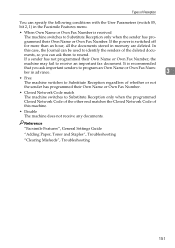
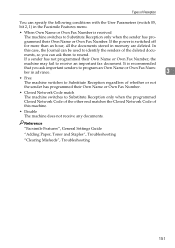
grammed their Own Name or Own Fax Number. It is recommended
that you can ask them to resend. In
this case, the Journal can be used to identify the senders of this machine.
&#...8226; Disable The machine does not receive any documents. ments, so you ask important senders to program an Own Name or Own Fax Number in ...
Facsimile Reference - Page 203
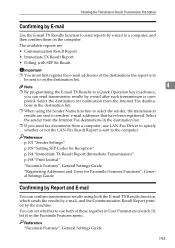
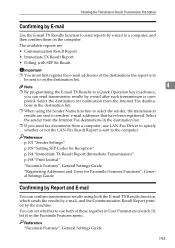
... have been registered. Reference p.101 "Sender Settings" p.109 "Setting SEP Codes for Reception" p.194 "Immediate TX Result Report (Immediate Transmission)" p.198 "Print Journal" "Facsimile Features", General Settings Guide "Registering Addresses and Users for notification from the Internet Fax destinations in the destination list.
❒ If you can set whether to use LAN...
Facsimile Reference - Page 207
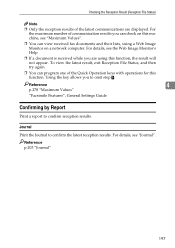
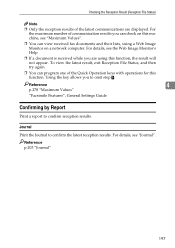
...check on a network computer.
Journal
Print the Journal to confirm reception results. For the maximum number of communication results you can view received fax documents and their lists, using ...If a document is received while you to omit step A. For details, see "Journal". Reference p.203 "Journal"
197 Checking the Reception Result (Reception File Status)
Note
❒ Only the ...
Facsimile Reference - Page 213


... printed in a destination list is shown for transmissions.
203 Print Journal
4
1. Programmed Fax Header
Shows the sender name programmed for display) was not programmed. Other end
• For fax destinations Shows the name (for display) programmed by the other end. If neither name nor fax number was printed.
2. Date
Shows the transmission or reception...
Facsimile Reference - Page 215


... is necessary to make settings with the User Parame-
Reference "Facsimile Features", General Settings Guide
Journal by E-mail
Use this function to send the Journal to the administrator's e-mail address.
Sent CSV files are not left on the fax machine.
4
Note ❒ If the administrator's address is wrong, you dou- Reference "System Settings...
Facsimile Reference - Page 262
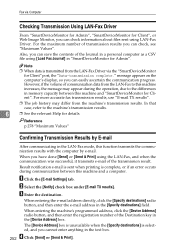
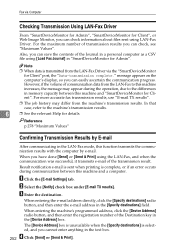
...communication data from the LAN-Fax Driver via Computer
Checking Transmission Using LAN-Fax Driver
From "SmartDeviceMonitor for Admin", "SmartDeviceMonitor for Client", or Web Image Monitor, you can check information about files sent using [Load Fax Journal] in a personal computer as a CSV file using LAN-Fax Driver. C Enter the destination. Fax via the "SmartDeviceMonitor for details...
Facsimile Reference - Page 288


... Image Monitor.
Number of documents sent from a LAN-Fax
400
400
Driver that the machine can retain as files to be
sent
Number of LAN-Fax Driver transmission results 70
70
you can check from a...can check 200
200
on this machine
Number of communication results printed in the 50
50
Journal
Number of special senders you can register
30
30
Number of destinations you can register ...
General Settings Guide - Page 2


... to the inch version. Check the type of the machines do not appear in this manual. • Type 1: C3535/DSc535/LD435c/Aficio MP C3500 • Type 2: C4540/C4540g/DSc545/DSc545g/LD445c/Aficio MP C4500/Aficio MP C4500G Certain types might be slightly different from the machine. Notes: Some illustrations in the following pages. With this manual are...
General Settings Guide - Page 319


...Delete All Stored Print Jobs, 188 Delete All Temporary Print Jobs, 188 Delete Scanner Journal, 199 Deleting a Fax Destination, 229 Deleting a Group, 266 Deleting a Group Within Another Group, 263 ..., 134 Energy Saver Timer, 57 Enhanced Authentication Management, 76 Erase All Memory, 76 Erase Border Width, 100 Erase Center Width, 100 Erase Original Shadow in Combine, 100 Error Log, 185 Ethernet Speed...
Printer Reference - Page 166


...Aficio MP C3500 C4540/DSc545/LD445c/Aficio MP C4500 C4540g/DSc545g/Aficio MP C4500G Responsible party: Ricoh Corporation Address: 5 Dedrick Place, West Caldwell, NJ 07006 Telephone number: 973-882-2000 This device...This equipment generates, uses and can be used in a particular installation. This device may cause undesired operation.
1. Increase the separation between the equipment and receiver....
Scanner Reference - Page 171


...
Product Name: Printer/Scanner Controller + Copy Machine Model Number: C3535/DSc535/LD435c/Aficio MP C3500 C4540/DSc545/LD445c/Aficio MP C4500 C4540g/DSc545g/Aficio MP C4500G Responsible party: Ricoh Corporation Address: 5 Dedrick Place, West Caldwell, NJ 07006 Telephone number: 973-882-2000 This device complies with Canadian ICES-003.
These limits are designed to provide reasonable protection...
Similar Questions
Ricoh Aficio Mp C4500 Pcl 5c How To Clear Scan Memory
(Posted by Winbjames 10 years ago)


