Ricoh Aficio MP C4500 Support Question
Find answers below for this question about Ricoh Aficio MP C4500.Need a Ricoh Aficio MP C4500 manual? We have 8 online manuals for this item!
Question posted by corkpeter on August 3rd, 2014
How To Erase Hdd On Aficio
The person who posted this question about this Ricoh product did not include a detailed explanation. Please use the "Request More Information" button to the right if more details would help you to answer this question.
Current Answers
There are currently no answers that have been posted for this question.
Be the first to post an answer! Remember that you can earn up to 1,100 points for every answer you submit. The better the quality of your answer, the better chance it has to be accepted.
Be the first to post an answer! Remember that you can earn up to 1,100 points for every answer you submit. The better the quality of your answer, the better chance it has to be accepted.
Related Ricoh Aficio MP C4500 Manual Pages
Copy/Document Server Reference - Page 2


..., read this manual carefully before reading this manual. (For details, see "Machine Types", About This Machine.) • Type 1: C3535/DSc535/LD435c/Aficio MP C3500 • Type 2: C4540/C4540g/DSc545/DSc545g/LD445c/Aficio MP C4500/Aficio MP C4500G Certain types might not be responsible for direct, indirect, special, incidental, or consequential damages as a result of parts other than...
Copy/Document Server Reference - Page 31


... when registering Create Margin in the Image Repeat function
Line
from : None, Solid, Broken A, Broken B, or Crop Marks.
Copy Order in Combine
using this function.
Erase Border Width
You can make a combined copy on the back side.
❖ Reproduction Ratio
Item Shortcut R / E
R / E Ratio R / E Ratio Priority Ratio for Create Margin
Description
You...
Copy/Document Server Reference - Page 34
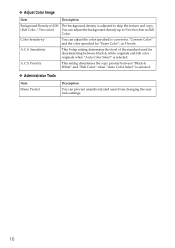
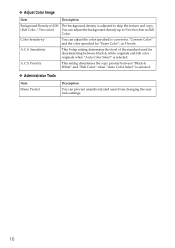
..." when "Auto Color Select" is adjusted to 5 levels when in Full
Color. ❖ Adjust Color Image
Item
Description
Background Density of the standard used for "Erase Color", in 5 levels.
A.C.S.
Sensitivity
This 5-step setting determines the level of ADS The background density is selected.
❖ Administrator Tools
Item Menu Protect
Description
You...
Copy/Document Server Reference - Page 66
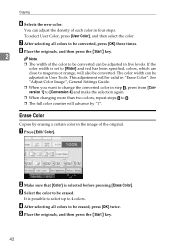
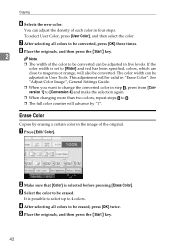
...Settings Guide.
❒ When you want to magenta or orange, will advance by erasing a certain color in four steps. Erase Color
Copies by "1".
H Place the originals, and then press the {Start}...Note
❒ The width of each color in the image of the original. This adjustment will be erased, press [OK] twice.
D After selecting all colors to 4 colors. version 1] to [Conversion 4]...
Copy/Document Server Reference - Page 125


... the original image.
GCCENT3E
101 This function has the following three types:
❖ Border
This mode erases the edge margin of the original image.
2
GCCENT2E
❖ Center This mode erases the center margin of the original image. Copier Functions
Erase
This function erases the center and/or all four sides of the original image.
Copy/Document Server Reference - Page 126


... User Tools. See "Edit", General Settings Guide.
❒ The relationship between the original orientation and the erased part is set to 10 mm (0.4 inches) as follows:
L original
K original
2
A Erased part B 2-99 mm (0.1"-3.9")
Border Erase (same width) This mode erases the edge margin of the original image. D Press [Same Width].
102 Copying
Note ❒ The...
Copy/Document Server Reference - Page 127


... edge margin of 1 mm (0.1 inches).
D Press [Different Width].
103 Pressing [n] or [o] changes the width in increments of the original image. A Press [Edit / Color]. B Press [Erase].
C Press [Erase Center / Border].
Pressing and holding down the relevant key changes the width in step E, press [n] and [o] to set a new value. G Place your originals, and then...
Copy/Document Server Reference - Page 128


.... G Place your originals, and then press the {Start} key.
104 E Set the erase center width with [n] and [o].
2
F Press [OK] twice. C Press [Erase Center / Border].
B Press [Erase]. Center Erase This mode erases the center margin of the original image. A Press [Edit / Color]. D Press [Erase Center]. Copying
E Press the key for the border you want to change and...
Copy/Document Server Reference - Page 205


...are 25-400%. If the machine is equipped with originals different in the following chart, the erased margin might not be copied.
• If the orientation of originals is different from that of... machine will automatically rotate the image by 90° (Rotate copy).
❖ Erase
• The width of the erased margin varies depending on the reproduction ratio.
• If the size of the ...
Copy/Document Server Reference - Page 208
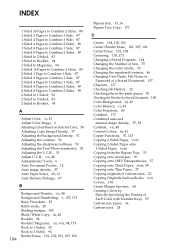
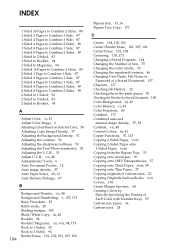
..., xii, xvii, 94, 173 Book to 1 Sided, 92 Book to 2 Sided, 94 Border Erase, 101, 102, 103, 105, 106
184
Bypass tray, 35, 36 Bypass Tray Copy, 173
C
Center, 104, 105, 106... Center/Border Erase, 101, 105, 106 Center Erase, 101, 104 Centering, 130, 173 Changing a Stored Program, 144 Changing the Number of Sets, 75 Changing ...
Copy/Document Server Reference - Page 209


... Document
Server with Web Image Monitor, 169 Document Server Display, 148 Double Copies, 129 Downloading Stored Documents, 170 Duplex, ix, 83, 173
E
Edit, 6 Erase, 101, 173 Erase Color, 42 Erase Specified Color, iii
F
Fax Functions, 147 First Printing Number, 122, 124, 125 First Printing Page, 122, 124, 125 Front/Back Covers, 134 Front...
Copy/Document Server Reference - Page 212


Operating Instructions Copy/Document Server Reference
Type for C3535/DSc535/LD435c/Aficio MP C3500 Type for C4540/DSc545/LD445c/Aficio MP C4500 Type for C4540g/DSc545g/Aficio MP C4500G EN USA B222-7657
Facsimile Reference - Page 197
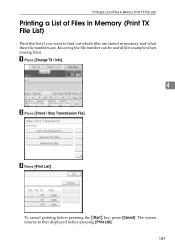
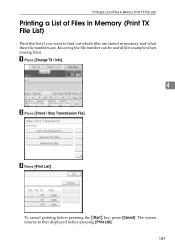
... TX File List)
Printing a List of Files in memory and what their file numbers are. Knowing the file number can be useful (for example when erasing files).
General Settings Guide - Page 2


... in a handy place for direct, indirect, special, incidental, or consequential damages as a result of this manual. • Type 1: C3535/DSc535/LD435c/Aficio MP C3500 • Type 2: C4540/C4540g/DSc545/DSc545g/LD445c/Aficio MP C4500/Aficio MP C4500G Certain types might not be liable for quick reference. Introduction This manual contains detailed instructions and notes on which country...
General Settings Guide - Page 194
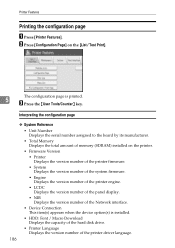
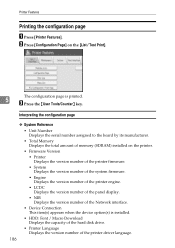
... the total amount of memory (SDRAM) installed on the [List / Test Print].
5
The configuration page is installed.
• HDD: Font / Macro Download Displays the capacity of the hard disk drive.
• Printer Language Displays the version number of the printer... display. • NIB Displays the version number of the Network interface.
• Device Connection This item(s) appears when the...
Printer Reference - Page 166


...Aficio MP C3500 C4540/DSc545/LD445c/Aficio MP C4500 C4540g/DSc545g/Aficio MP C4500G Responsible party: Ricoh Corporation Address: 5 Dedrick Place, West Caldwell, NJ 07006 Telephone number: 973-882-2000 This device complies with a ferrite core must be used for a Class B digital device...harmful interference to radio communications. If this device must be determined by turning the equipment ...
Scanner Reference - Page 167
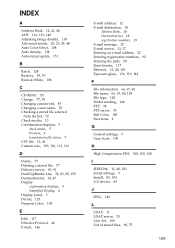
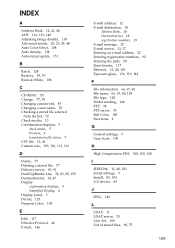
...message, 32 E-mail screen, 13, 17 Entering an e-mail address, 22 Entering registration numbers, 92 Entering the path, 50 Erase border, 117 Ethernet, 12, 40, 103 Exposure glass, 116, 119, 142
F
File information, 66, 67, 68 ..., 108, 109, 128
I
IEEE1394, 12, 40, 103 Initial settings, 9 Install, 85, 104 I/O device, 83
J
JPEG, 149
L
LDAP, 11 LDAP server, 23 Line Art, 108 List of stored files, 69, 75
159
Scanner Reference - Page 171


... Controller + Copy Machine Model Number: C3535/DSc535/LD435c/Aficio MP C3500 C4540/DSc545/LD445c/Aficio MP C4500 C4540g/DSc545g/Aficio MP C4500G Responsible party: Ricoh Corporation Address: 5 Dedrick Place, West Caldwell, NJ 07006 Telephone number: 973-882-2000 This device complies with Canadian ICES-003. If this device must accept any interference received, including interference that may...
Troubleshooting - Page 13


...
❖ Data Storage You can check the following items under [Data Storage]:
• [HDD Remaining Memory] Displays the amount of available hard disk drive memory.
• [HDD File(s)] Displays the total number of jobs stored in the hard disk drive.
• [... print files, and other files stored in the hard disk drive.
• [Memory Erase Status] Displays the state of the memory data.
5


