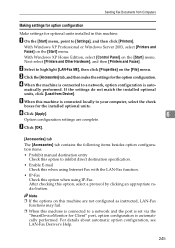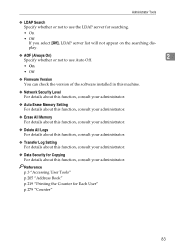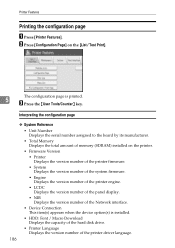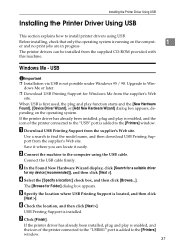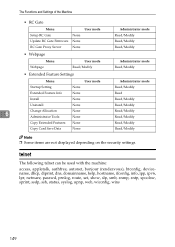Ricoh Aficio MP C4500 Support Question
Find answers below for this question about Ricoh Aficio MP C4500.Need a Ricoh Aficio MP C4500 manual? We have 8 online manuals for this item!
Question posted by rosary87 on June 23rd, 2012
Firmware Upgrade
I have windows 7 professional and need to upgrade the firmware on a ricoh mp 4500. I have the firmware for the mp 3500. Will the firmware for the mp 3500 work on the mp 4500?
Current Answers
Answer #1: Posted by freginold on June 23rd, 2012 6:23 PM
Yes, the firmware for the MP 3500 and MP 4500 is the same. It will work for both machines, since they are basically the same copier, just with different engine speeds.
Related Ricoh Aficio MP C4500 Manual Pages
Similar Questions
Scan From Ricoh Aficio Mp2851 To Windows 8 Not Working How To Fix
(Posted by ItlonZanet 9 years ago)
Cannot Print To Ricoh Aficio C2050 From Windows 7 Authentication Error
(Posted by jamusta 10 years ago)
How To Install The Ricoh Aficio Mpc4500 To Windows 8
(Posted by sheikwallac 10 years ago)